Here’s Five Ways You Can Use BigCommerce API To Improve Your Online Store
If you click to purchase a product or service based on our independent recommendations and impartial reviews, we may receive a commission. Learn more
BigCommerce is one of the leading ecommerce website builders and one of our most recommended platforms.
With more built-in tools than any of its competitors, BigCommerce offers multi-channel integration, SEO support, and various other user-friendly features.
But one of the stand-out features that BigCommerce offers is a large number of API calls – which can, in turn, help transform your web presence and the user experience you offer visitors.
If you’ve already set up your BigCommerce store, and are now wondering how you can make the most of API calls – or if you’re still debating whether or not BigCommerce is right for you – then you’ve come to the right place. In this article, we’ll explore exactly how you can make the most of BigCommerce API.
What is BigCommerce API?
API stands for Application Programming Interface, which allows two applications to communicate with each other online. They are a set of functions that enable applications to access data and interact with external software components and operating systems.
An API will deliver the user’s response to the system and return the system’s response to the user. For example, if a user clicks “add to cart” to place an item in their online shopping basket, the API tells the server that the user has added a product to their cart and – in turn – the cart is updated in real-time.
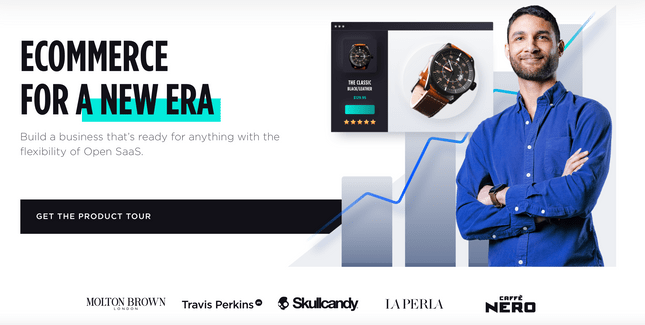
What sets BigCommerce apart, though, is the sheer volume of API calls the platform can process. BigCommerce can handle a whopping 400 API calls per second (as a comparison, Shopify limits you to just two API calls per second, or four if you’re a Shopify Plus user).
This also means that BigCommerce can provide both you and your ecommerce store visitors with real-time feedback from shipping and logistics partners.
For example, if multiple users have been adding a specific product to their cart, the API will update inventory levels accordingly, ensuring that users are only able to add a product to their cart if it’s still in stock. Slow and unreliable APIs can have a big impact on the quality of service that you offer customers.
BigCommerce APIs can also transform your customer support services. Real-time live chats and support tickets can be presented to users at lightning speed.
Key Benefits of BigCommerce API
Utilizing BigCommerce API comes with an array of benefits: such as helping your customers find products, and expanding your earning potential to other platforms, such as eBay or Amazon.
The three major benefits of BigCommerce API, however, are:
- Security
When a website uses them, APIs make everything much more secure. Rather than directly linking to a server, you’re instead sending small amounts of information back and forth. This helps to reduce the risk of security breaches and data hacking.
- Speed
If you didn’t have an API in place, you’d have to call a store every time a customer wanted to add a product to their cart, in order to check stock levels and availability. APIs make everything much quicker!
- Scalability
APIs allow much more potential for scalability and expansion. APIs mean you don’t need to factor in additional code for every single new product or user.
How to Utilize BigCommerce API Calls
There are various ways you can utilize BigCommerce API calls to benefit your online store. Below, we’ve listed some of the key APIs, and how you can implement them within your ecommerce store.
Payments API – This API allows you to accept customer payments from various online banking services. You can create custom checkouts for each individual user based on their purchases and delivery and payment options.
Storefront API – This API effectively creates your online store. It allows you to manage and update customer carts, stock levels, present order information, update billing addresses, and empty online shopping baskets. Without it, your ecommerce store wouldn’t function properly.
GraphQL Storefront API – This API works in a similar way to the Storefront API, but also gives you the ability to modify customers’ product and order information.
Scripts API – This API gives you the chance to insert scripts for any theme extensions or apps that you’ve downloaded – such as analytics or live-chat plugins – without having to manually copy and paste the code into your control panel.
Widget API – This API allows you to create reusable blocks of content, in turn allowing you to develop functions and tools that enable all members of your team to adapt and manage your online content.
BigCommerce API Support
Another perk of BigCommerce is the support available to users who are working with the ecommerce platform’s APIs.
The BigCommerce is a great ecommerce website builder, and its API features make it one of our favorite and most recommended platforms.
When pitted against rivals such as Shopify, there’s no comparison when it comes to BigCommerce’s API capabilities; managing 100 times more API calls a second than Shopify Plus.
To recap, BigCommerce API allows you to:
- Access data from other applications or servers.
- Make up to 400 API calls per second.
- Offer an unrivaled customer experience with updated stock levels, availability, and delivery information.
- Boost your live-chat services to perform at lightning speed.
- Access resources such as the Developer Community for help, advice, and inspiration.
If this article has inspired you to get started with BigCommerce API to help transform the functionality of your ecommerce store, then be sure to check out some more of our articles: including this one on website coding for beginners, as well as our guide to the best BigCommerce themes. Alternatively, if you’re ready to get started with BigCommerce but want some more info around the costs, check out our comprehensive guide to BigCommerce Pricing.
Leave a comment