How to Start a Sports Blog | A Simple, Step-by-Step Guide
If you click to purchase a product or service based on our independent recommendations and impartial reviews, we may receive a commission. Learn more
Starting a sports blog is a great idea for anyone who is passionate about sports – and who wants to share that passion with other people.
Starting a sports blog allows you to connect with like-minded people, and fully immerse yourself in the world of sport.
Unfortunately, though, it’s not a new idea. Sports blogs are increasingly popular, and a quick Google search will bring up thousands of results across various sports niches. With so much competition, where do you start?
That’s where we come in. This easy step-by-step guide details everything you need to know about how to start a sports blog. Ready, set…
Find Your Niche
The very first thing you’ll need to do in your sports blog journey is find your niche. The more cornered and specialist you can make your blog, the more chance you have of standing out in the crowd and attracting an audience for your content.
If you choose a topic that’s too broad, you’ll risk spreading yourself too thinly and ending up offering no value to your audience. Choosing a unique niche, however, will help you to attract an engaged audience who come to your website for specific content and insights.
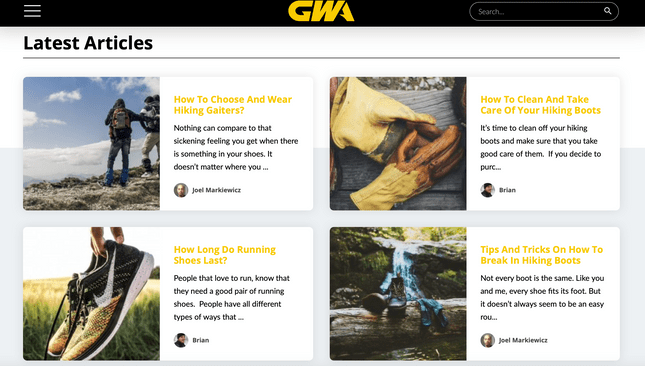
When choosing a niche, it’s important to choose a topic that you’re genuinely interested in and passionate about. It also needs to be something that you can add insightful knowledge to, so it’s always a good idea to try and find a niche that hasn’t already got hundreds of people writing about it.
Some advice for choosing a potential niche for a sports blog include:
- Choose not just a specific sport, but rather a specific league – or team – to blog about.
- Focus on local or grassroots sports teams.
- Settle on a specific type of content to create, such as interviews or match analyses.
- Blog about your sporting heroes and passions.
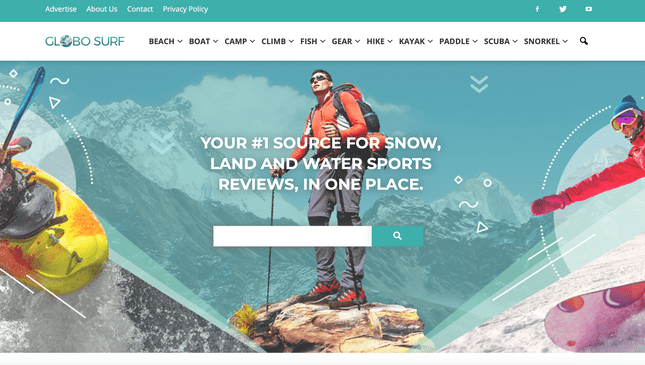
It’s not impossible to change your niche further down the line or branch out to cover more topics but this could be a bit of a headache – so try to choose a niche that you know you won’t get bored of, or run out of content for.
Create a Brand
It’s never been more important to build a brand online. Creating and developing your brand is what helps to stand you out from the crowd, and allows your audience to both get to know you and immediately recognize your content.
Your brand is the personality for your blog, and should course through everything that you create and publish online. Elements including everything from your website and blog posts to your social media accounts – and even any in-person activities you may undertake in conjunction with your sports blog – should all be underpinned by your brand.
When creating a brand, there are various things you need to think about. There are the visual and aesthetic elements such as the fonts, logos, and colors that you use, as well as things such as your brand tone of voice and ethos.
Take a look at some of your favorite brands online and have a think about what it is that stands out to you. Do you instantly recognize their logo? Is the color scheme appealing? Do they use language that helps keep you engaged? You can use this (very casual) form of market research to help you when you’re deciding on all the key features of your brand.
Buy a Domain Name
A domain name is the name of your website that users will type into the address bar to access your sports blog.
The best way to think about a domain name is to imagine that your blog or website is a house, and the domain name is the house’s address. It’s how people find and visit you online.
Choosing a domain name for your sports blog is a big task. Firstly you’ll need to find one that isn’t already in use, and ensure that whichever one you do choose is easy to remember. After all, the whole point of a domain name is to make it easier for people to visit your website – so having an overly complicated one would defeat the point!
Also, try not to make your domain name too niche. Whilst we’ve already spoken about the importance of having a niche, if you make your domain name too specific, you limit the content you’ll be able to create in the future.
You can purchase your domain name from a domain registrar. There are various registrars online that can provide you with your domain name, but some of our favorites are:
- Best value for money: Domain.com
- Best for domain security: NameCheap
- Best for ease of use: HostGator
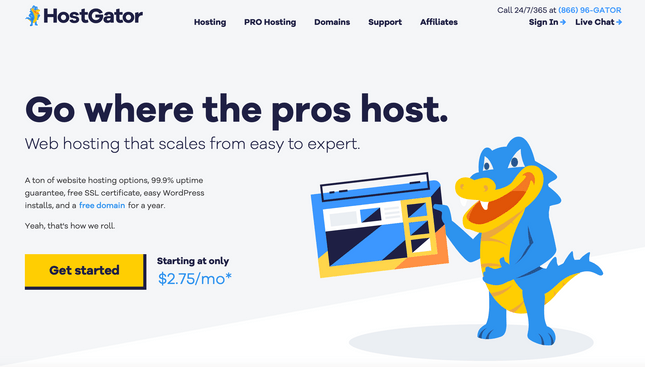
Domain names vary in price but tend to be around $10 to $20 per year. The price of your domain will depend on the registrar that you buy it from, as well as what kind of domain you choose (e.g. a .com domain).
When you purchase a domain, you’ll usually need to renew it once a year. Don’t worry, most domain registrars will remind you when your domain is up for renewal – so you won’t risk losing it.
Sign up to a Blogging Platform
There are various blogging platforms that you can choose from for your sports blog.
We recommend using a website builder as they come with a host of benefits including fully customizable templates without needing code, an easy-to-navigate interface, great customer help and support, and various pricing plans to suit all budgets.
Our top three website builders are:
Squarespace
Squarespace is the perfect option for anyone who wants their sports blog to look good. If the appearance of your website is just as important to you as the content then Squarespace’s various customizable themes and add-on features make it the perfect choice. The interface is super easy to use and you need to know zero code to customize your website and make it your own.
Wix
Wix is a great website builder for those with little to no previous website experience. It comes with various handy tools such as drag and drop customization and useful SEO features. There are multiple themes to choose from – over 800, to be precise – and the interface is easy to navigate and get the hang of, even for beginners.
Weebly
Weebly is a particularly good option if you’re a little more confident using code to customize your website (although you can still personalize plenty of elements without that technical knowledge). The website builder has multiple different themes to choose from, and you’ll also have access to their useful SEO guides to help ensure your content is appearing in search results.
Once you’ve decided which website builder you want to use for your sports blog, you just need to sign up and select the plan that’s right for you, before connecting your domain name and getting started.
Choose and Customize a Theme
A theme will dictate exactly how your website looks to your audience.
Depending on which website builder you opt for, you’ll have access to potentially hundreds of different themes to choose from.
Once you’ve decided which theme you like best you’ll be able to customize various elements such as the color scheme, fonts, images, layout, pages, and menus.

Squarespace has various themes that are designed especially for blogs, like the Colima theme above, whilst – on Wix – you’ll also find an array of templates that are ready-made for sports blogs.
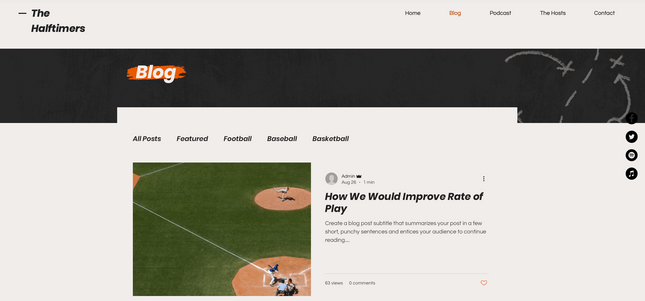
When choosing a theme, some of the key things to consider are:
- Make sure the theme is responsive – you want it to look just as good (and function just as well) on a mobile device as it will on a desktop.
- Choose a theme that has extensive customization options, so you can add your branding and integrate your design ideas.
- Take a look at the reviews for the theme, and make sure there aren’t any issues that other users have reported.
- Ensure your theme’s load speed is quick, and that it won’t hamper the speed of your website.
Create Your Blog’s Essential Pages
Before you begin creating the blog posts that you’ve potentially been planning for weeks, you need to create your blog’s essential pages.
Essential pages are the key pages on your website such as the home page, about page, and contact page. Without them, your audience won’t be able to find certain information or navigate your sports blog easily.
So what content should you include on each page?
For your homepage content, we recommend keeping it simple. If you want to list blog posts here, simply include a snippet with a “Read More” button, rather than featuring the whole post on the homepage.
Your homepage will likely be the first page of your sports blog that a user lands on – therefore, you need to ensure that it’s going to make a good first impression. Think carefully about what information you want to include, and which type of call to action will be the most beneficial.
Your “about us” page content is the perfect place to give your audience some more information on the person behind the blog. You don’t need to go into too much detail (users don’t want to read your life story, after all!), but any interesting or informative details can be featured here.
When it comes to your contact page, it should be pretty obvious what to include: your contact details! You can either provide an email address, or install an app/plugin that will create a contact form for users to fill in – sending the responses straight to your email inbox.
Install Apps
Speaking of apps, these are a great way to help improve the functionality of your sports blog, and ensure the user experience is top-notch.
Apps – or plugins as they’re also called – can be downloaded and installed onto your website theme to help create additional customization and features.
All of the major website builders, such as Squarespace and Wix, have multiple apps that you can install onto your website.
Apps can add various elements to your sports blog: such as social media icons, image galleries, and embedded videos. You can also install apps to help with the behind-the-scenes work on your sports blog, such as SEO (Search Engine Optimization).
Plan and Create Your Blog’s Content
When you first start your sports blog, chances are you’ll have loads of content ideas. The important thing, however, is to not jump in headfirst without a content plan.
A content plan is exactly what it sounds like – a plan and strategy for your content. You can use your content plan to pre-plan blog posts in advance, allowing you time to write and upload them before you want them to be live. This is a great way to ensure your blog is never without new, fresh, and exciting content.

Your content plan will help to ensure that you aren’t posting too many similar blog posts in one go, and will also highlight to you any gaps in your content.
When creating your blog posts, think carefully about the topic of each one. You want to make sure that each post fits within your niche, and that it’s written to the specifications of the unique tone of voice your blog is cultivating.
Back when you created your brand, you should have decided on the tone of voice that you want to adopt for your sports blog. You may have decided that you want your posts to be informal and conversational, or you may have opted for a more professional and formal tone. Whatever you choose, it’s important to stay consistent!
When writing for the web and an online audience, there are several important things to remember. Typically, online audiences have a shorter attention span than those reading content in other formats, so make sure you break your text up.
Similarly, try to avoid using too much jargon and over-complicated language. You never know who may land on your sports blog, so you’ll need to make sure it’s accessible to everyone.
If you need a little more guidance on this, check out our handy article on what to blog about.
For more inspiration, we spoke with the owner of the WordPress.com blog, Rondo Coach:
WordPress.com in Action: Rondo Coach
Q&A
When did you start using WordPress.com? How long did it take to build a website?
As a soccer coach, I write long emails to the parents at least once a month to educate them on what we do and what we try to achieve with the team. Also, I write long emails to my assistant coaches at least every other week. Furthermore, I get asked the same questions for suggestions from parents, players, and coaches, so I decided to start documenting that on the website instead of forwarding the emails. Fortunately, the feedback has been great and people from all over the world have come to read my content and share information with me.
What do you like most about WordPress.com?
I often don’t want to spend time looking for images, as they don’t add value to my articles. So, I like the integration with OpenVerse and generating AI images with plugins. I also find the integration with Google Site Kit and Grammarly extremely useful, but that is almost as given these days.
What would you change about WordPress.com?
Have you used WordPress.com's customer service? How did you find it?
Have you used WordPress.com's customer service? How did you find it?
Were you satisfied with the website you made, and would you recommend WordPress.com to others?
Click the + to see our favorite part of Rondo's website

Promote Your Sports Blog
Once your sports blog is up and running – and you’ve begun populating it with high-quality content, of course – then it’s time to start promoting it.
If nobody knows that your sports blog is there, you’ll never grow an engaged audience. You can’t expect people to just stumble across your blog if you aren’t taking active steps to promote it. No need to worry though – we’ve listed some of the best digital marketing tips below, that’ll help you to ensure that your sports blog gets in front of the right eyes.
SEO
SEO stands for Search Engine Optimization and is the process of optimizing your website and content to appear in search results.
For example, if you blog about local American Football teams then you’re going to want to appear in the results anytime someone searches for a term related to your location and American Football teams.
Most of the major website builders offer plugins that you can install which will guide you through optimizing your web pages, and also flag up any areas of your content that could be improved.
Social Media
You can’t start a brand of any kind these days and ignore social media.
Whether you like it or not, social media is a powerful tool at your disposal. And the best part? It won’t cost you a penny (unless you decide to run paid ads).
Set up social media accounts for your sports blog where your audience can connect with you and other fans of your content. You can use these platforms to promote new posts, or share news directly with your audience.
You can also install social share icons onto your blog posts. These will allow users to share your post directly to their own social media profile, helping to offer up your content to a wider audience. Most of the major website builders have a plugin for this.
Email Marketing
Do you receive regular email updates from your favorite websites or brands? If so, you’re receiving email marketing.
Setting up an email marketing campaign or creating a regular newsletter is a great way to stay connected to your audience even when they aren’t actively visiting your website.
You can include exclusive content within your newsletter that will land straight into subscribers’ inboxes.
Installing a pop-up on your sports blog encouraging people to subscribe to your newsletter is a great way to ensure every user who lands on your website has the opportunity to opt in.
Starting a Sports Blog: Summary
Starting a sports blog doesn’t have to be daunting – and now, you have everything you need to get started.
The key thing to remember is the reason why you want to start a sports blog in the first place. If you’re passionate about a specific area of sports – or you think you have knowledge that nobody else is offering – then make sure that runs through all of the content you create.
Think about what can set your sports blog apart from the competition, and – if you follow the simple tips in this article, at least – you’ll have a popular sports blog up and running in no time.

2 comments