We Took PageCloud for a Test Drive: Here’s Our Review
If you click to purchase a product or service based on our independent recommendations and impartial reviews, we may receive a commission. Learn more
Canadian website builder PageCloud has only been around for a few years, but it’s already gained a loyal following and an impressive user rating.
We thought it was about time we took the new builder on the block for a test drive.
The PageCloud ‘Hall of Fame’ includes a huge variety of sites, from coworking spaces and fitness brands to photographers and designers, across 130 countries.
We got in touch with Philip Westfall, who works at PageCloud, to find out who he’d recommend the platform for. Here’s what he had to say:
“Essentially, our primary audience is DIY business owners. Also, we’ve noticed that as our product evolves, the more attractive it has become for professional designers. We now have design agencies in over 30 countries using PageCloud.”
This is clearly a highly ambitious builder, but is it trying to be too many things to too many people? That’s what we wanted to find out. Check out a summary of PageCloud’s pros and cons below, or read on for our full breakdown.
PageCloud Pros and Cons
PageCloud at a Glance: Pros and Cons
Here’s a quick look at the key points we found during our research:
| Pros | Cons |
|---|---|
|
|
Ease of Use
How easy did we find PageCloud to use, from sign up to publish, and beyond?
Setting up a site with PageCloud is super quick. Just pop in your email, create a password, and you’ll be asked to select the main purpose of the website you’re creating:

We chose ‘promote a business or cause’, and were directed to a selection of themes that would be a suitable springboard. So far, so good.
Creating your site
Like Wix and Weebly, PageCloud is a drag-and-drop website builder. You can easily pick up ‘elements’ (text, images, buttons etc.), and move them to wherever you want them to sit on your page.
Easy enough, yes – but having used all three, we’d say it’s not quite as intuitive as Wix, and perhaps slightly more so than Weebly.

It’s certainly simple enough for anyone to get the hang of, though. You can even have up to three people editing the site at once, all using their own logins, which is a huge plus for any business.
While creating your site, helpful videos pop up along the side to guide you through your current step. You definitely feel like help is at hand – something we’ll cover in more detail in the help and support section.
Another detail we love is the checklist of steps needed to get your site live, which can be found on your dashboard and features a percentage showing how far you’ve come. It’s a really nice touch, and a useful one, too.

One area that can be a little more time consuming is the process of installing any extra apps. We’ll explain why a bit later on.
Template Design and Customization
How well designed are the PageCloud templates, and what’s the scope for customization?
PageCloud offers a curated selection of 40+ templates, categorized by profession and purpose. This might sound like a small number compared to the 500+ that Wix offers, but there’s some real quality here.

PageCloud’s themes are really cool. They’re modern, well-designed and sleek. We were definitely impressed.
With such high quality designs, and such flexibility, think of PageCloud as a happy medium between Squarespace and Wix.
Customizing your site
PageCloud is a drag-and-drop dream. In the website builder world, that’s nothing new.
What we love about PageCloud is there’s real scope for creatives and budding designers to get stuck in to some deeper customization, alongside the more superficial stuff.
If you’re a Photoshop wizard, you can create layers, then copy and paste them onto your site. And by using ‘PageCloud Pros’, any confident coders can simply open their web inspector and modify the page’s code directly. Wix offers a fairly similar service, but this is progressive and impressive stuff for a relatively small builder.
Just remember, as the old saying (sort of) goes: with great flexibility comes great responsibility. PageCloud’s templates are designed by professionals – get too ‘click happy’ in the customization phase, and you risk making a site that’s unique for all the wrong reasons.
Oh, and one more thing – while there’s virtually no limit to what you can customize, there is a limit as to how you can customize it, or specifically from where. Try editing your site from your phone, like we did, and you’ll be met with this message:

We checked in with the PageCloud support team to see if mobile editing was on their radar, and this was their response:
‘Currently, PageCloud requires a desktop browser to edit sites as the technology being used is not available in mobile operating systems. As mobile operating systems grow and support all of the technology required, we will look to expand the option to allow for editing from mobile devices.’
So look out for this in the future. And call us old-fashioned, but frankly, we’d always rather make edits from a laptop or computer anyway.
Making a mobile version
PageCloud’s templates aren’t automatically mobile responsive. You need to make a mobile-specific version of each page by switching on this option in settings:

Templates in their original format should then condense into a mobile-friendly version. In some cases, however, some parts needed a bit of resizing to fit perfectly (the Koda theme, for example). If you’ve changed the size of any elements on the desktop page, you’ll definitely need to play around with the mobile version, as these don’t adjust automatically:
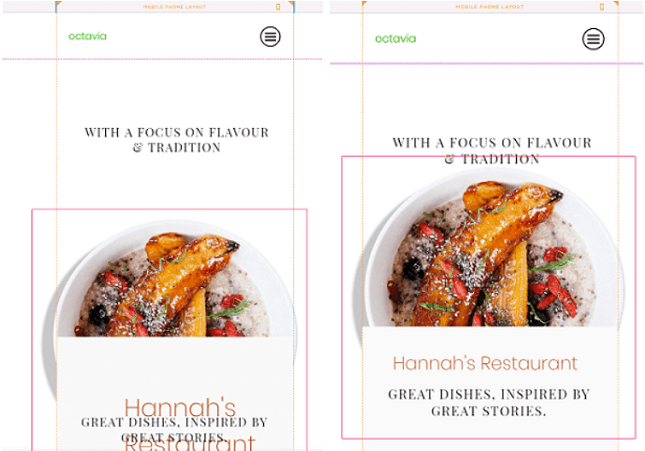
You’ve got a lot of freedom to get the mobile version of your site looking exactly how you want – just make sure you remember to make a mobile version! If not, you risk some very frustrated users, and a big thumbs down from Google.
Features
PageCloud websites look great, but do they have the quality features to match?
PageCloud has an extensive list of app integrations, including big names like Shopify, MailChimp and Vimeo. There’s also an option to ‘Request an integration’ if your favorite is missing, which just proves the platform’s commitment to evolving.

If you need to embed forms on your PageCloud site, then you’re in luck: there’s a huge selection of form types, from contests and reviews, to estimates and newsletters. Of course, they’re all fully customizable, too.
If you want to add a blog to your site, things aren’t so simple. You’ll have to have an existing blog on another platform, then import this and embed it onto your PageCloud site. It’s a pain, and a common theme we found among the PageCloud apps and integrations – most require you to set up an account with the third party site behind the app first.
Embedding them can then be a little tricky, and it’s altogether not as simple as the ‘one-click install’ available with other builders. That said, the fact all apps and integrations are included in the main price is a huge bonus.
Help and Support
PageCloud offers live chat support from 9am–4.30pm. Promising!

‘PageCloud typically replies in a few hours’? Okay, less promising…
Fortunately, we’re just restaurant owners itching to get our glowing reviews live. If our business site was actually down, you bet we’d be tearing our hair out by that point.
The reply we received ended up being pretty timely though, and really helpful. You could also tell it was written by a real human, which is always nice.
You can also get support from PageCloud via email, or look for your answer in its selection of ‘Help Articles’.
Pricing
We’ve seen what PageCloud can do, but how much does it cost?
PageCloud has a pretty unique approach to pricing.
For starters, there’s only one plan. It includes everything (ecommerce, apps, templates, domain) and costs $20/month billed annually, or $24/month billed monthly.

This makes things super simple, sure – but is it good value? Well, that really all comes down to what you plan to use PageCloud for.
For example, if you’re just looking to make a simple blog, portfolio, small business website, or personal site, $20 feels a little steep. You could make a great site elsewhere for much less:
| Website Builder | Cheapest Paid Plan (/month) |
|---|---|
| GoDaddy | $5.99 |
| Site123 | $10.80 |
| Wix | $11 |
| Squarespace | $12 |
| Weebly | $12 |
| PageCloud | $20 |
But if you’re looking to build a fairly large or complex website, integrate a lot of apps, and sell through your site, things start to look a lot more reasonable:
| Website Builder | Cheapest Paid Plan (/month) |
|---|---|
| PageCloud | $20 |
| Wix | $20 |
| Weebly | $25 |
| Squarespace | $26 |
| GoDaddy | $29.99 |
As we’ve already mentioned, though, we weren’t blown away by PageCloud’s ecommerce capabilities.
Either way, with a 14-day free trial on offer, your best bet is to give it a go, and decide for yourself!
PageCloud Review: Our Verdict
So, what do we think of PageCloud, and who would we recommend it for?
Let’s do a quick recap of what we found when we tested the platform ourselves:
Ease of Use – Given how much you can change on PageCloud, we found it pretty easy to use. It’s not quite as intuitive as Wix, but it does a good job.
Template Design and Customization – Sleek templates, and plenty of scope for really meaningful customization that goes beyond simple drag-and-drop. The mobile responsiveness is an issue we’d like to see addressed, though, and you can’t edit your site on the go.
Features – A good selection of apps, but very few of them are actually part of PageCloud. You’ll need to already have accounts with the partner companies, then embed this code on your site. It’s slightly long-winded, and could get expensive depending on what you need.
Help and Support – Lots of helpful videos are on hand to guide you through the process of building your site. Support team are knowledgeable, but the live chat response time can be slow.
Pricing – Just the one ‘all in’ price option: $20/month (billed annually), or $24/month (billed monthly). Expensive if you’re just after a simple site, but competitive if you want to sell stuff and install several other apps.
There are a few kinks to work out, but PageCloud is definitely an exciting one to watch, and we look forward to seeing how it grows in the years to come.
Who would we recommend PageCloud for?
PageCloud templates are stylish, and it’s an affordable (albeit not super impressive) option for ecommerce. If you’re an artist, for example, looking for a well-designed website to promote yourself and sell a few products through, PageCloud could work really well. If you’re a small business, being able to use three logins for the site is a real plus, and could justify the higher cost – it really just depends on your setup.
Have you already used PageCloud? Let us know what you thought of it by leaving a comment below!





Leave a comment