Best Online Business Tools | 13 Platforms to Drive Your Success
If you click to purchase a product or service based on our independent recommendations and impartial reviews, we may receive a commission. Learn more
The small business tools you need to know about
Building a website and running a business means constantly keeping an eye on cost, while trying to ensure that things are running smoothly. And while a little bit of research reveals tons of cheap tools out there that promise to make your life easier, it can be hard to separate the worthwhile ones from the masses. That’s why we’ve done it for you.
In this guide, you’ll find a collection of small business tools that will help you drive productivity and creativity, without breaking the bank. We use a lot of these tools daily ourselves, and have organized our findings into the following categories:
- Website Building Tools
- Marketing Tools
- Payment Processing Tools
- Branding Tools
- Organization and Communication Tools
If you like, you can skip ahead to the category you’re most interested in – but we think all the tools below have something great to offer!
1 Website Building Tools
Wix eCommerce

What it is: Wix eCommerce is one of many ecommerce website builders, which offer the quickest and easiest way to create an online store. Ecommerce website builders offer all the trappings of an online store, from product pages to shopping cart checkouts. We’ve chosen Wix eCommerce as a great website builder for small businesses because of its value for money and ease of use. Wix offers ecommerce website template designs that you can customize in a drag-and-drop editor, so you won’t need any coding knowledge or technical skills to get set up. Plus, a range of sales tools already come included with Wix eCommerce, like the ability to zoom in on product images and mass-import product variants from a spreadsheet.
What it costs: Plans start at $27/month.
Why you need it: In short, you’ll need an ecommerce website builder if you want to sell online! Creating an ecommerce website seems like it should be a huge task with a ton of moving parts, but it doesn’t have to be – at all. Builders like Wix eCommerce make this task not just doable, but enjoyable. One of the users we talked to described the convenience of formatting a website with Wix: “It does look really professional, even after just adding a couple of buttons onto the home page. It is just very clean, and you can easily identify where things are and how it would appear once published.”
- Check out our ranking of the Best Ecommerce Platforms to see who the major players are
- Read our individual reviews of Shopify, Wix eCommerce, and BigCommerce for a better look at the top three platforms
Domain.com
What it is: Domain.com is a domain name registrar, or a company that manages the reservation of domain names. You can use Domain.com to search for a name that you like, see if it’s available for use, and then either register your domain name (if it has never been used before) or purchase your domain name from the current owner.
What it costs: It’s free to search for available domain names on Domain.com. Once you find a domain name that you like, you can purchase it for $10-20/year.
Why you need them: A memorable, clear domain name is important, because it’s what potential customers will type into their search bar to get to your website. You can think of it as your company’s “address” in internet-land (our domain is WebsiteBuilderExpert.com). Purchasing a domain that ends in a well-known extension, like -.com or -.net, is also important for increasing trust in your brand.
- Check out our Beginner’s Guide to Domain Names for a full breakdown
- Better your budget with our Domain Name Pricing Guide
2 Marketing Tools
Constant Contact

What it is: Constant Contact is an email marketing software which lets businesses organize and send unlimited emails on customizable, mobile-optimized templates. You can easily collect email addresses from different sources (like Facebook or your website) and segment subscribers into different lists. You can also track your results, which will make future sends better targeted.
What it costs: 60-day free trial, with paid plans starting at $20/month.
Why you need it: Email marketing is an essential means of keeping in touch with customers. Even more important is the personalization that you can add to each email send, which lets you ensure that each customer knows they’re valued.
HootSuite
What it is: HootSuite is a social media management platform. It basically functions as a dashboard where you can control all of your company’s social media accounts in one place.
What it costs: 30-day free trial, with paid plans starting at $29/month.
Why you need it: When it comes to small business tools, Hootsuite is a marketing gem because it allows you to monitor what people are saying about your brand online. You can then respond instantly on any channel, which is great for driving engagement. Plus, you can conduct competitor research and find out what people really want from your brand.
BuzzSumo
What it is: BuzzSumo is a research platform that allows you to monitor the most popular content by topic, and track rising trends. For example, our search for “content marketing” revealed the current top three most-shared pieces of content for that keyword:

The dark blue circle represents shares on Facebook, light blue is Twitter, and so on across channels. You can also identify people with influential social media profiles in different niches.
What it costs: 7-day free trial, with paid plans starting at $79/month.
Why you need it: You can’t produce topical content if you don’t know what’s topical. With BuzzSumo, you’ll know what content trends are getting the most likes and shares, and you can replicate that success. It’s also a great tool for keeping track of your competitors’ content performance.
- How to Market a Product – Make sure your hard work doesn’t go unnoticed
- 5 Best Website Builders for SEO – Marketing is hard work, but the right website builder can take the burden off your shoulders
3 Payment Processing Tools
Stripe

What it is: Stripe allows businesses to receive payments from customers over the internet. It stands out from the saturated market of payment processors because of how well it integrates with ecommerce websites. Customers won’t be redirected to a third party site when they make a payment; instead, they’ll enjoy the convenience of staying on your site. And Stripe is convenient for merchants, too: with a single integration, you can accept over 135 currencies.
What it costs: Stripe is priced per transaction, which means you won’t incur any setup fees. Instead, you’ll pay 2.9% + 30 cents per successful card charge. An additional 1% fee is required for currency conversion on international cards.
Why you need it: Stripe was built to integrate with ecommerce websites, so it’ll help you deliver a better onsite shopping experience. It has tons of support from the major players in ecommerce, from Wix to BigCommerce, so you won’t have to worry about tricky installations or a lack of support.
Shopify Payments
What it is: While Stripe integrates with a range of ecommerce website builders – including Shopify – Shopify Payments is exclusive to, you guessed it, Shopify. If you’re using Shopify as your ecommerce builder, then there’s a lot to love about its in-house payment processor.
What it costs: It’s free with all of Shopify’s plans, which start at $29/month. Plus, you won’t be charged any transaction fees.
Why you need it: Shopify Payments is the easiest way to start accepting payments as a merchant. You won’t have to set up an account with a third party provider, and you’ll have access to Shopify’s support team 24/7 if you ever run into an issue.
- Read our full Shopify Payments review for a closer look at this tool
- How to Accept Payments Online – our guide to ecommerce payment success
4 Branding Tools
Wix Logo Maker

What it is: Wix Logo Maker provides the tools necessary to create a business logo, and you don’t have to put in any difficult design work. Instead, you’ll just answer a few questions about your type of business and your personal design preferences, and Wix will create a logo for you. You can always customize the font/color scheme/size afterwards, so you’re guaranteed to like the end result.
What it costs: The logo maker is free to use, and you can download a free sample of the end result. If you’d like to purchase your logo, the Basic Logo package is $12.99 and includes high-resolution files and full commercial usage rights. You can also choose the Professional Logo package for $49.99, which includes high-res files, full commercial usage rights, vector files, a social media kit, a brand guide, and print-ready files.
Why you need it: 65% of small businesses are willing to pay up to $500 for a new logo, but you don’t have to. Wix Logo Maker is a cost-saving way to make use of professional design tools and insights. The option to customize your logo ensures that you’ll be satisfied with the end result, and you get full commercial use rights of any logo you create.
Canva
What it is: Canva is a design platform that lets you create professional graphics to serve any purpose, from bar charts to social media-friendly infographics. The free version of Canva offers over 8,000 design templates to fit over 100 purposes – the “Social Media” and “Flyers” sections below are just a few of the categories you can browse on the free plan:
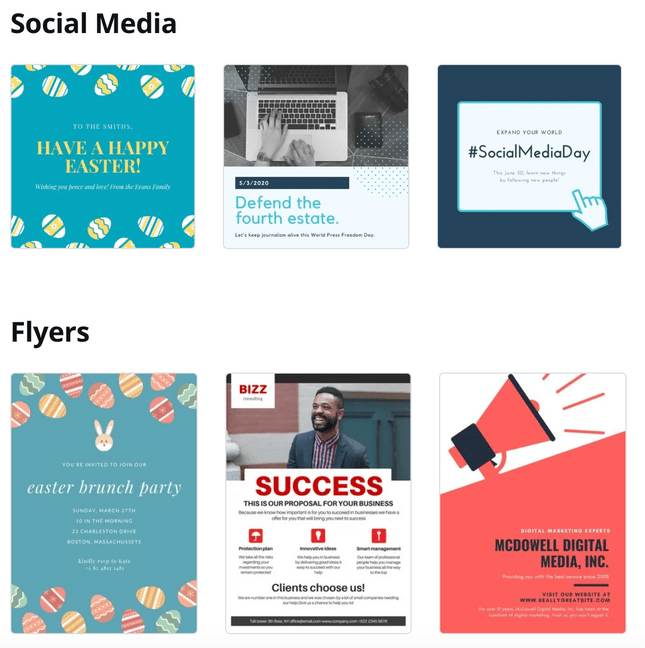
If you choose to upgrade to a paid plan, you’ll enjoy more features, such as brand kits and unlimited storage for old designs.
What it costs: Free, with more features available on the Pro plan ($9.95/month) and the Enterprise plan ($30/month).
Why you need it: You can start designing with Canva for free, so you can take creative risks without any financial risk! And since the free version has attracted many budding designers, there’s no shortage of inspirational forums out there to help you browse for ideas.
Infogram
What it is: Canva’s more scientific twin. Infogram is a data visualization platform that lets you create stylized reports, charts, and infographics with ease. Stats, graphs, and lines have never looked so good!
What it costs: Free, with optional premium plans starting at $19/month.
Why you need it: Proper data visualization is great for communicating big ideas with your customers. A visual summary of information is easier to digest and understand than a crowded spreadsheet, so a tool like Infogram is the perfect way to show off things like gross profit or customer satisfaction rates.
- How to Build a Brand Online – An in-depth guide to creating your web presence
- How to Choose Website Colors – Curate the ultimate color scheme for your site
5 Organization and Communication Tools
Trello
What it is: Trello is essentially a collaborative To-Do list that everyone in your company can use from their own computer. Anyone with an account can create a “card” for a task or project, and organize the cards into lists. You can move a card into different lists to reflect the different stages of an ongoing project.

On this example Trello board, you could create a card for the task “Book flights,” and move it through the lists “Things To Do,” “Doing,” and “Done.”
What it costs: You get unlimited boards, cards, and lists (basically, everything a small business will need to stay organized) on the free plan, which we recommend. But you can also upgrade to a premium plan, starting at $9.99/month.
Why you need it: Trello simplifies the “getting things done” process. Like a traditional To-Do list, it helps you track priorities and stay organized. But Trello is better than a traditional To-Do list, because everyone in your organization can use it to collaborate on projects, and meet deadlines as a team.
Slack
What it is: Slack is a workforce communication platform that you can use on computers and smartphones. Think WhatsApp, but more professional. Slack lets you private message coworkers and start team group chats, but its “channels” feature is the best part. Anyone can create a Slack channel, which serves as an archived group chat for anything going on within your company. For example, you could set up one channel to plan a product launch, and a different channel to plan a colleague’s birthday party.
What it costs: A limited free plan (10,000 messages), with premium plans starting at $6.67/month.
Why you need it: There are tons of platforms out there for corporate communication. But none of them blend communication and organization together as effectively as Slack channels do.
LastPass
What it is: LastPass stores encrypted passwords online. In other words, it’s a password manager that remembers all of your passwords across different devices. You’ll never have to go through the hassle of re-authenticating or changing forgotten passwords, which can happen a lot if your business uses a ton of different apps and software programs (as most do).
What it costs: Free, with optional premium plans starting at $3/month.
Why you need it: This is a huge time-saver and productivity-raiser, as you won’t be scratching your head trying to remember the name of your first childhood pet when you could be getting work done!
Best Online Business Tools: The Wrap-Up
It may not seem like it these days, but the internet was created to make our lives easier. The web-based small business tools compiled here will do just that, whether it be BuzzSumo helping you stay on trend, or Infogram letting you visualize your data. To recap, these are the most helpful business tools by category:
- Website Building Tools: Wix eCommerce and Domain.com.
- Marketing Tools: Constant Contact, Hootsuite, and BuzzSumo.
- Payment Processing Tools: Stripe and Shopify Payments.
- Branding Tools: Wix Logo Maker, Canva, and Infogram.
- Organization and Communication Tools: Trello, Slack, and LastPass.
Of course, there are many more business tools out there, such as analytics tools and more theoretical tools like business design models, but we think this is a good list to get started with. Let us know if you have a favorite tool for your business – we’d love to hear from you!





Leave a comment