What Is Web Hosting? Your Guide To Web Hosting Services
If you click to purchase a product or service based on our independent recommendations and impartial reviews, we may receive a commission. Learn more
Whether it’s a newsfeed, a blogging community or a shopping platform, every website needs somewhere to live. That’s what we mean by hosting.
If you want to start a website or a blog, you need the same thing. But hosting can be confusing if you’re not a techie, so how do you cut through the jargon? Or know what website hosting service you need? Or avoid paying over the odds?
Ringing any bells? Don’t worry. By the end you’ll be a fully-fledged hosting expert ready to take the next step on your website-building journey.
What Is Web Hosting? A Beginner’s Definition
Web hosting is a service that lets you get a website or web page live on the internet. Just as you need somewhere to live, so does your website online. The files that make up your website are stored at this virtual location on a web server.
A hosting provider is an organization that supplies the tech you need to get your site hosted. They’re a bit like housebuilders in the real world. These web hosts provide the servers that deliver your site to your user. To simplify things, servers are computers that deliver web pages. They act as a storehouse for data that connect with browsers.
If your head is spinning, don’t worry. Web hosting companies manage the technical side of keeping your site running for you. What’s important at this stage is understanding why you need a hosting provider.
More Information
How Does Web Hosting Work?
Let’s imagine a web user enters your site’s address into their URL. They access your site and their computer connects to your server. Your website is then delivered to them from the server through the browser.
IP Addresses And Domain Names
But with countless servers, how does your site appear in front of them?
Well, servers come with IP Addresses: a series of numbers that identify a particular computer. The internet is made up of a gigantic network of computers linked through cables – a bit like a spider’s web.
Here’s an example of a made-up IP Address: 88.348.88.1.
Could you remember this number? Maybe. Could you remember thousands of IP Addresses and use them to connect with the websites you want to visit? No.
That’s where domain names come in. They convert IP Addresses into easy-to-remember words and mark each web page out from each other. They work like the street name and number of a bricks-and-mortar property. You need a domain name and hosting if you want to run a website.
Buying Your Domain Name
Buying a domain name normally gives you rights to that name for one year, at which point you can renew your licence. You can, of course, buy a domain name and hosting from the same provider.
This can save you having to manually match up your domain name to your hosting company. Managing and renewing both services is easier if you buy them from the same place.
But you can also buy your domain name separately from a registrar like GoDaddy. Domain names and hosting are two separate services. They do, however, work together, to make websites happen.
Domain Name Servers (DNS) act as a directory of IP addresses. The browser uses it when it needs to identify the domain a user is trying to visit.
So when you enter websitebuilderexpert.com, for example, you’re connected to the right server and receive the site you want.
More Information:
- What is a Domain Name?: See our ABC guide to domain names for beginners
- Web Hosting vs Domain Name: Differences explained
- What Is DNS?: Our easy to understand beginner’s guide walks you through the DNS basics
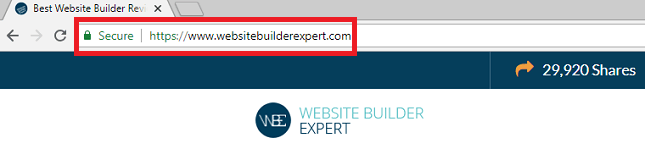
Domain Names And Changing Hosting Provider
Once you’ve secured your domain name, you don’t want to lose it right? After all, a domain name is like a brand name. It’s how your users know you.
Moving hosting provider does not mean you will lose your website’s name.
With a registered domain name, you usually have the right to transfer the name wherever you want. You just need to transfer your site’s files and data, then edit your domain settings and direct them to your new hosting provider.
Think of your domain name like your phone number. You can move network provider but still keep your number. In the same way, you can move hosting provider but keep your domain name.
How Much Does Web Hosting Cost?
That depends on what features you need for your website. Your hosting bill will depend on your provider and the plan you choose. The better the plan, the more dollars you’ll need to spend.
Decent shared hosting packages typically start from as little as $2-$15 per month. Which is great for small websites just starting out as you will be able to share your server tools with other websites without worry. HostGator’s Hatchling plan, for example, costs just $3.95/month for a years plan – less than a Starbucks caffe latte venti!
If your website needs more hosting firepower, you can expect to pay $99+ a month for a dedicated plan. HostGator’s most expensive Enterprise dedicated hosting plan, for example, comes in at $139.99/month – currently at a 52% discount. Only large sites or established brands with plenty of website traffic will need an advanced, dedicated hosting plan, though.
Somewhere between shared and dedicated hosting, VPS packages will set you back between $20 and $50 a month.
Confused about dedicated and shared hosting? Wondering what web hosting service you need?
Stick around, we’re covering that next.
- Disk space – how much space you have to store your website’s files. Before comparing hosting packages, work out how much space you need. Things like emails, web files and databases take up space. Work out your usage requirements so you can get an appropriate plan.
- Email accounts – this includes:
- POP3 – normal inboxes. The server will provide some space for you to store your emails. A login and a password usually equals one account.
- Forwarding accounts – handy if you employ another company to filter emails for you. Instead of storing your emails on your server, emails are forwarded on to another address.
- Alias accounts – similar to forwarding accounts. Some hosts may let you setup a catch-all alias. These are often used to collect emails sent to addresses not identified by your mail server.
- Bandwidth – to you, bandwidth is the capacity of your site to deal with data. The more bandwidth you have, the more traffic you can handle. Some web hosting services offer “unmetered bandwidth”. This means you’re not charged for what you use. If you exceed your allowance, your hosting provider will notify you.
Extra ‘bolt-on’ products that are worth considering are anti-hacking software and automatic backups. The big one, though, is SSL Certificates. SSL stands for Secure Sockets Layer. It protects the data – often users’ information – moving through your site. If you sell online, an SSL certificate is a must. Suppliers often charge over $100 for SSL certificates; a hosting package that includes one in its plan is good value.

Different Web Hosting Options
Here’s a mix of different hosting options and how you can pick the right one for your needs.
The main types of hosting plan are:
- Website builder
- Shared hosting
- Dedicated hosting
- VPS hosting
- Cloud hosting
Which hosting option is right for you will depend on budget, ambitions for your site, and the service offered by the web host.
Website Builders and Hosting
One of the simplest way to sort out hosting is through a website builder. As part of your plan, all the technical maintenance of your website is taken care of, including hosting.
So you won’t need to even think about hosting if you use a website builder, because that will be taken care for you. It’s why website builders are among the easiest ways to build your online presence.
They’re also one of the most cost-effective. Many website builders have free plans, and premium options are available for under $25/month. For instance, Wix’s $22/month Unlimited plan has no cap on bandwidth and offers a solid 10GB of storage. This matches up respectably with the market’s best web hosting services. Plus, with website builders you get a host of features to help grow your site.
Having the hosting included leaves you free to focus on designing and running your website.
More Information:
- Website Builder Comparison: Discover the best platform for you
Shared Web Hosting
Shared hosting provides a clue in the name: you use the same server as a bunch of other websites (a bit like flatmates). Because you split the server, it’s the cheapest hosting option around.
The main downside is that your website’s performance can be affected by the sites you share the server with. If they use up too much technical resource, your site can slow down.
Good if: you are just launching your small business or web page online, or run a small website with modest traffic and want to keep costs down.
Dedicated Web Hosting
A dedicated web hosting service is where you are the sole tenant of a server. Your site’s performance won’t be affected negatively by other websites. You also get more tech resource and better security.
This autonomy and level of service does come at a price: dedicated hosting packages cost more than shared ones.
Good if: your site is growing fast and traffic is increasing rapidly. If you’re a business or online store, dedicated hosting is right if you’re generating solid virtual footfall and sales. Dedicated hosting is perfect if you need lots of disk space (for example, you’ve got a big email database).

VPS Web Hosting
VPS stands for Virtual Private Server, and this hosting option is where you share the server, but get your own distinct area. So hardware is split with other websites, but you get your own computing resources.
It’s a good halfway point between cheaper shared and more expensive dedicated hosting. You can upgrade your site’s bandwidth and storage without sending your bills soaring, and get more flexibility and control.
Good if: your web page is about to outgrow a shared hosting package, but you don’t want to commit to a dedicated plan.
Cloud Hosting
Cloud hosting is where the resources your site needs to operate are spread across multiple servers. This collection of servers is what’s called “the cloud.”
It means there’s less chance of downtime because of server malfunction. If one fails, another can step in. Plus, because of the extra support, you can handle large volumes of traffic without suffering bandwidth issues.
Cloud hosting is arguably more reliable than a dedicated hosting package.
Good if: you run a fast-growing site and expect to see surges in traffic. For example, you might run a paid marketing campaign online.
Collocated Hosting
Collocated hosting is where you buy your own server and house it at a web host’s facilities. You’re responsible for the physical server and are able to install any scripts or applications you want.
This provides incredible flexibility but does require technical skill. This is not a hosting option to consider unless you’re a very advanced site.
Good if: you are a large, successful website with access to quality technical resource.
Personal hosting
You can host your website on your own computer, but this is not advisable for a number of reasons:
- It requires advanced technical skill to setup a WWW server – the software you need for internet users to access the web files on your computer.
- You’ll need a high bandwidth quota.
- Your computer must be on at all times – if you reboot, restart or turn off your computer, your site will also go down.
- Domestic internet connections aren’t designed to serve web pages.
Top 5 Best Hosting Providers
Now you’re a clued-up hosting expert, it’s about time we talked about hosting providers. There’s no shortage of choice: there are hundreds and hundreds of hosting services out there. But sorting through them to find the best web hosting for you can be tricky.
That’s where we come in. We’ve reviewed the biggest and best hosting providers on the market. Here are the top five hosting services:
| Bluehost | HostGator | InMotion | DreamHost | A2 Hosting |
| Overall rating 4.8 | Overall rating 4.7 | Overall rating 4.5 | Overall rating 4.4 | Overall rating 4.1 |
| Starting from $2.95 | Starting from $4.95 | Starting from $3.49 | Starting from $2.95 | Starting from $2.99 |
| Uptime 99.98% | Uptime 99.99% | Uptime 99.98% | Uptime 100% | Uptime 99.95% |
| Money-back guarantee 30 days | Money-back guarantee 45 days | Money-back guarantee 90 days | Money-back guarantee 97 days | Money-back guarantee 30 days |
| Free backups | Free backups | Free backups | Free backups | Free backups |
| Storage space 10GB – Unlimited | Storage space Unmetered | Storage space 75GB – Unlimited | Storage space 50GB – Unlimited | Storage space 100GB – Unlimited |
| Bandwidth Unmetered | Bandwidth Unmetered | Bandwidth Unlimited | Bandwidth Unmetered | Bandwidth Unmetered |
| RAM 2GB – 16GB | RAM 700MB – 128GB | RAM 4GB – 64GB | RAM 1GB – 16GB | RAM 4GB – 16GB |
| Visit Bluehost | Visit HostGator | Visit InMotion | Visit DreamHost | Visit A2 Hosting |
So, Bluehost is the best overall – as it ranks well in our testing, revealing that it is best for WordPress sites, VPS hosting and dedicated hosting too! While HostGator is best for shared hosting and websites just starting.
For More Information
- The best web hosting for small businesses
- The best WordPress web hosting
- The top 13 web hosting providers
Use these resources to find the best hosting provider for your website’s needs, or give this quick quiz below a go to let us match you with the right provider.
What Is Web Hosting: Conclusion
Web hosting is key in making you visible on the internet. Whether you’re a multinational online giant or a one-man-band photographer, if you have a website, you will likely need hosting.
There’s no shortage of options, but it can be difficult to know where to start. Especially if you’re not a techie. This guide is your hosting starting point.
We’ve covered the big questions: what is hosting? How does web hosting work?
Armed with these essential hosting need-to-knows, you can now compare the best web hosting services and make an informed decision for your site.





2 comments