The Best Ecommerce Website Builders: Where To Sell
If you click to purchase a product or service based on our independent recommendations and impartial reviews, we may receive a commission. Learn more
Want to start selling products online? An ecommerce website builder is the easiest way to build your online store and generate brand visibility, whether you want to sell physical products or offer services, such as online classes or courses.
After 200+ hours of research, Shopify is the best ecommerce website builder overall. It has a near-perfect score of 4.8 out of 5, offering business owners unbeatable sales features and quality business management tools to help merchants keep track of their inventory effectively.
The Best Ecommerce Website Builders for 2024
- Shopify – Best for selling physical products
- Wix – Best for selling digital products
- Squarespace – Best for selling services
- GoDaddy – Best for selling locally
- Hostinger – Best for selling as a side hustle
Why you can trust us
At Website Builder Expert, our unbiased reviews, guides, and comparisons are backed up by solid research, data, and hands-on testing. Our team conducted over 200 hours of research to bring you our independent recommendations of the top website builders for creating your own site.You can read more about our unique research methodology here.
1. Shopify: Best for Selling Physical Products
- Shopify Pricing: $29 – $299 per month, $1 for the first month
- Read our Shopify Review for a detailed look at the website builder
Shopify
Best for selling physical products
- For established stores
- For expanding businesses
- For complex inventories
Free trial available
Paid Plans: $29 - $299 / month
Pros
-
Multichannel selling
-
AI tools for product set up
-
100+ payment options
Cons
-
Limited store customization
-
Not for very new businesses
-
Additional costs for apps
Shopify is our top choice if you’re looking for total ecommerce success, supporting growing businesses with its high-quality sales features, such as customizable checkout pages and multichannel selling.
Shopify’s backend dashboard helps you manage and oversee your online store, providing room for your inventory to grow as you climb the ladder of success. For this reason, we recommend Shopify for businesses with complex demands and established products, as opposed to a brand just finding its footing online.
| Latest Shopify Ecommerce Features |
|---|
| Shopify has partnered with Oracle to help businesses deliver high-quality customer experiences. The collaboration will provide Shopify merchants with the chance to create personalized campaigns for its target audience and share AI-powered recommendations with customers. |
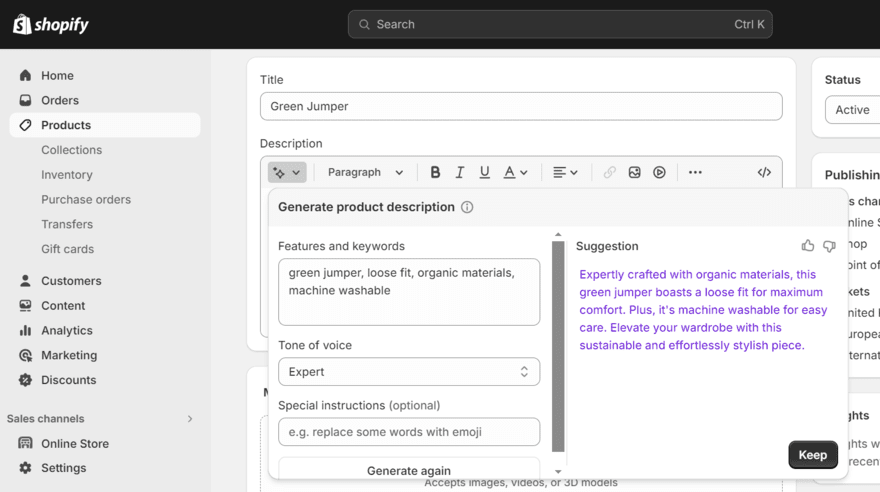
What We Like About Shopify
Shopify has the best sales features on the market, as well as beneficial tools to support your ecommerce business:
- The simple product backend makes it easy to add to your inventory or make changes – we particularly love using Shopify Magic, an AI-powered text generator, to create product descriptions
- Sell your physical products in a variety of ways with Shopify’s multichannel selling tools – connect with social media platforms like TikTok or get your business seen by customers shopping on online marketplaces
- Shopify gives you room to scale your business with three tiers to its website builder plans and an enterprise solution for large-scale operations
- Shopify has over 100 payment options to choose from, as well as its native Shopify Payments – this makes shopping with your business more convenient for customers since they can use popular payment processors, such as Apple Pay, without going through a third-party checkout process
- Choose from over 8,000 apps in Shopify’s app store to seamlessly integrate additional capabilities into your storefront, such as Ecommerce Booster which will audit your pages and provide SEO recommendations
- Showcase your products in unique ways with the built-in Shopify 3D scanner, providing users with cutting-edge technology to create dynamic product views
- With Shopify, customize your checkout page to tailor the experience for your business and customers – you know what’s best for your customers so you can decide what information and requests you make on the checkout page
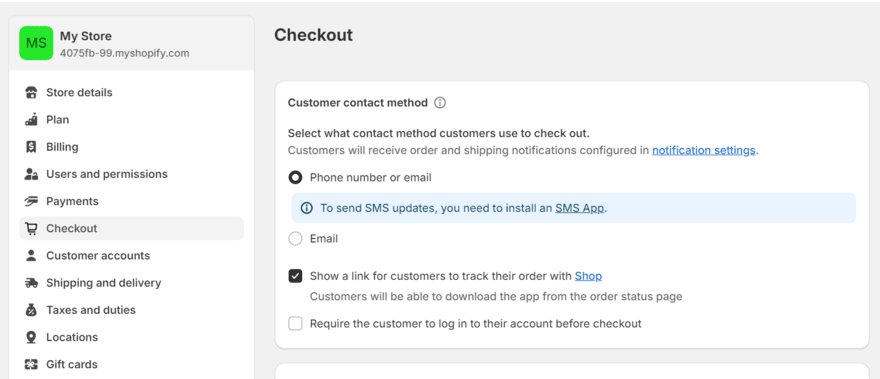
What We Dislike About Shopify
While Shopify is at the top of the league when it comes to helping businesses sell online, it does have drawbacks. There are a limited number of free templates to choose from, and its section-based editor can make it difficult when it comes to designing your website. Because of this, we don’t recommend Shopify for total beginners – especially since Shopify directs you toward hiring a Shopify expert for help rather than offering any kind of tutorial.
Shopify’s reliance on its app market can also be a pain point for some. External integrations can add to your monthly costs and you’ll waste time researching the best tools when other website builders, like Wix or Squarespace, offer a lot of features in-house. For example, Squarespace’s Acuity Scheduling tool comes with the website builder, whereas scheduling and booking with Shopify must be done through a third-party app, like Easy Appointment Booking.
Is Shopify Good Value for Money?
Shopify’s an expensive ecommerce website builder, receiving the lowest value for money score out of these five recommended builders. That’s why we don’t recommend Shopify for businesses just starting out – it’s more suitable for stores with established products looking to expand and grow.
Shopify’s pricing ranges from $29 to $299 per month (billed annually), and you can get your first month for $1. Where Shopify sets itself apart is that ecommerce is available from its cheapest plan – this isn’t the case with Wix, Squarespace, or GoDaddy. Wix and Shopify offer ecommerce at the same starting price point, but you’ll get better dedicated ecommerce features with Shopify.
That said, we know fees can add up quickly, especially with premium templates and apps. You can also get started with Shopify Starter for $5 per month which allows you to sell products via social media. This can be great for small-scale businesses, but a professional and established business should get an online store up and running as soon as possible.
2. Wix: Best for Selling Digital Products
- Wix Pricing: Free – $159 per month, get 10% off with the code “TAKE10”
- Read our Wix Ecommerce Review for a detailed look at the website builder
Wix
Best for selling digital products
- For new business owners
- For product variety
- Good for all industries
Free plan available
Paid Plans: $17 - $159 / month
Pros
-
Best online store templates
-
Sell products internationally
-
Personalized SEO support
Cons
-
Overwhelming number of features
-
Limited storage space
-
Advanced sales features on top plan only
If you’re thinking about selling digital products, such as ebooks or music, consider Wix for your ecommerce website builder. The product backend is straightforward to use – simply upload the digital file, add your product information (such as a name and an image), determine your pricing, and set your inventory to mark products as “in stock”. It’s not as robust as Shopify’s dashboard, but you won’t need to monitor the number of products you have left since you’re selling digital items!
Of course, you can also sell physical products with Wix like you can with Shopify. Wix is a well-rounded ecommerce website builder, catering to a variety of industries and businesses with its sales features and stylish templates.
| Latest Wix Ecommerce Features |
|---|
| After launching its AI website builder (in English) earlier this year, Wix has now made the AI chatbot available in other languages. Now, website owners and businesses can set up a website using AI in English, Portuguese, Spanish, French, German, Italian, Japanese, Korean, and Turkish. |
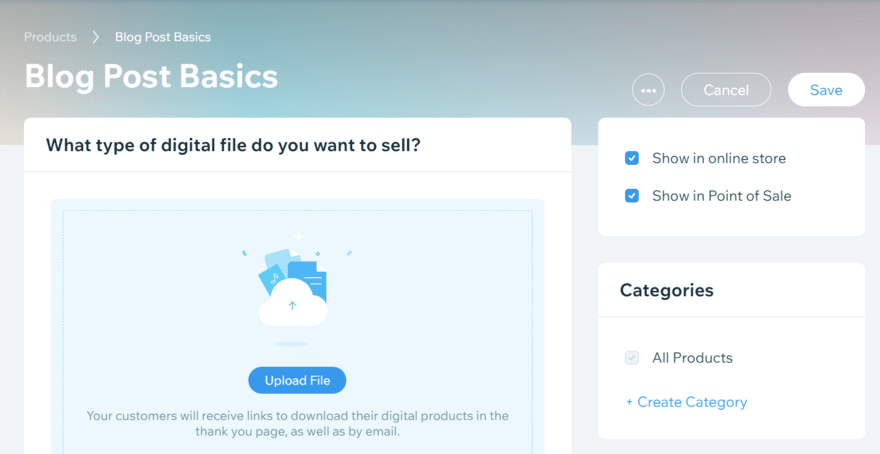
What We Like About Wix
Wix is our best-performing website builder, but it also excels when it comes to ecommerce capabilities:
- Sell a variety of products on your online store – Wix gives you two options when adding new products, physical products and digital files, so business owners can customize their inventory easily
- Wix offers the best ecommerce designs, meaning businesses can choose from a range of stunning templates tailored to their industry, such as “Electronics” and “Home & Decor”
- You can use Wix’s email marketing options to promote your store, targeting customers with customized campaigns and encouraging them back to your store with automated abandoned cart recovery emails
- Expand your online store globally with internationalization tools, such as auto-translation and international SEO support
- Get personalized Wix SEO and keyword support to help push your digital products to the right customers and get your online store seen by Google
- Wix offers outstanding shipping options, such as free shipping and priority shipping – this gives businesses a choice on how to best serve their customers when it comes to delivery
- You can manage and run your store on the go with the Wix Owners App – process orders and keep an eye on your business from your mobile device
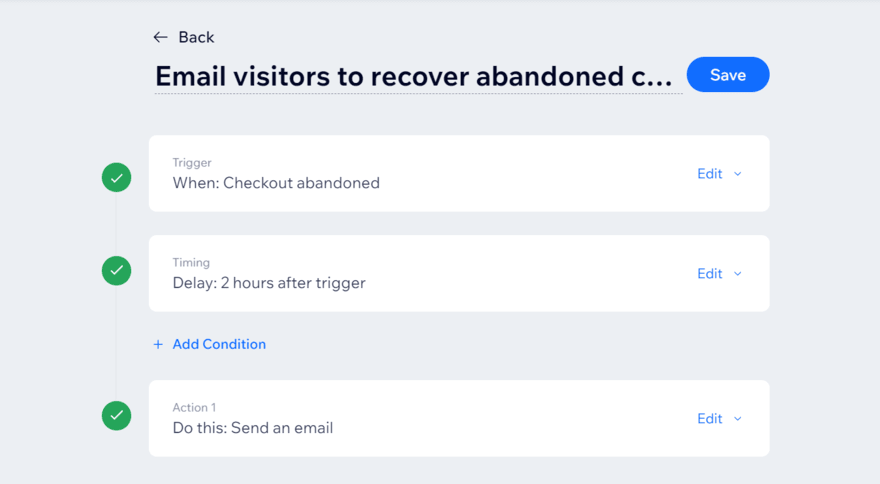
What We Dislike About Wix
During our testing, we were disappointed to see that the top sales features and ecommerce support are only available on Wix’s most expensive plan, Business Elite, which costs $159 per month. For example, your storage space is limited on the Light, Core, and Business plans which can limit your website’s growth – in comparison, storage is unlimited across all Squarespace plans.
We also found Wix’s interface a little overwhelming to navigate, which can be an annoying hurdle to overcome when you’re trying to set up your online store. Its editor is very user-friendly, but you have to understand where things are and what to click before you can really get to grips with managing your storefront’s look.
Is Wix Good Value for Money?
Wix’s pricing ranges from $17 to $159 per month (billed annually). In addition to its four premium plans, there’s a free plan which can be a good place to test things out, and an additional Enterprise plan for industry-leading businesses.
You’ll need the $29 per month Core plan to start selling online. This provides basic ecommerce features, including up to 50,000 products, abandoned cart recovery, and discounts. It’s a suitable starting point for small businesses looking to embark on their ecommerce journey.
If you’re looking to expand your existing operations, we recommend choosing either the $36 per month Business plan which adds advanced shipping and product reviews, or the $159 per month Business Elite plan which unlocks unlimited dropshipping products and loyalty programs.
3. Squarespace: Best for Selling Services
- Squarespace Pricing: $16 – $52 per month, get 10% off with code “WBE10”
- Read our Squarespace Ecommerce Review for a detailed look at the website builder
Squarespace
Best for selling services
- For service businesses
- For creatives
- For beginners
Free trial available
Paid Plans: $16 - $52 / month
Pros
-
Great scheduling tool
-
Aesthetic template options
-
Unlimited products and storage
Cons
-
Limited room to grow
-
Not suitable for larger stores
-
Bad for international selling
Do you own a service-based business, like a salon? Maybe you’re a fitness instructor looking to connect with clients online. Squarespace takes third place in our ecommerce website builder ranking, claiming the spot thanks to its impressive scheduling capabilities and ease of use.
Squarespace has seen real improvement in our ecommerce research since last year, providing a valuable range of sales features and tools to help you promote and offer products, services, and appointments to your customers. While it’s ideal for service-based businesses, Squarespace is also a top choice for creatives – artist websites and portfolio owners can choose from over 150 high-quality templates and create a beautiful storefront with ease.
| Latest Squarespace Ecommerce Features |
|---|
| Squarespace has introduced new service-based tools to support businesses who are looking to offer services and appointments, such as photographers and nail techs. The new tools include branded invoices, branded proposals, and branded contracts, as well as improved client intake forms. |
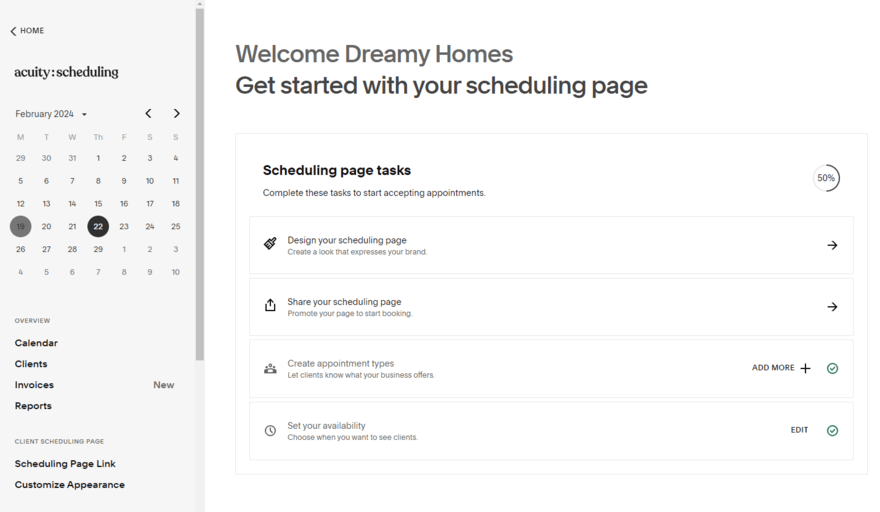
What We Like About Squarespace
Squarespace has a lot of impressive qualities as an ecommerce website builder:
- If you want to sell services online, Squarespace’s Acuity Scheduling tool lets you create appointments, set availability, tweak booking preferences, and more – the feature does cost extra though with plans starting from $16 per month
- During testing, Squarespace came out on top as the easiest website builder to use – its drag-and-drop editor and user-friendly interface makes setting up your online store hassle-free
- For the first time ever, Squarespace outperforms Wix when it comes to sales features, providing businesses with customer accounts, product reviews, and more
- You can choose from over 150 Squarespace templates, filterable by industry type, such as “Events” and “Fitness” – we found all of Squarespace’s templates to be stylish, modern, and trendy
- Get unlimited products and unlimited storage on all Squarespace plans – in comparison, Wix caps businesses with up to 50,000 products and you have to subscribe to a more expensive plan to unlock limitless storage
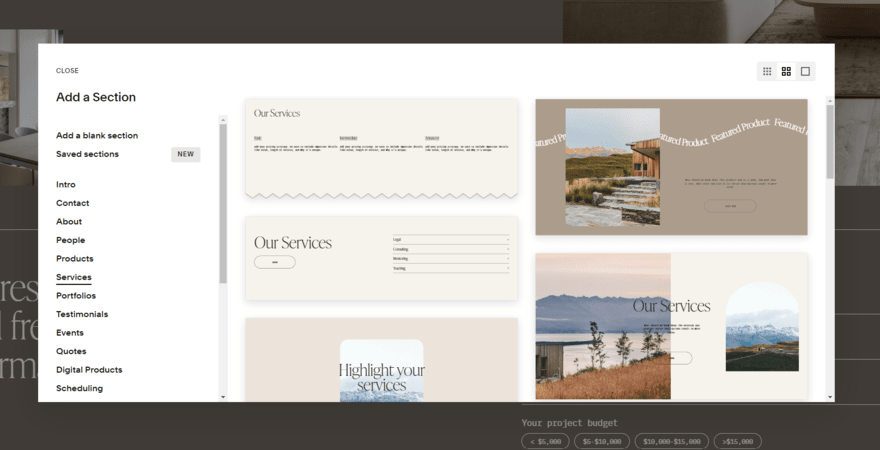
What We Dislike About Squarespace
Unfortunately, Squarespace isn’t ideal for larger ecommerce stores. There’s limited room to scale your business – while Squarespace’s plans accommodate unlimited products and storage space, they lack the impressive features on offer by Shopify, such as multiple inventory locations, or Wix’s internationalization capabilities.
With Squarespace, you also have to pay more to unlock advanced shipping, advanced discounting, and subscriptions. These features are only available on the most expensive plan, Commerce Advanced, which costs $49 per month (billed annually).
Is Squarespace Good Value for Money?
Squarespace’s plans are great value for money, outperformed only by GoDaddy’s affordable plans in our pricing research. Squarespace’s pricing recently increased in April 2024, and now ranges from $16 to $52 per month. You can test out the platform with its 14-day free trial first.
Ecommerce capabilities are available from Squarespace’s $23 per month Business plan, but this comes with 3% transaction fees when selling physical products and services. The Commerce Basic and Commerce Advanced plans offer 0% transaction fees along with some additional sales features.
If you’re only interested in selling services, we recommend choosing the Commerce Basic plan for $28 per month since this provides you with additional ecommerce tools, like product reviews and social media integration, as well as no transaction fees.
4. GoDaddy: Best for Selling Locally
- GoDaddy Pricing: $9.99 – $20.99 per month
- Read our GoDaddy Ecommerce Review for a detailed look at the website builder
GoDaddy
Best for selling locally
- For local businesses
- For small stores
- For the budget-conscious
Free plan available
Paid Plans: $9.99 - $20.99 / month
Pros
-
Beginner-friendly editor
-
Fastest set up time
-
Local promotional tools
Cons
-
Too simplistic for full creative control
-
Limited scalability with commerce plan
-
Boring template options
GoDaddy is the best ecommerce website builder if you’re looking to sell products locally, as well as online – complement your in-person storefront with a digital space to match. You want the right customers to find your business, and GoDaddy’s marketing tools can help you promote your brand across the relevant search results.
GoDaddy’s ecommerce performance has improved since last year’s research, particularly when it comes to website features and design options. But GoDaddy isn’t as powerful as Shopify, Wix, or Squarespace. With its simplistic editor and user-friendly settings, GoDaddy is ideal for beginners, supporting businesses as they begin to grow their online presence.
| Latest GoDaddy Ecommerce Features |
|---|
| GoDaddy has made improvements to its Generative AI Prompt Library, offering businesses more support with the tool that launched in 2023. GoDaddy users now have access to over 185 prompts, with new categories, such as "Ad campaigns" and "Loyalty." |
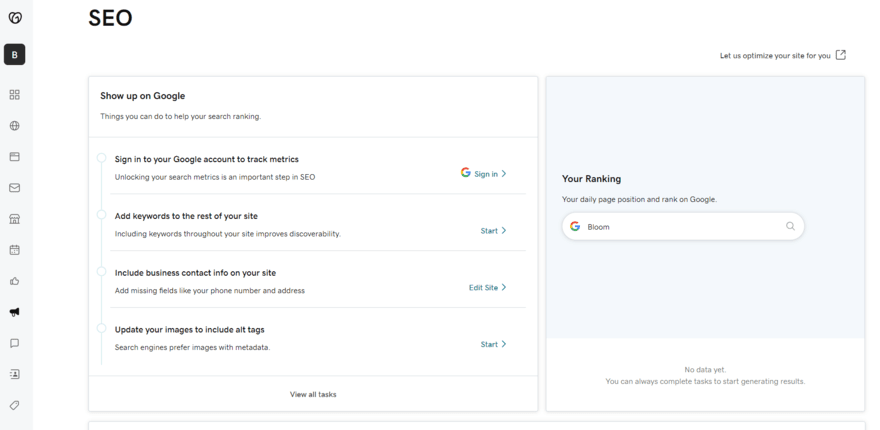
What We Like About GoDaddy
When testing GoDaddy ourselves, we found the following standout features to support ecommerce success:
- GoDaddy’s marketing tools, such as SEO and social media integration, will help you connect your optimized store with your target audience
- Use GoDaddy’s own POS system to sync your online and in-person sales – this is a great add-on if you’re looking to maintain a physical business presence as well as set up an online store because you track everything from your GoDaddy home
- Get a personalized SEO dashboard to effectively optimize your online store – determine your keywords, enhance your content, and personalize how your site will be displayed on Google
- Connect your online store with Google to help you get seen by local customers
- We got our basic website up and running in under 30 seconds, making GoDaddy the speediest way to get your business online
- Process purchases using GoDaddy Payments with lower transaction fees than every other builder – accept payments from popular options, such as Apple Pay and Google Pay, and generate pay links to sell your products anywhere
- Use pre-designed elements to help promote your business locally, such as maps and contact forms
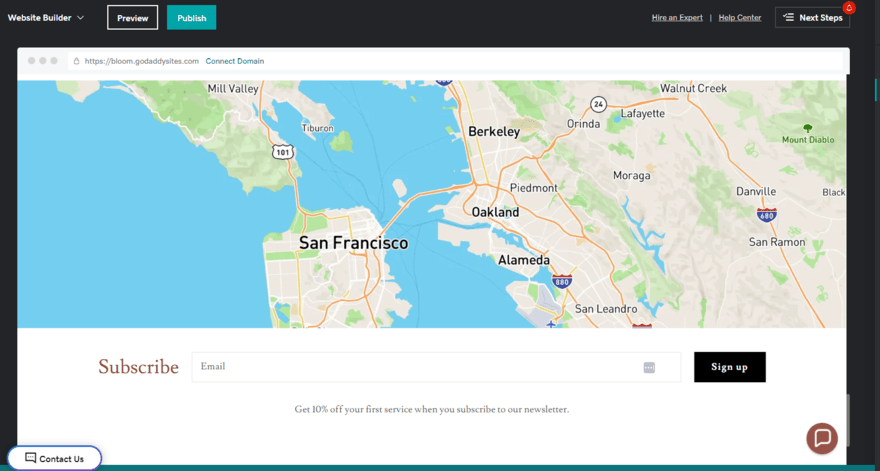
What We Dislike About GoDaddy
GoDaddy’s let down in a few areas, particularly scalability and features. It’s not the most suitable ecommerce website builder if you’re looking to grow and expand your business quickly because of its single commerce plan and lack of advanced sales features.
For example, we were disappointed to see that GoDaddy provides no way to remove transaction fees, even if you upgrade your plan. In comparison, Hostinger offers 0% transaction fees. GoDaddy also relies on users to report fraudulent transactions rather than automatically detecting these cases itself – Shopify’s fraud analysis tool will handle this for you.
Additionally, GoDaddy’s templates and AI website builder create dull results, paling in comparison to the beauty of Wix or Squarespace’s templates. You’ll struggle to create a unique and modern-looking online store.
Is GoDaddy Good Value for Money?
GoDaddy is the best value for money ecommerce website builder. Its pricing ranges from $9.99 to $20.99 per month (billed annually). You’ll need the $20.99 Commerce plan, GoDaddy’s most expensive plan, for the full range of ecommerce capabilities.
You can start building your website and pages with GoDaddy’s free plan, though. While this isn’t a permanent solution for an ecommerce business, since you won’t be able to sell products without the Commerce plan, it can be a great way to test out the builder before subscribing to a plan.
5: Hostinger: Best for Selling as a Side Hustle
- Hostinger Pricing: $2.99 – $3.99 per month
- Read our Hostinger Review for a detailed look at the website builder
Hostinger
Best for selling as a side hustle
- For side hustles
- For beginners
- For the budget-conscious
Free trial available
Paid Plans: $2.99 - $109.99 / month
Pros
-
Drag-and-drop editor
-
Impressive AI tools
-
Sell unlimited products
Cons
-
Limited scalability
-
No app market
-
Simple templates
Hostinger completes our list of the top five ecommerce website builders, offering businesses a simple and affordable option to start selling online. You don’t need to break the bank to unlock Hostinger’s ecommerce tools and it’s quick to get things set up. When testing the builder, I had a functional storefront up and running in minutes.
However, Hostinger can’t compete with the industry’s best when it comes to scalability and advanced sales features. With only one ecommerce plan, there’s no room to grow, and you can’t tap into an app market for extra functionality.
That being said, Hostinger’s time-saving AI tools and easy-to-use editor make Hostinger ideal for individuals looking to set up a side hustle.
| Latest Hostinger Ecommerce Features |
|---|
| Hostinger previously limited businesses to a maximum of 500 products. Now, you can sell an unlimited number of products through your online store. |
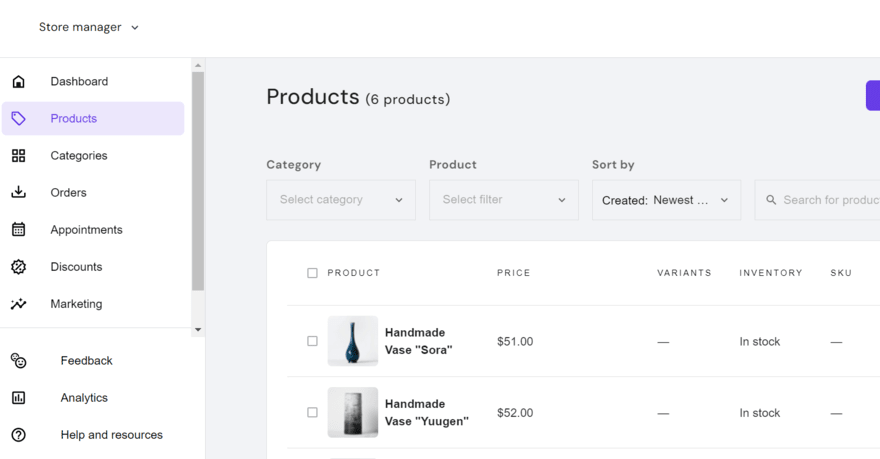
What We Like About Hostinger
Hostinger’s ecommerce plan offers a handful of standard yet simple sales features, perfect for a small store that doesn’t require all of the bells and whistles of an advanced platform. Hostinger’s features enable you to:
- Sell unlimited products with Hostinger – Wix, for example, requires you to subscribe to its Business Elite plan ($159/mo) to increase its product limit, whereas Hostinger offers this benefit for just $3.99 per month
- Process payments through a variety of payment options – connect with over 20 payment methods, including Stripe, PayPal, and Apple Pay
- Sell without paying transaction fees since Hostinger doesn’t charge for them
- Use Hostinger’s suite of AI tools when subscribed to the ecommerce plan, including AI-generated heatmaps to track visitor behavior and tools to support text and image creation
- Boost your site’s rankings and optimize your store with improved SEO features, such as keyword support and the option to noindex your site
- Sell globally with internationalization tools – Hostinger supports 70 languages, though any additional languages require manual translation
- Get business support with Hostinger’s helpful AI chatbot and onsite editor tutorials and guidance
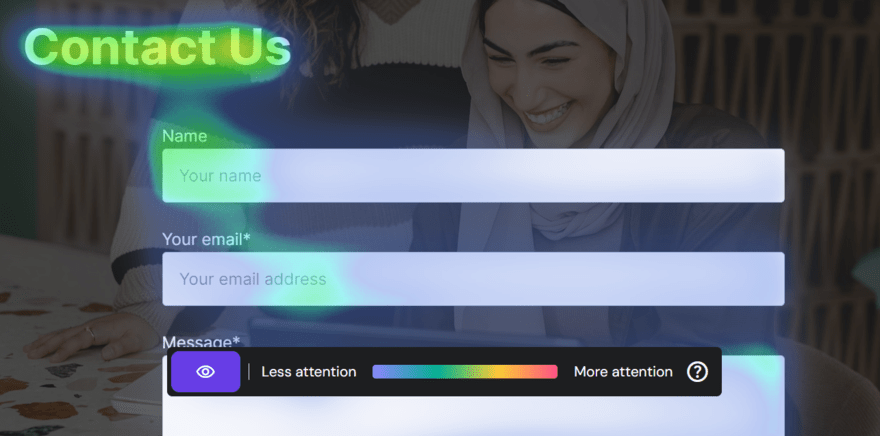
What We Dislike About Hostinger
While we recommend Hostinger for side hustles and beginners because of its simplicity and affordability, it’s not a suitable website builder for expanding online stores. With only one ecommerce plan, there’s no room to grow further. Shopify, for example, has three premium plans and a custom option for enterprise-level businesses, helping both small and large-sized companies.
Unfortunately, Hostinger’s sales features are also fairly underwhelming. You’ll get access to standard tools for inventory management and to schedule appointments, but payment and shipping options are limited. Plus, email marketing isn’t a built-in feature, making it difficult to promote your products online.
In addition, while Hostinger supports a wide range of languages, store pages can’t be translated which is a major letdown for businesses looking to target other regions.
Is Hostinger Good Value for Money?
Hostinger is great value for money and the most affordable ecommerce website builder on this list. Previously only offering a single plan, Hostinger now offers two, with pricing ranging from $2.99 to $3.99 per month (billed annually).
You’ll need the $3.99 per month Business Website Builder plan to sell online. Not only does this plan give you access to ecommerce tools, but the upgrade also comes with Hostinger’s suite of AI tools, including an AI Logo Maker and AI Image Generator.
You can test Hostinger for yourself with its 30-day free trial.
How To Choose an Ecommerce Website Builder
Each ecommerce website builder and plan has something unique to offer – you need to assess what works best for your business needs since every store has different priorities.
Some important areas to consider include:
- Determine your type of business – Do you run a small, medium, or large business? Do you need a lot of storage and inventory space? What type of products do you need to sell? If you’re looking to sell digital products or online courses, make sure your website builder permits this.
- Setting a budget – What are you willing to pay for your ecommerce website builder? Do you need room to grow and expand? Will prices increase dramatically if you upgrade to a higher plan? Are there additional costs to be aware of, such as apps or templates? Make sure you select a solution that remains affordable for your business over time.
- Confidence in building an online store – Do you feel comfortable building an online store? We recommend choosing a builder that offers a drag-and-drop editor to make designing your website as easy as possible. Is the backend dashboard intuitive and simple to navigate?
- Knowing where to sell – Do you want to sell via your website or across multiple channels as well, such as social media? Do you want to sell in-person too? Look for a builder that lets you seamlessly sync your digital and in-person sales, or opt for a solution that allows multichannel selling to help you get your products seen by more customers.
- Serving your customers – What payment options are available? How can you enhance the sales funnel to deliver positive customer experiences? Consider navigation, email marketing tools, and customer engagement features, such as contact forms and social media integration.
How We Test Ecommerce Website Builders
We put 16 builders through our rigorous research process to bring you our shortlist of the top five ecommerce website builders. Our in-house research team carried out over 200 hours of data collection across 398 areas of investigation.
Our testing is carried out regularly to make sure we bring you accurate and research-backed recommendations that are reflective of the current state of the ecommerce website builders.
Our seven core research categories are:
- Sales Features – 40%
We look at the ecommerce capabilities of a website builder, from payment options to transaction fees.
- Website Features – 15%
Looking at the quality and quantity of a website builder’s functionality, such as blogging tools, AI, and SEO.
- Help and Support – 12%
Testing the support channels and resources provided by a website builder to help business owners in need of guidance.
- Design Functionality – 10%
We review how many templates and design options cater to online stores.
- User Experience – 10%
We test every ecommerce website builder ourselves to assess their usability and accessibility.
- Customer Score – 8%
Looking at how each ecommerce website builder performs against its competitors.
- Value for Money – 5%
We examine what you can get for your money with each available pricing plan.
Each category is given a unique weighting, favoring the areas we know are most important to ecommerce businesses, such as sales features. Each builder is then awarded a star rating out of five.
Best Ecommerce Website Builders: Next Steps
The ecommerce website builder you choose will depend on the needs of your business. For example, if you’re looking to sell services, Squarespace is a great option. But, Shopify is our top-rated ecommerce website builder, outperforming the rest of the market when it comes to high-quality sales features.
So, once you’ve chosen your ecommerce website builder, it’s time to build your online store. You can read our expert guides on How to Sell Online and How to Accept Payments to help you get started





16 comments