Square Online Store Review: The Right Ecommerce Platform for You?
Best value for money.
If you click to purchase a product or service based on our independent recommendations and impartial reviews, we may receive a commission. Learn more
Keen to integrate your store with point of sale? Intrigued by the prospect of setting up an online store for free? If any of these statements spark interest, I recommend checking out Square Online. This ecommerce website builder is a superb all-rounder, with an easy-to-use interface, brilliant POS, and free plan. But is it the right fit for you?
Whether you’re about to embark on your first online store or are an experienced seller, I’m here to tell you all you need to know about Square Online – pros, cons, and all.
| I Don’t Recommend Square Online If… | I Don’t Recommend Square Online If… |
|---|---|
| You want to set up and sell for free. It offers a free ecommerce platform that lets you open a store without any setup fees. | You’re at the helm of a large business, or want to scale up your store. Website builders like Shopify or BigCommerce are a better fit for large inventories. |
| You want to invest in in-person selling. Square Online’s POS is the best on the market. | You need to integrate multiple sales channels with your store. As it stands, you can only sync your product catalog with Instagram and Facebook on Square Online. |
| Your business is in the retail or food sector. Square Online’s sales features, such as on-demand delivery, are ideal for these sectors. |
Square Online Pros & Cons
What I Liked
- Square’s POS comes with strong features, from various add-ons like gift cards to your first magstripe reader for free.
- If you want to reach customers across multiple online channels, Square Online has a brilliant email and SMS tool. Prices start from $15 per month for email and $10 per month for SMS.
- With Square Online, you can open an online store for free. This is great if you’re on a budget or want to test out the platform first.
What I Disliked
- Square Online isn’t a great fit for bigger stores. For one, you can’t get rid of transaction fees, which will add up if you sell a large number of items. Also, its product management tools are limited in comparison to platforms like Shopify.
- I couldn’t find a blogging feature on Square Online, so it’s not a great choice if you want to write and share marketing posts from your website.
What’s the Deal With Square Online and Weebly?
You might’ve heard that Square acquired Weebly in 2018. After this acquisition, Square used Weebly’s software to create Square Online, a new ecommerce platform.
Through Weebly’s software, Square Online was able to create a seamless ecommerce experience for its users. After expanding on Weebly’s website editor, Square Online now lets you add and customize page themes and sync all of your items in one place.
What Is Square Online’s Pricing Like?
Square Online’s pricing starts with its free plan. Letting you set up and sell for free, you can have an unlimited number of products and connect POS with your store.
As enticing as the free plan sounds, it does come with key drawbacks. First off, you’ll miss out on key features like abandoned cart recovery and PayPal transactions. Secondly, your store will be covered in Square Online ads, while your domain will end with “.square.site”.
Because of these disadvantages, I don’t recommend using the free plan for your online store. If you want to be taken seriously online, you’ll need to upgrade to a paid plan to access key sales features and have full control over your website’s branding.
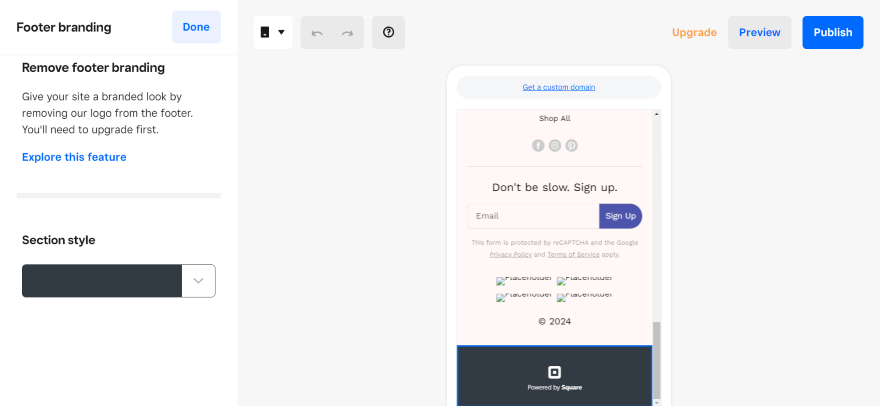
After the free plan, Square Online stores have two key paid plans:
- The Plus Plan, $29 per month billed annually – A step up from the free plan, this option comes with all the sales features necessary for your online store. For instance, customers will be able to create accounts on your store, while you’ll also receive advanced item settings like item badges or scheduled product releases.
- The Premium Plan, $79 per month billed annually – Best if you want to scale up your store, this plan gives you access to real-time delivery rates and lower transaction fees.
Out of the two, I recommend purchasing the Plus Plan since it’s the sweet spot between the free and Premium options. It has a better range of features than the free plan, while it’s also far more affordable than the Premium plan, which comes with a steep price jump. You’ll also receive the best value features for the price, such as professional website themes and more customization options.
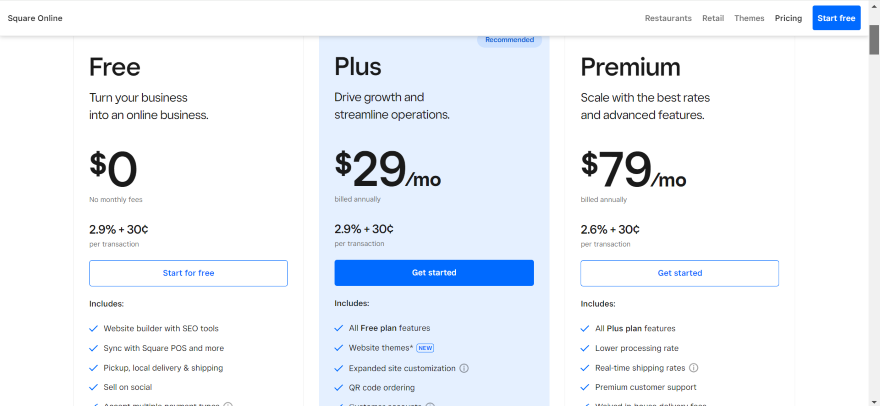
If you intend to scale up your store, a platform like Shopify is a better choice. The Shopify Plan is the same price as the Square Online’s Premium Plan ($79 per month billed annually), but will give you more powerful features, including large shipping discounts for each order and the ability to sell across global markets.
For more information on costs, see our Square Online pricing review.
Are There Any Transaction Fees?
You will encounter transaction fees with Square Online, which differ depending on your plan:
| Type of Transaction | Rate Per Transaction |
|---|---|
| Free Plan Online Rate | 2.9% + 30¢ |
| Plus Plan Online Rate | 2.9% + 30¢ |
| Premium Plan Online Rate | 2.6% + 30¢ |
In terms of the wider market, Square Online’s Free Plan and Plus Plan’s transaction fees are pretty standard. For instance, competitors like Wix and Squarespace also have the same, standard transaction fees of 2.9% + 30¢ for most payments.
Square Online’s Premium Plan has the best transaction rate at only 2.6% + 30¢ per transaction. However, you do have to pay for the most expensive plan to access these discounted rates. It’s only worth it if you intend to sell a higher volume of products from your website, so keep that in mind.
Setting Up With Square Online
If you’re new to ecommerce platforms and feel intimidated by the process, you’ll be happy to hear that Square Online makes it easy to set up an online store – so much so that it’s impossible to mess up!
After creating an account and answering a few questions about my business, I was redirected to my dashboard. From this page, I could access a handy setup guide that told me exactly what I needed to do next. It covered everything from activating my account to setting up point of sale.
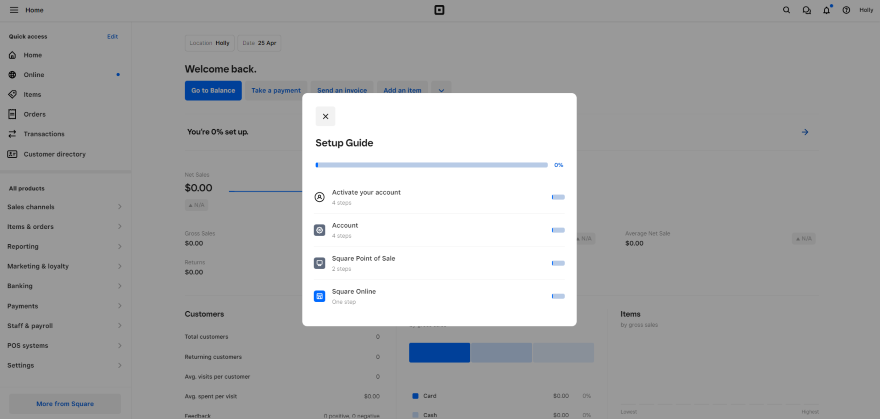
During the process, you’re encouraged to choose a theme and edit your website. You’ll only have three basic themes to choose from on the free plan, but an additional 24 professional themes on a paid plan.
When editing my theme, I found Square Online’s drag-and-drop editor easy to use. I could add additional pages and new sections like customer testimonials to boost my store’s social proof.
Customizing my page was simple too. I found easy ways to change my store’s color scheme and fonts, meaning that you won’t need any design experience to create an appealing website. Also, if you’re in an established company and have to follow specific branding, you can also enter in HEX codes to pick specific colors that fit your company’s image.
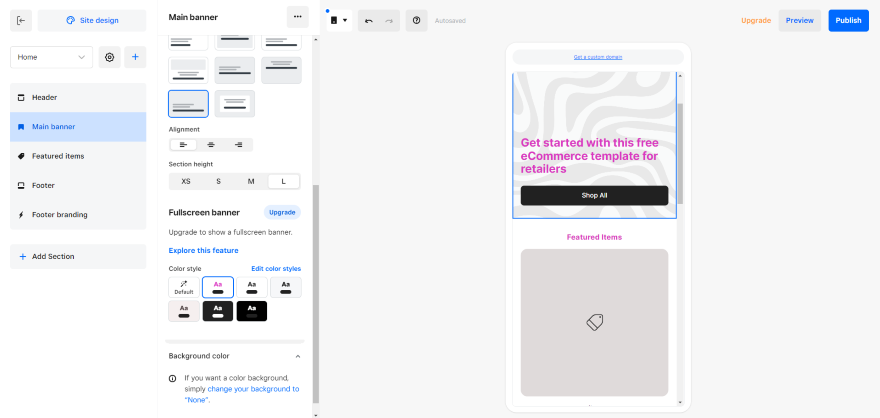
Although Square Online’s themes are attractive, its designs do look generic in comparison to other website builders on the market. If you’d prefer to have more creative control over your online store, we’d recommend Squarespace instead. It offers free eye-catching templates and more ways to customize your website’s design.
How Do I Upload Products to Square Online?
Square Online lets you start uploading products to your store during the setup process, giving you the chance to prep your inventory before your website goes live.
From the dashboard, I clicked on “create new item” and was directed to a page where I could upload my first product. I could specify the item type (i.e. mark whether it’s physical or digital), fill in important item details, and specify any variants like size or color.
Once you’ve added a few items, you can then head to the recently improved Square Item Library to manage your inventory. From this page, you can easily monitor your items by tracking your stock numbers and changing the visibility of certain items.
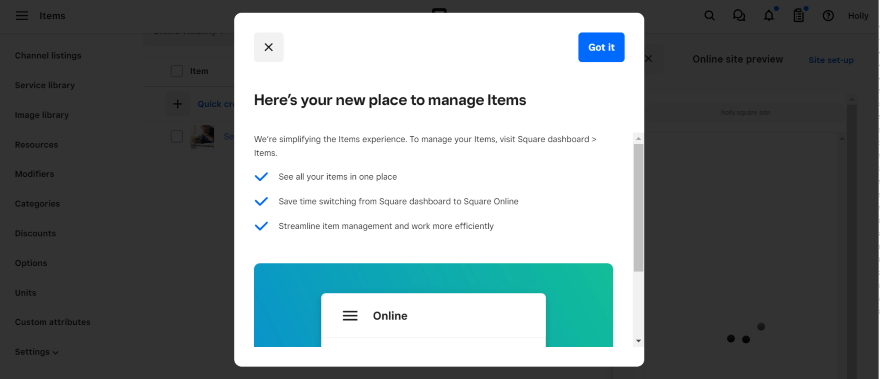
Square Online’s Sales Features
Since you’ll be running an online store, it’s time to access the most important aspect of Square Online: its sales features. As it stands, all of its plans come with robust tools that’ll help you thrive online. Below, we’ve delved into four of its best features:
1. Point of Sale (POS)
Have a physical store too? If you want to integrate a brick and mortar location with your online store, you can use Square’s point of sale system. This impressive feature is accessible on the free plan and above, and comes with your first Square Reader for free alongside the Square App for transactions.
Other key features of Square’s POS include:
- Fraud Protection – Square monitors all payments that go through its POS. If any unusual behavior occurs, its systems will notify you.
- Live Phone Support – If you encounter any problems, phone support is available from 9am to 5pm, Monday to Friday.
- Square Customer Directory – Helping you manage your customers, you can add the Square Customer Directory to your POS. It syncs customer information across your online and in-person sales channels, helping you build your contacts list and cultivate long-term relationships with your customers.
- Square Gift Cards – You can also offer ecommerce gift cards that shoppers can redeem in both physical and digital stores.
- A range of POS hardware – After receiving your free reader, you can also purchase other hardware for your store starting from $10 per item. This ranges from classic registers to barcode scanners.
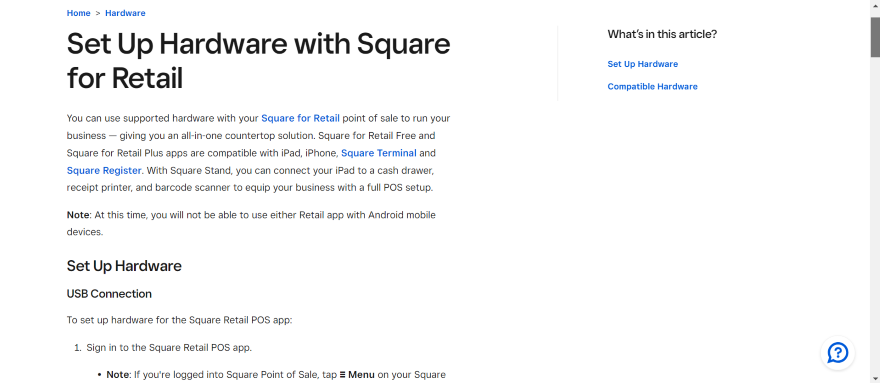
If a versatile POS is what you’re looking for, I recommend Square Online. With one of the best POS platforms on the market, this system will streamline your in-store and digital sales and, consequently, improve the customer experience overall.
2. Square Invoices
Struggle to keep on top of your payments? Here’s a solution. Square Invoices is a useful sales feature that lets you send out professional invoices for free. From your dashboard, you can accept payments, deliver payment reminders, and track your transactions over time.
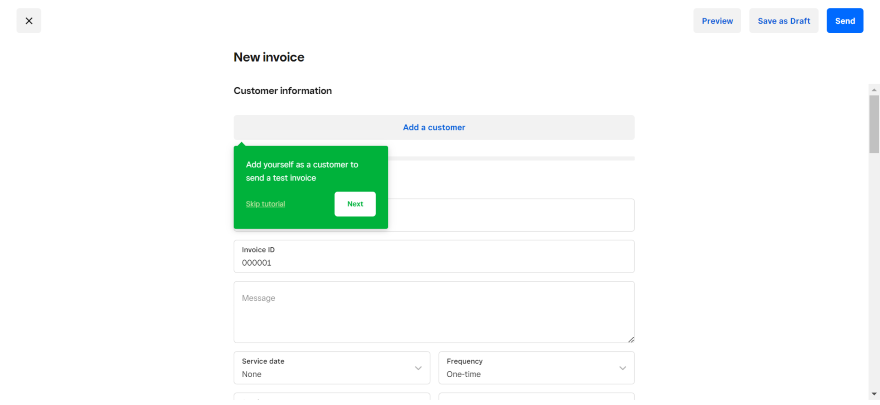
With Square Invoices, customers also receive plenty of ways to pay. They can pay in person, via credit card, or through other third-party payment gateways like Apple Pay, Google Pay, or Cash App Pay. All in all, it gives customers the flexibility to pay in the ways they prefer to.
One more thing to note: this feature has a free and paid version. The free version is ideal if you want to save money, since it comes with great features such as unlimited invoicing, unlimited customers, and the ability to accept payments around the clock.
We’d only recommend Square Invoices’ Plus Plan, costing $20 per month billed annually, if you’re scaling up your business and need more advanced organizational tools to manage bookings with.
3. Payment Methods
Be it digital wallets or credit cards, successful online stores give business owners multiple ways to accept payments online. Although Square Online doesn’t offer as many payment options as competitors like Shopify or Squarespace, it does come with some of the most popular options:
- Google Pay
- Apple Pay
- After Pay
- Cash App
- PayPal (only available on the Paid Plan).
Additionally, all Square Online accounts are automatically connected to the Square Payment Processor, making it easy to get selling as soon as you set up your website and list your first products.
4. Shipping Options
Once you’ve set up payments, it’s time to consider how you’re going to ship your products to your customers. Square Online gives you plenty of choice.
Once you’ve selected which regions you’re shipping to, you can choose how you’d like to calculate the delivery cost for each order:
- Free shipping – Want to treat customers who spend over a certain amount? Offer free shipping. For instance, if someone spends over $50 on your website, you can offer delivery at no additional cost.
- Flat rate – If you’ve calculated that your shipping costs won’t vary much, you can set a single price for shipping. This lets you charge the same rate regardless of how much a customer orders.
- Order weight – This option lets you adjust your shipping based on how heavy each package is.
- Order total – You can also adjust shipping based on the overall value of the order.
- Real time rate – Only available on Square Online’s paid plans, real time shipping calculates the most accurate shipping costs for each order, preventing you from over or under charging customers.
Once you’ve decided how you’re going to set your delivery costs, you can then decide who you’re going to send your parcels through. With Square Online, you can choose from popular shipping carriers including USPS, UPS, DHL, and FedEx.
Lastly, if you run a food business, you can also make use of Square Online’s on-demand delivery option. This lets you deliver orders to nearby customers through a service provider like DoorDash. Each delivery costs a flat fee of $1.50, on top of Square Online’s usual transaction fees.
Square Online’s Marketing Features
There’s no doubt that Square Online has great sales tools, but what about its other features? From email marketing tools to appointment scheduling, here are three key website features that are worth looking into:
1. Square Marketing
Once you’ve published your online store, you can’t stop there. Investing in your content marketing strategy is exactly how you grow your website online. On Square Online, you can pay for its Email and Text Marketing tool to grow your contacts list and keep them updated on your store’s latest updates.
For professional email marketing campaigns, prices start from $15 per month and vary depending on how many customer contacts you have. Because of this flexible pricing, the cost can reflect how much you want to invest in your marketing each month. From your dashboard, you’re able to set up email marketing automations and create appealing emails using pre-built templates.
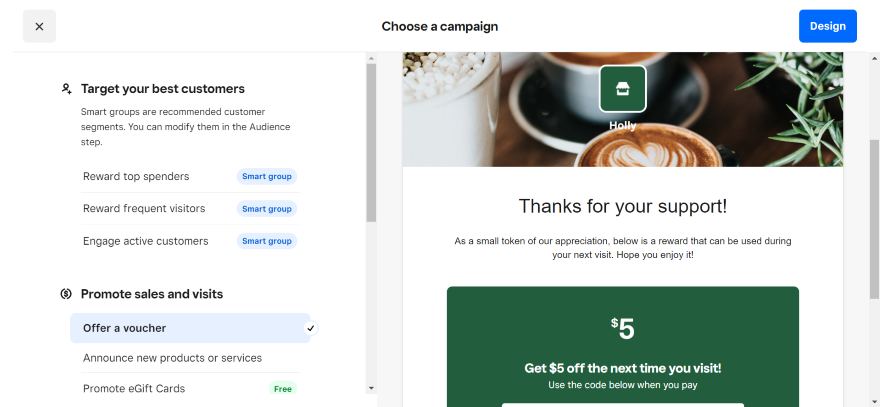
Square Online’s text marketing tool follows a similar premise, with prices starting from $10 per month. In this case, the price rises depending on how many texts you’re sending a month.
To test out either tool, there’s a 30-day free trial that will give you more than enough time to test out its effectiveness.
2. App Marketplace
Keen to add additional functionalities to your store? Whether you need a specific marketing feature or an accounting tool, Square’s app marketplace is filled with handpicked apps that’ll help you grow your business.
At the time of writing, there are over 300 apps available from the store. Although you’ll find significantly more apps with Shopify, Square Online does offer high-quality extensions fit for a variety of purposes, be it ticketing, team management, or invoicing.
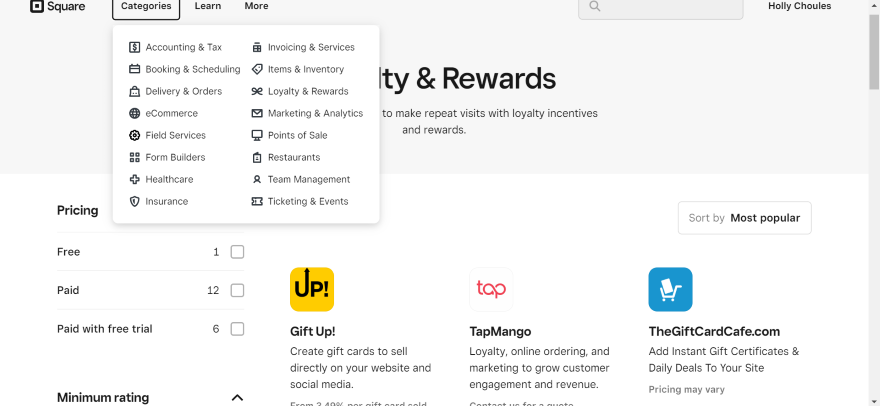
As with most app stores, you’ll find a mixture of free and paid apps. Depending on your budget or your needs, you can use the categories and filters to narrow down your options and find the right integrations for you. Some apps do offer free trials, so there are opportunities to test out certain apps before you buy too.
3. Square Appointments
Does your business involve setting up meetings, consultations, or workshops? If you need to make a bookings website, you can set up Square Appointments for free and keep all of your key booking information and payments in one place.
This tool comes in three payment tiers – Free, Plus, and Premium – however, the free plan does come with great features if you want to save money. For instance, the plan lets you set up an unlimited number of staff accounts and send out automated text and email reminders to your customers.
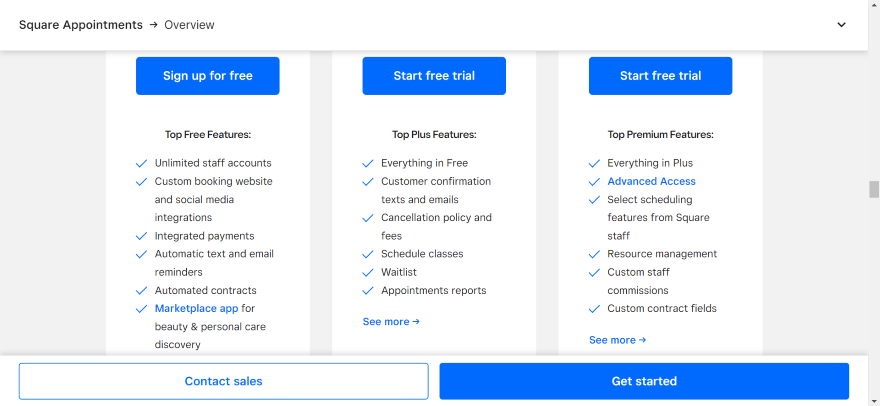
Meanwhile, Square Appointments’ Plus Plan will set you back $29 per month. Since the free plan already has a great range of features, I wouldn’t recommend upgrading unless it’s truly necessary. For instance, you can only book out classes on the Plus Plan, so you’ll have to upgrade if you’re someone who hosts regular workshops.
The last option, the Premium Plan, is the most expensive option at $69 per month, and is most suitable for larger businesses. However, if you need to consider this plan, I suggest looking elsewhere instead. The most expensive plan on Squarespace’s Acuity Scheduling tool is less expensive at $49 per month and comes with multiple time zones and calendars for staff members.
What if I Need Help and Support?
Think you’ll need some help along the way? With Square Online, it’s safe to say that you will find support when you need it. Combining up-to-date resources with accessible contact lines, I rate the platform highly for its help and support options.
When I needed assistance, I found three key ways to reach out for help: social media, phone, and live chat. Opting for the live chat, I spoke to the automated Support Assistant, which was able to help me change my account settings. Each response was prompt – under 10 seconds to be exact!
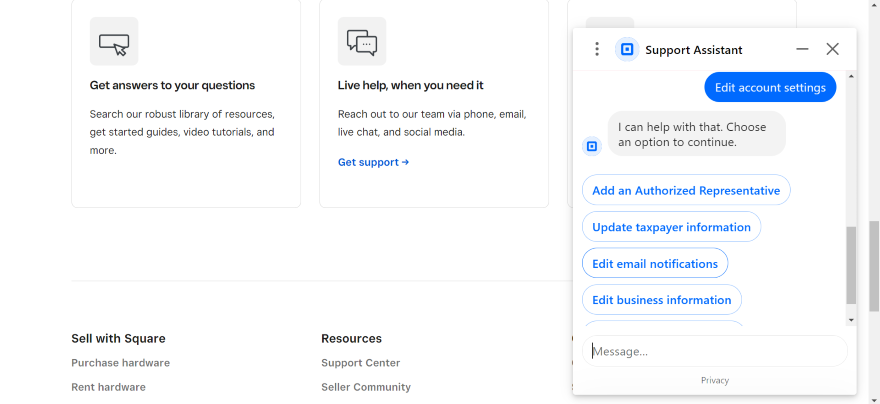
If you prefer to call and receive a human response, Square Online’s phone lines are active from Monday to Friday, between 6am and 6pm.
Additionally, Square Online also has a wealth of resources to pull from if you want to brush up on your skills. From the Square Support Center you can also access in-depth documentation on key topics such as domains or billing information, or search through past boards on the bustling Seller Community forums.
Will Square Online Keep My Store Safe?
Since it’s home to thousands of online stores around the world, Square Online takes security very seriously. According to cybersecurity statistics, there are approximately 2,200 cyber attacks a day. In response to this threat, the platform deploys key security measures to protect your website from external attacks:
- Two-step authentication – Merchants can add an extra layer of protection when they log in, making it trickier for hackers to access their account.
- SSL Certificates – This is a sign that your Square Online store runs on a secure server that isn’t vulnerable to attacks.
- PCI compliance – Platforms like Square Online must be PCI compliant to show that they protect your details, as well as your customers’ data.
Making it stand out from other ecommerce platforms, Square Online also has impressive ecommerce fraud detection capabilities. When payments come through, the platform’s in-house system will detect any suspicious activity. With this knowledge, you can then block dubious IP addresses, cards, or emails to keep your transactions secure.
To access this feature, I had to enter the Risk Manager platform from my dashboard. I was impressed by this space, since it showed me plenty of ways to track suspicious activity. I could look at analytics to see when the last offense was, or head to the alerts page to see if there has been any suspicious activity as of late.
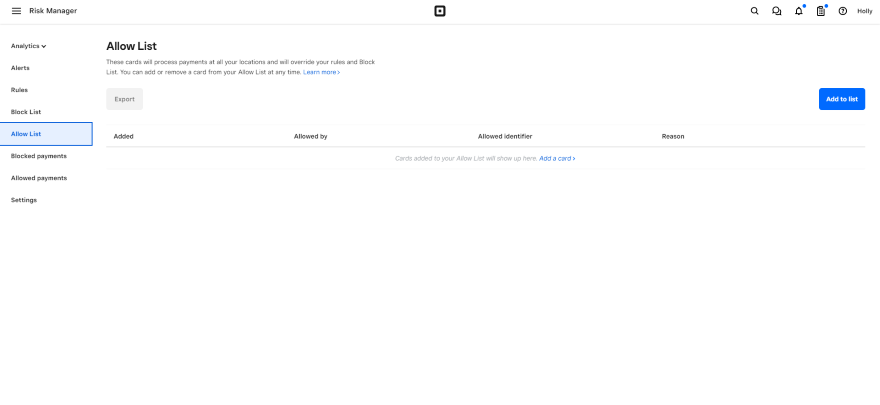
How Does Square Online Compare to Competitors?
Out of all the ecommerce platforms tested, Square Online comes in seventh place overall. Here’s a quick rundown of its competitors and how they could be a more suitable choice for you:
- Shopify – The best ecommerce website builder on the market, Shopify has unparalleled sales features. If you’re looking to scale your business, this platform may be a better option for you.
- Wix – Coming second in our ecommerce rankings, Wix is the most well-rounded platform, and can accommodate a variety of industries. If you want the best of everything, try out Wix today.
- Squarespace – Known for its stylish templates and numerous customization options, Squarespace is a top choice if you’re in a creative industry and want your website to reflect that. I recommend this platform if you feel limited by Square Online’s themes and want more options.
- GoDaddy – With quick setup times and affordable pricing, GoDaddy is a brilliant option for beginners. Square Online is also easy to use, but it’s worth testing out both platforms since they both offer free versions.
- Hostinger – Keeping your operations local? If you’re running a local business and don’t plan to sell overseas anytime soon, Hostinger is an option to consider. With good value for money plans and no transaction fees, you’ll be able to keep costs low when setting up your store.
- BigCommerce – Just above Square Online lies BigCommerce. If you’re ready to scale your store, but don’t want to make the jump to Shopify’s more advanced tools, it’s a great middle ground. There are no transaction fees, unlimited products, and superb shipping options.
Testing Square Online
So, how did we come up with our verdict on Square Online? Well, I delved into findings from our rigorous, in-house ecommerce website builder research. This research covers over 200 hours of work, providing you with the most accurate information for your needs.
When assessing Square Online, we looked at seven key criteria, which are each weighted based on their importance to users:
- Sales Features (40%)
- Website Features (15%)
- Help & Support (12%)
- Design Functionality (10%)
- User Experience (10%)
- Customer Score (8%)
- Value for Money (5%)
For instance, since sales features are the most important capability an ecommerce platform can offer its users, we made sure to review Square Online’s best sales features in this piece. From these findings, you’ll be able to decide if the platform is the right fit for you!
Square Online Store Review: Conclusion
Thanks to its robust sales features, from POS to invoicing, Square Online is a solid choice for your online store. However, we’d mainly recommend the platform for small to medium sized stores who don’t plan to scale up anytime soon.
If you’re scaling your store or have a large inventory, I would opt for another platform like Shopify or BigCommerce instead. These platforms are better equipped for larger businesses, due in part to the brilliant inventory management and multichannel selling tools available.

51 comments