We Compare Shopify vs GoDaddy in 2024: Which Is Our Winner?
If you click to purchase a product or service based on our independent recommendations and impartial reviews, we may receive a commission. Learn more
When setting up an online business and comparing ecommerce website builders, two paths will soon open up, and it’s up to you to decide which one you want to take your business down. Do you focus on scalability and long-term growth to ensure future success? Or do you prioritize making a lot of sales very quickly at the start?
If you’ve found yourself at these crossroads, then this is the article for you! Shopify, with its greater ecommerce capabilities and extensive app library, is perfect for scaling your business as it grows, being able to accommodate stores of all sizes. GoDaddy, on the other hand, is smaller with more basic ecommerce tools, but you can have an online store live in under five minutes, meaning less time between you and profits!
In this article, we’ll pit these two builders against each other and compare them to see who is truly the best – so sit back, relax, and let us do the work for you. Let’s begin!
Who Do We Recommend Each Builder For?
| Shopify is better for selling products online | GoDaddy is better for creating an online store quickly |
|---|---|
| If you want to focus entirely on selling online and building a business from the ground up, then Shopify is your best bet. Its ecommerce tools will be the best support as you grow your store (and margins) over time. | If you need to start selling as soon as possible, then GoDaddy is better suited for you, as its ADI and simple editor means you can have a finished store in no time. |
Shopify vs GoDaddy: Comparison Table
Need to see the builders up close and personal? We’ve put together this quick comparison table summarizing each research category, so you can see how each stacks up:
| Category | Shopify | GoDaddy |
|---|---|---|
| Set Up & Editor | Section-based editor and visual cues make it pretty easy to build your online store. | ADI generates a professional-looking website within a few minutes – making GoDaddy the fastest way to get online! |
| Ecommerce Tools & Features | Shopify has a superb range of sales tools and features, with lots of shipping options and room to scale your business. | GoDaddy covers the basics, but could offer more – particularly with its limited shipping solutions. |
| Pricing | Offers the most plans and the best ecommerce features, but Shopify is the more expensive option of the two. Plans start at $29 per month. Good for businesses of any size, but especially those with large inventories or companies looking to grow online. | GoDaddy has less features and only two ecommerce plans, but it's cheaper, with ecommerce plans starting at $20.99 per month. Great for small business or users on a budget. |
| Payment Options | Shopify supports a wide range of payment gateways, including digital wallet options and cryptocurrency, with zero transaction fees on Shopify Payments. | GoDaddy doesn't support as many gateways, but if you don't need as many options, it can be simpler to use. |
| Templates | Over 150 mobile-responsive themes with sales-focused features, created by independent designers. But be warned, only a handful of templates are free. | GoDaddy's themes are broken down by industry and its ADI generates industry-specific templates for you, but you don’t have much flexibility as a user. |
| SEO | Shopify provides excellent SEO support thanks to its choice of plugins available through the Shopify store. | GoDaddy provides a good range of built-in online tools, but with no app store cannot reach the depth of tools offered through Shopify. |
Or, how about taking our 4-minute quiz to see what the perfect builder is for you? Just answer the questions and then be greeted by the builder of your dreams!
Setup & Editor – Shopify
As website builders, both Shopify and GoDaddy offer a significantly easier time creating a website than having to code it yourself. GoDaddy in particular is extremely easy to use – our testers found they could have a website ready in under 30 seconds with little input from them at all!
But, when it comes to comparing these two builders in how easy it is to build an online store, there is only one clear winner. Shopify, because its ecommerce features are so ingrained into the platform, has made the process of adding your products and filling out your store so much easier than GoDaddy, whose ecommerce features are more of an add-on than the main draw.
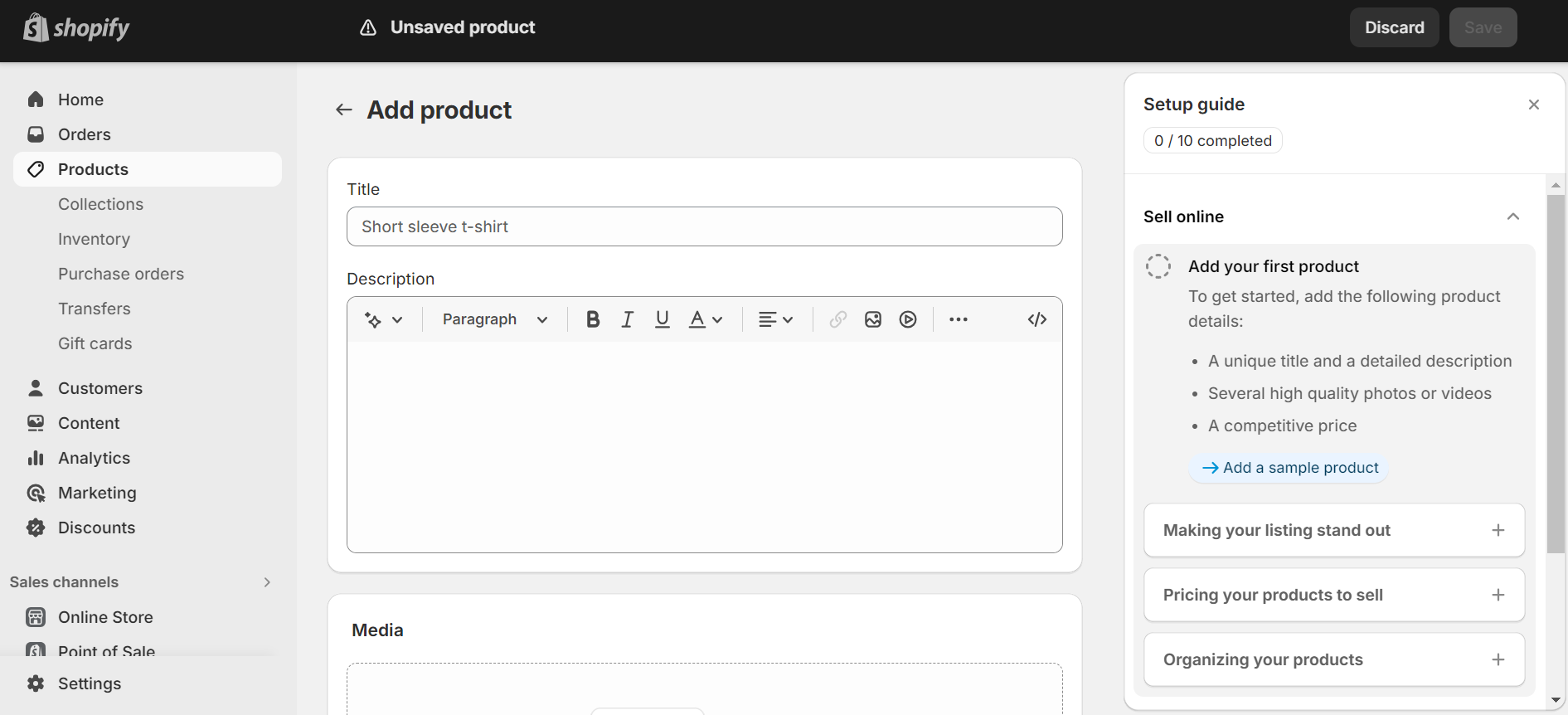
When first booting up Shopify, you pick your template and are then taken straight to the ‘Add Products’ page, making you prioritize your products and store setup over your website’s frontend design.
This is the opposite approach of GoDaddy, which instead uses ADI to generate a personalized template for you. Simply choose whether you’d like ecommerce capabilities installed and tell GoDaddy the name of your business, and GoDaddy’s AI software will create a template. However, while we found GoDaddy’s ADI impressive when we tested it ourselves, we didn’t like that you had to click the ‘Online Store’ button in the editor to start adding products.
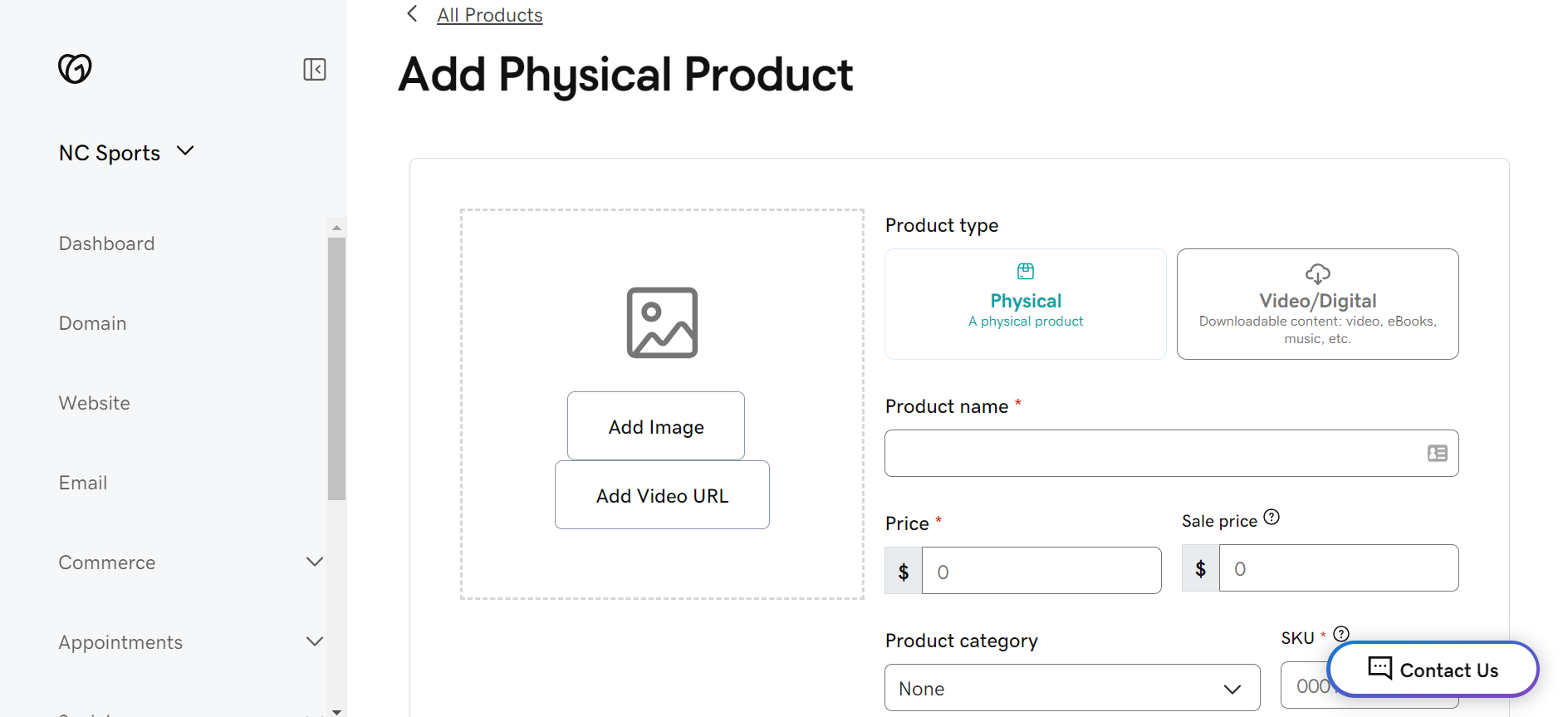
In terms of using each builder’s respective editor, Shopify wins out again in terms of sheer creative fulfilment. From text font to color schemes and adding elements, Shopify’s drag-and-drop builder lets you create the store you want…with a little patience. Many of our testers, while they appreciated the range of options, found out they couldn’t immediately locate certain elements. We recommend users be patient and use as many of Shopify’s tips as possible – you’ll find the experience much more enjoyable!
GoDaddy, meanwhile, puts website editing on rocket fuel. Everything was incredibly clear and laid out – our testers had finished sites in under a minute! GoDaddy also has helpful building hints to further support you, making it ideal for beginners. But while simple to use, GoDaddy is also just…simple. The features and tools have very little depth, meaning you are limited when it comes to store growth and scalability.
The Winner
Shopify has the best setup & editor
Ecommerce Features – Shopify
As the best-rated ecommerce platform in our research, it should be no surprise that Shopify has truly phenomenal sales features. With unlimited products to sell, Shopify merchants can organize their stores however they like, apply discounts and sales, and even create promotional pop-ups. If you don’t know where to begin, Shopify even comes with an ecommerce checklist that can guide you through the process.
While Shopify makes selling your products as easy as possible, how does getting the product to the customer work? Shopify shipping makes the process a breeze. It has synced up with several leading shipping providers, including USPS, DHL Express, UPS, and Canada Post, and you can print labels if you’re based in the US, allowing you to add a touch of personality to your post.
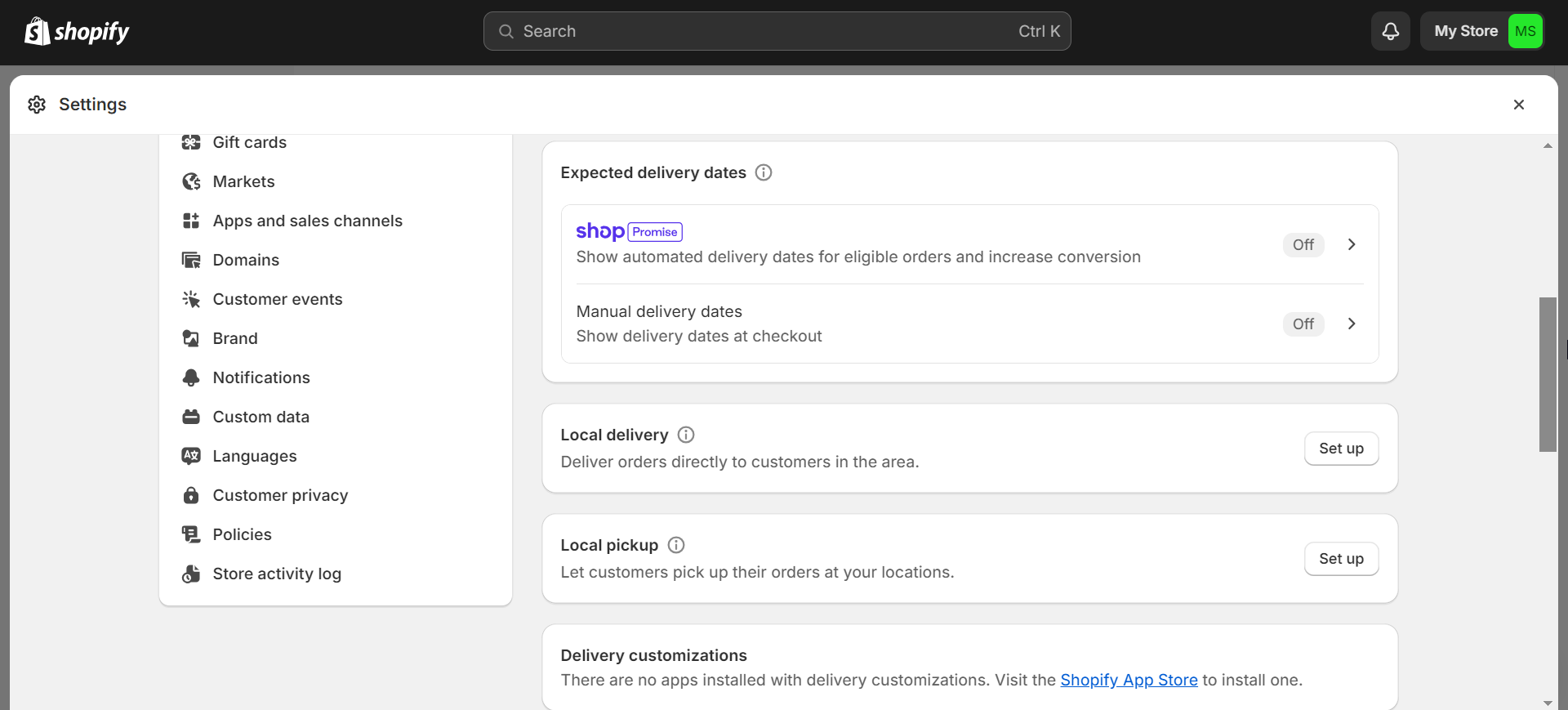
Whether your store is big or small, Shopify can accommodate you with its built-in tools – but if you find yourself in need of a specific function, you just need to turn to the Shopify App Store. Shopify has integration with nearly everything, allowing you to bring your store to other platforms like Instagram, Facebook, TikTok, and even Etsy and Amazon. Be warned, however, as not all these apps are free, and some can cost a subscription fee of around $50 per month.
GoDaddy, on the other hand, has no app store, meaning you have to rely on its built-in sale features for an online store. You can also sell unlimited products on GoDaddy thankfully, but compared to Shopify there is sadly just not the same depth in its sales features. For example, while Shopify gives you detailed reports and analytics of your customer’s behavior, GoDaddy doesn’t have the same functionality.
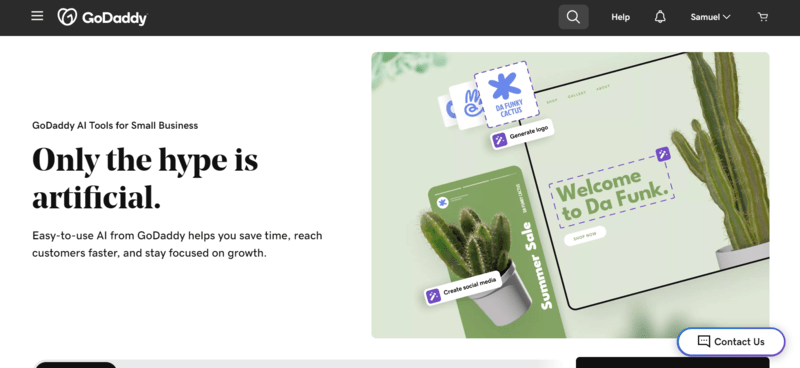
What GoDaddy does exceed in, however, is its commitment to using AI to help you run your small business. The newly added GoDaddy Airo is an AI tool designed specifically to help small businesses get on their feet. By using AI, users can generate ads, send abandoned checkout recovery emails, generate logos, and even respond to customers.
While Shopify is certainly better for managing your products, GoDaddy has equipped itself with some great tools for marketing your business, making it great for small online stores.
The Winner
Shopify has the best ecommerce tools and features
Pricing – GoDaddy
Shopify’s pricing has three main price plans, and we’ve listed the monthly fees below:
Basic: $29 per month (billed annually)
Shopify: $79 per month (billed annually)
Advanced: $299 per month (billed annually)
While Shopify doesn’t offer a free plan, you can enjoy its three-day free trial, which then rolls into $1 for the first month if you choose the Basic plan. There is also the social media-only Starter plan for $5 per month. While it is cheaper than the other plans, you won’t get a full website, only a link to place on social media pages.
Overall, while Shopify offers the most in the way of ecommerce features, compared to GoDaddy and other similar website builders, Shopify is on the more expensive side – whether you are willing to pay extra for quality is a call only you can make.
GoDaddy’s pricing, meanwhile, only has one full commerce plan. While you can accept payments for appointments on the $14.99 per month Premium plan, if you want to sell products you’ll need the $20.99 per month Commerce plan. If you want to sell products, you will need to opt for the Commerce plan, for $20.99 per month (billed annually).
If you just want to try out GoDaddy, then we recommend its free plan. The free plan is great for really hammering out the design of your site, but we wouldn’t recommend you stay on it. GoDaddy enforces limitations like ads and no custom domain, plus you can’t accept any payments till you upgrade.
While GoDaddy has weaker sales features than Shopify, the Commerce plan is truly good value for money. If you are just beginning and don’t need a full suite of ecommerce tools immediately, GoDaddy serves a useful purpose in giving you an online store without breaking the bank.
The Winner
GoDaddy is better value for money
Payment Options– Shopify
By accepting more payment methods, you can sell to a wider audience and earn more money. It’s important that your chosen platform has plenty of payment options, plus low transaction fees. Shopify is very liberal with its payment options. It accepts over 100 payment gateways, including:
- Shopify Payments
- PayPal
- Stripe
- Amazon Pay
- ApplePay
- Cryptocurrency
- Shopify POS
- Cash on delivery
As well as these payment options, Shopify has also worked on making its checkout page as smooth as possible, recently making it all-in-one and thereby reducing the chance of a customer abandoning the purchase. Shopify has also added an automatic currency localizer, making it even easier to accept payments from customers across the world.
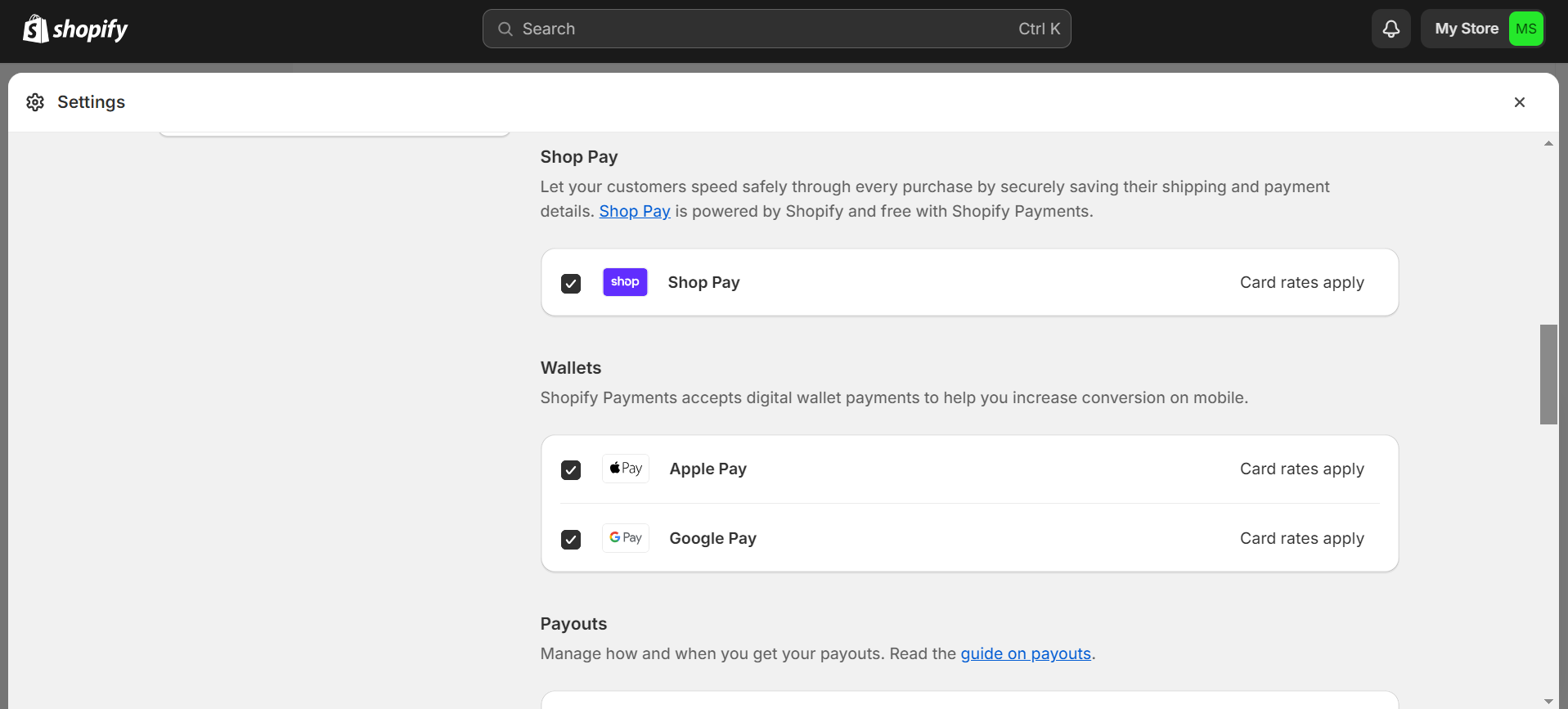
GoDaddy has also jumped on the trend of having an easier checkout, partnering with the payment solution company Paze. However, GoDaddy doesn’t offer quite as many payment options:
- GoDaddy Payments
- PayPal
- Stripe
- Apple Pay
- Google Pay
- Square – supported in Canada, Australia, and the UK
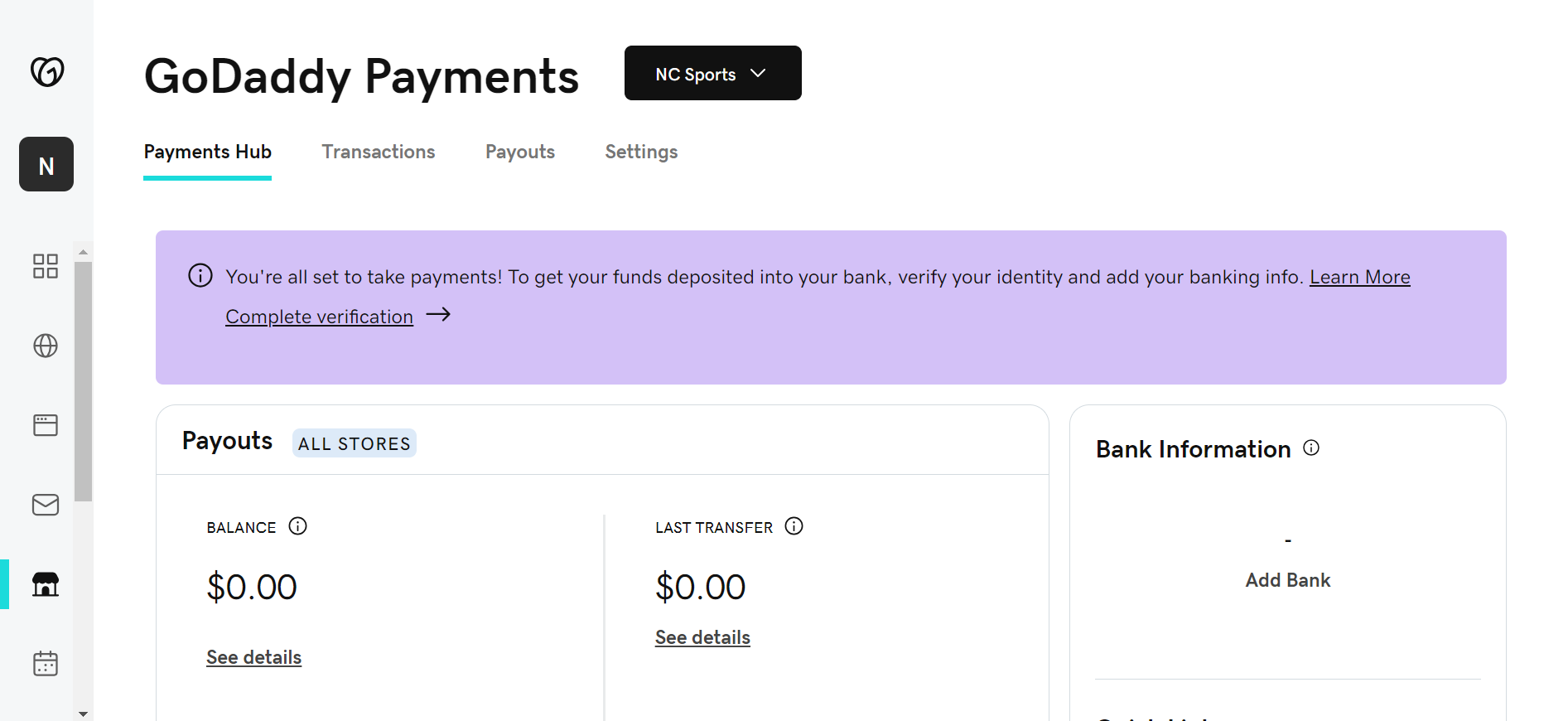
When it comes to transaction fees, however, Shopify is less inclusive. You’re required to pay transaction fees on all payment gateways unless you use the platform’s own gateway, Shopify Payments. On the lowest pricing plan, this would mean a 2.9% + $0.30 transaction fee on every sale, but with Shopify Payments, you only pay the usual credit card rates charged by the credit company.
GoDaddy charges a flat transaction fee of 2.7% on all payments, which is cheaper than Shopify. However, having fewer payment options does hurt your customers’ options.
The Winner
Shopify has better payment options
Design Flexibility: Can You Get Creative?
Shopify is not known for its stellar design – its sales features are the main draw for users. However, you aren’t going to want to run an online store that looks bad, and customers aren’t going to want to buy from there either.
Shopify has over 150 store templates, separated by industries. Many of these templates are very stylish and would look perfect for an online store without much editing needed. However, the issue becomes that, unlike GoDaddy, you have to pay for the majority of Shopify’s themes. Costing a one-time payment between $170 and $380, these templates are quite a big expense to have to deal with immediately (not counting the more expensive subscription plans).
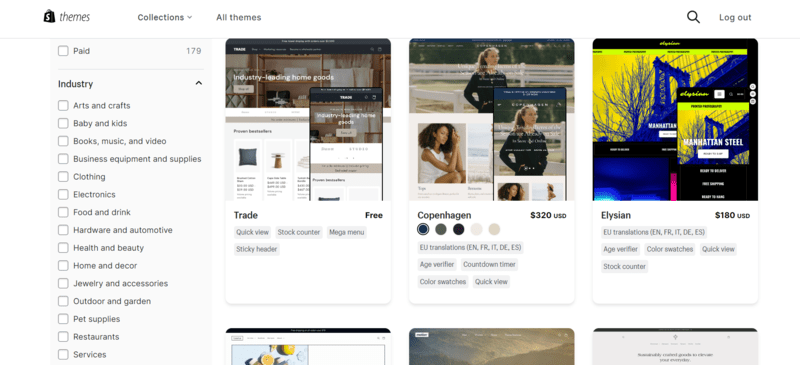
Shopify does have free templates – 15 to be exact – but that’s not a lot to choose from. To make the store of your dreams with Shopify, you may need to be prepared for some extensive editing or shelling out for a premium template.
For GoDaddy, all the templates are free, and as we’ve previously mentioned, the editing process is simplified. However, GoDaddy heavily persuades you to use its ADI feature. While this is certainly a time saver, from our own experience these ADI-created templates can often look very similar.
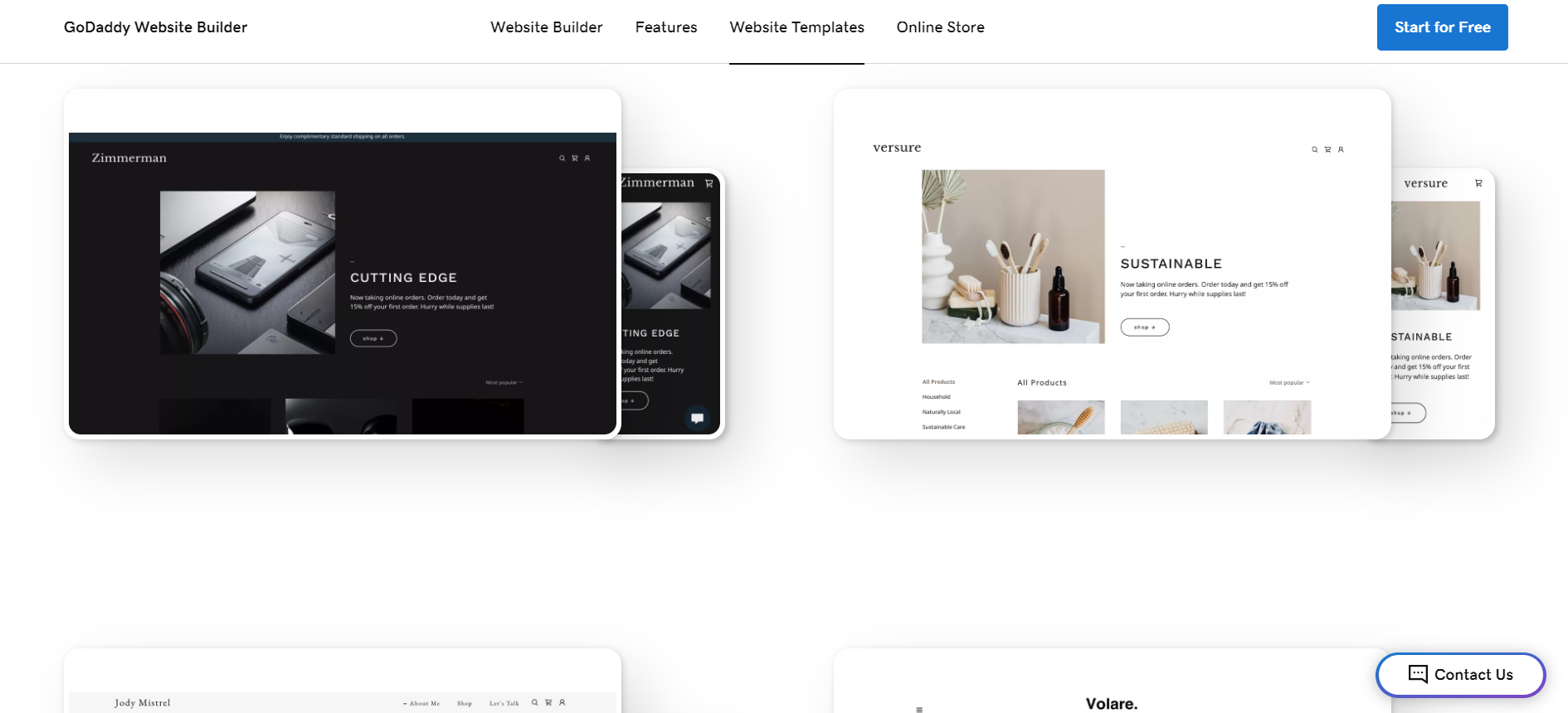
Deciding to use one of GoDaddy’s actual premade templates reveals a similar problem. There are over 200 to choose from, but none really caught our eye, especially the online store templates. In comparison, Shopify offers a higher standard of quality when it comes to its templates, and combined with the greater flexibility when it comes to editing, allows you to get far more out of the platform creatively than GoDaddy.
The Winner
Shopify has better design flexibility
Best SEO – Shopify
Search engine optimization (SEO) is the process of making changes to your website so it ranks higher on the Google search results page. It’s an incredibly important yet often overlooked part of running a successful online store. After all, you want customers to be able to find your products!
Both Shopify’s SEO and GoDaddy’s SEO come with built-in tools that you can use to easily give your site a boost. GoDaddy’s SEO features aren’t included in its cheapest plan, which is a little disappointing – however, if you want the commerce features, there’s no need to worry as it comes included in the Commerce plan.
With both Shopify and GoDaddy, you’ll be able to:
- Edit meta titles and descriptions
- Change URL slugs
- Add image alt text
- Receive keyword support
- Use mobile responsive themes
- Added custom headers and URLs
What gives Shopify the edge is that for GoDaddy, this is where its SEO abilities end. With Shopify’s access to an extensive app store, you can add in-depth SEO tools like Yoast to have greater control over your SEO, as well as be able to monitor visitor behavior. In fact, Shopify has a Semrush app intended for ecommerce stores, allowing you to track keyword popularity – which may lead to your next best-selling product.
The Winner
Shopify has the best SEO tools
How We Test
Our team then spends hundreds of hours researching how the top providers measure up. At Website Builder Expert, we regularly survey hundreds of readers to find out what’s important to them when building, designing, and hosting a website.
That’s why our research process involves cross-validating authentic sources, confirming information with an in-house team of experts, and keeping up with important industry trends and announcements. Our goal is always to provide clear and honest data that helps you arrive at better decisions for your own website or business.
Shopify vs GoDaddy: Our Final Thoughts
Between these two builders, we recommend Shopify for online stores. When it comes to building an online store, Shopify’s powerful sales features and high-quality templates can’t be beaten.
While GoDaddy is a very good ecommerce builder, especially if you’re looking to get set up quickly, it doesn’t quite compete with Shopify in the key areas. If you’re looking to run a smaller store on a budget and don’t need complex sales tools, then GoDaddy may be perfect…for now.
Ultimately, a big online store is an online store succeeding. While GoDaddy is certainly great to begin with, as long as sales keep coming in you may soon outgrow it and need to upgrade to Shopify. To save the hassle, we recommend starting with Shopify to begin with. Shopify is one of the best platforms on the market for a reason. It’s ideal for online stores of any size, offering the tools you need to build an ecommerce empire.


5 comments