Squarespace Ecommerce Review | Is It Any Good?
If you click to purchase a product or service based on our independent recommendations and impartial reviews, we may receive a commission. Learn more
Best for
Best Value for Money

In this article, we’ll cover the ins and outs of Squarespace ecommerce, from its sales features to its artful design templates. By the end, you’ll have all the info you need to decide whether Squarespace is the best ecommerce website builder for you.
If you’re looking for more information on ecommerce website builders in general, you can view our in-depth comparison of all the top builders here.
Squarespace Ecommerce Pros and Cons
Pros
- Best design options of any ecommerce website builder
- High-quality site features
- Excellent inventory system and analytical tools
Cons
- Small app store provides less choice than competitor platforms
- Takes some time to get comfortable navigating
What is Squarespace Ecommerce?
Squarespace ecommerce – or Squarespace Commerce, to give its official title – is Squarespace’s platform specifically for online stores. There are about 100,000 Squarespace websites that use commerce tools, and combining this versatile function with Squarespace’s already stunning design templates is a great way to make your store doubly impressive.
Squarespace Commerce promises a platform that is built to take businesses to the next level:
“Whether you’re a restaurant in need of a booking system, an online magazine that wants to sell subscriptions, or a musician ready to drop your latest track, our Commerce platform supports the way you do business.”
A bold statement indeed, but let’s really figure out if this claim applies to you.
Who is Squarespace Ecommerce For?
Squarespace ecommerce is a good fit for anyone looking to take their sales online. But it’s a perfect fit if your top priority is great design that lets products shine. Squarespace is known for its sleek, visual templates, and its ecommerce platforms are no exception.
Our team has tested Squarespace’s ecommerce builders hands-on, and our research methods pretty much cover all the bases. Here’s what we think:
We also got non-techy users like you to take different builders for a spin. Based on the general consensus, when it comes to design, Squarespace is one of the best builders around:
“Its templates look incredibly professional and there was enough of a range, with Squarespace providing a description of the features each particular template had already embedded. It was really useful to base your decision on the features you wished to incorporate into your store.”
If great design is your top priority, then you can’t go wrong with Squarespace Commerce. But different website builders are better suited for different concerns. For example, if you have big growth plans for your store, Shopify is great for scalability. But if you’re looking to save money, then Wix may be your best bet.
How Easy is Squarespace Ecommerce to Use?
Squarespace can be complex in comparison to other website builders, but taking some time to get comfortable with its interface is well worth the investment.
While participants expressed that “not everything was overtly obvious,” Squarespace still came out on top in our user testing for design flexibility. That means visitors to your site will be greeted by a stunning template, and will enjoy a smooth user experience (even if you don’t have the easiest user experience when constructing the site).
Squarespace has also created a helpful how-to video series for managing an ecommerce website, so you’re not without guidance here!
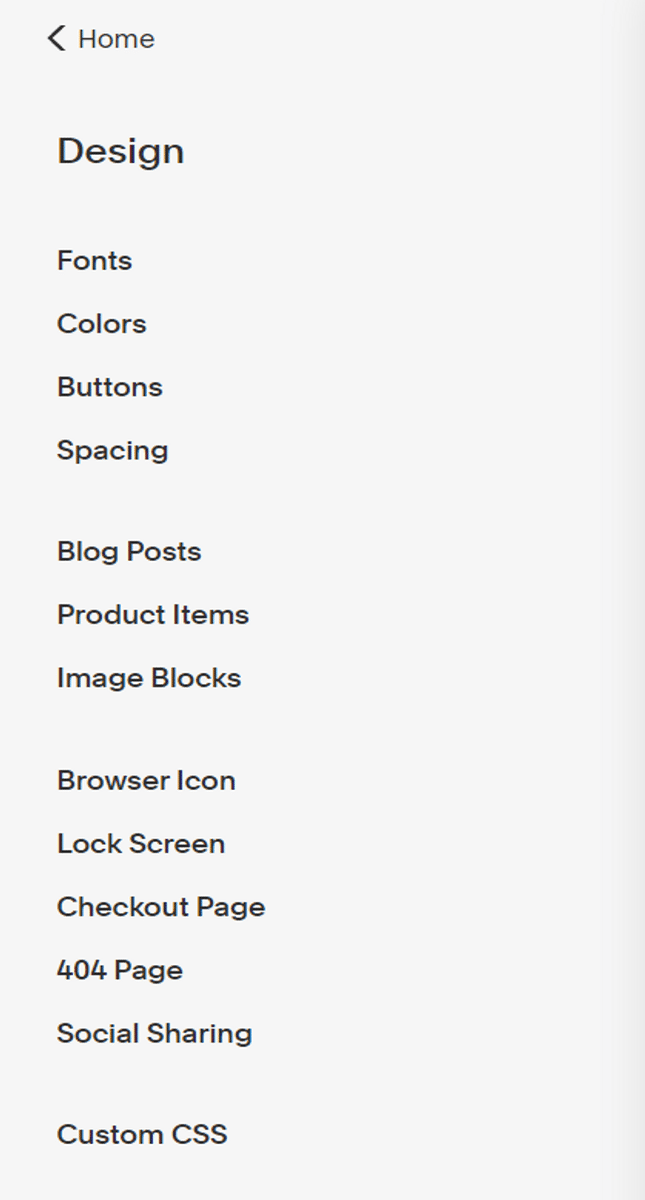
The main navigation bar on Squarespace’s website editor is pretty straightforward, but it’s the “Design” section where people get a little tripped up.
However, this long list of options actually gives you the freedom to customize your site any way you’d like.
Don’t feel too stressed – when you create your website, Squarespace also gives you the option to “copy” pages from the template you’ve selected, such as the online catalog page or an “About” page.
This allows you to personalize those pages based on what Squarespace has already created within the template, instead of having to build each page from scratch – although you can build each page from scratch, if you want to!
Squarespace Ecommerce Templates
Since Squarespace goes unchallenged as the champion of cool site designs, our expectations were pretty high when we researched its ecommerce templates. And, true to form, every option maintains that trademark visual appeal. There’s also a huge range of industries and products represented by homeware and clothing to… pickles (truly something for everyone).
All of Squarespace’s sites are part of the same template family, which means everyone has access to the same features and design options, no matter which template you choose. This opens up your customization choices because you can totally revamp your template if you want to.
Still, it’s a good idea to choose an online store template that already has relevant features built-in. Every Squarespace ecommerce template comes with a Products page, where your for-sale items are displayed. You may also want a blog included, or gallery sections to show off your products on the homepage. Preview different templates until you find a design you love!
Squarespace Ecommerce Templates
Customizing Templates
Each Squarespace online store template is fully customizable, which means you can use one of its expert designs as a baseline and edit it to match your brand colors and style. Once you’re signed in to your Squarespace dashboard, you can change the fonts, colors, buttons, and even the margins of your website.
For the less design-savvy among us (read: most of us), Squarespace Help also wrote an article about how to select the best fonts and colors to match both your website theme and your own brand, so you won’t have to struggle with that!
What Sales Features Does Squarespace Ecommerce Have?
“Sales features” may not be the first phrase that comes to mind when you think of Squarespace, but the famously artsy platform definitely has some hidden strengths in this field that can make your online store stand out. These include:
You’ve probably seen the benefits of this feature in your own online shopping adventures. Say you’re choosing a t-shirt on a site like Amazon. A major factor in your decision is going to be the different size and color variants that you can view in miniature on-screen. Squarespace lets you give your potential buyers this experience, too. The best part is that Squarespace Commerce makes it very easy to add product variants, so you won’t be fiddling with your screen all day!
Pretty self-explanatory, but no less essential. There’s no limit to the number of products you can sell through Squarespace!
Since Squarespace grants you a hypothetically endless amount of products, it only follows that you get a centralized “content manager” interface to easily manage your inventory. You can organize all of your products by price, name, or number left in stock.
Aside from the obvious physical stuff, Squarespace also lets you sell intangible “digital” products, such as software downloads, eBooks, and music. Even more helpful is the option to sell services rather than products – if you’re a consultant, fitness coach, or any other kind of service provider, this is the option you’ve been waiting for.
There’s nothing worse as a consumer than wondering whether your order is actually on track. A simple “thanks for your purchase” email to confirm the next steps can make all the difference to how customers would rate their experience with your store. Squarespace sends these emails out for you automatically, so you’ll save countless hours while earning brownie points with your shoppers.
This feature allows you to create tax rules for the countries, states, provinces, and even ZIP Codes where you ship products. Squarespace will help you comply with local tax requirements, and you’ll save time managing your tax rates for regions where you’re required to charge tax.
It’s worth noting that what Squarespace has an app store, called Squarespace Extensions, but it’s pretty small withou around 25 apps to choose from. This means you’re pretty reliant on Squarespace’s preexisting features. It’s true that an app store’s seemingly limitless supply of resources would be a huge asset – but the good news is that Squarespace’s built-in sales features pretty much cover all the bases, too.
What about selling offline?
Squarespace now offers a Square integration, meaning you can sell products offline, take card payments, and keep everything synced with your online inventory – all you need is the Squarespace Commerce app, and a Square card reader ($49). This means you can run pop-ups and stands, with any offline sales automatically syncing with your online inventory.
Check out this video to see how it works:
What SEO and Marketing Tools Does Squarespace Ecommerce Have?
Squarespace ecommerce is outfitted with all of the standout marketing tools you’ll need for your site. These include:
SEO
Squarespace comes with built-in search engine optimization (SEO) features, which increase your site’s visibility in the results pages of Google and other search engines. All of the established SEO best practices are automatically built into every Squarespace site. And while Squarespace acknowledges that it can’t provide site-specific SEO strategy – something that’s beyond the scope of any website builder – it does provide a top-level SEO checklist to help you get started.
SEO features are vital to the success of an online store. After all, the higher your site ranks in search engine results, the more potential customers will end up visiting it! If you’re looking for more information, we’ve also written a detailed review of Squarespace’s SEO features.
When you sign up for a Commerce plan with Squarespace, you’ll get Mailchimp integration for your site as standard. Mailchimp is a service that lets you design and send out emails and newsletters to a list of subscribers. This integration with Squarespace means that people can sign up with their email addresses through any form on your site.
Having an easy e-newsletter subscription is great for keeping customers in the loop. You can keep people updated, not just about sales and discounts, but with interesting stories and interviews from your team.
This is a great function to set up from the get-go, because it’ll get people to connect with your brand on a deeper level. Furthermore, 21% of emails are opened within the first hour of delivery, so email is still a super effective way of engaging with your audience.
Social Media Integration
Squarespace ecommerce allows you to connect your site with your social media profiles in a number of different ways. All of these methods are useful, especially since 71% of consumers say they’ve used social media more in the past year!
To begin with, you can add icons to your site that redirect visitors to the corresponding profile page, as shown below:
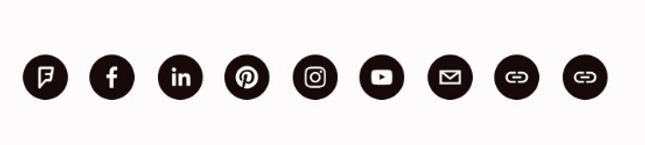
You can also cross-post the same content to and from your website and your social media accounts, which is great for both consistency and driving engagement across platforms – a great way to strengthen your brand. Indeed, after following a brand on social media, 89% of consumers will buy from the brand!
Blogging
Squarespace includes a great blogging platform that you can add to your site. This platform lets you write posts, enable comments, and push posts to social media – all of which comes back to driving customer engagement with your brand.
Squarespace’s blogging feature is fully developed with two components: a landing page, which displays multiple blog posts in a grid, and sub-pages for each individual post. This depth gives your blog a nice sense of effort and legitimacy – it feels like an integral part of your site, rather than something that was just tacked on as a box-ticker.
Squarespace Ecommerce Pricing
Squarespace has a total of four pricing plans: two for a broad range of websites, and two specifically suited for online stores. Since we’re only concerned with the latter, the choice comes down to either the Basic Commerce plan or the Advanced Commerce plan.
First, the similarities: you can subscribe to both plans on a monthly or annual billing cycle, and you always get a 14-day free trial period before you pay anything. Both plans are suitable for small and large retailers, to varying degrees. They also come with all the basic trappings of Squarespace’s regular website plans, like 24/7 support and a mobile-optimized site fit for viewing on the go.
Basic plan – $28 paid monthly or $28 /month paid annually (save $0 /month)
The Basic plan is ideal for smaller businesses, which may need features like:
- Commerce analytics: provide data and insight on things like where customers are dropping off, how changes to your store affect conversion over time, and how many site visits convert into purchases
- Checkout on your domain: customers’ entire shopping experience will be kept on your domain. This means that when they’re ready to check out, shoppers will be directed to a secure checkout page on your own website, instead of a third-party payment provider
- Customer accounts: allow customers to be remembered and save payment methods, shipping addresses, and shopping carts. This ease of use can increase repeat sales
- Gift cards: each comes with a unique code to be redeemed at checkout
- Limited availability labels: flag items that are low in stock
Also worth noting: just as social media functions can be integrated into your site, other services can be woven in as well. For example, the Basic plan includes accounting via Xero and label printing via Shipstation. It also allows for local and regional shipping, so you can set shipping fees based on location.
Advanced plan – $52 paid monthly, or $52 /month paid annually (save $0 /month)
Tailored to larger stores, the Advanced plan includes all the features of the Basic plan, plus the additional touches that make a bigger shop run smoothly:
- Carrier calculated shipping: automatically calculates shipping fees based on FedEx, UPS, and USPS rates
- Abandoned cart recovery: automatically emails customers 24 hours after a cart or checkout is abandoned
- Automatic discounts: available on anything from entire orders to individual products
- Subscription products: sell certain products on a recurring basis, like monthly subscription boxes for cosmetics, or packaged food and drinks
Between the Basic and Advanced Commerce plans, Squarespace offers everything you’d need to set up a successful ecommerce site. And price-wise, Squarespace scores a solid 4.4/5 in the Value for Money category of our research , which signals a pretty good return on investment.
But again, if pricing is your top priority, then Wix may be your best bet – for starters, it ranks number one in our scoring for Value for Money. Meanwhile, other top providers – such as Shopify – may rank lower than Wix and Squarespace in Value for Money, but come out on top in other areas (Shopify, for example, is best for scalability).
What Support and Security Does Squarespace Have?
So far we’ve talked about the plans and features of Squarespace ecommerce that will give customers a great experience. But what about your experience? A website builder is only as good as its user support, since the whole point of a website builder is to get us non-techy types online. So how does Squarespace measure up in this department?
Support
Squarespace Customer Support is available 24/7 over email and Twitter – but when things get complicated, all you really want is a real person to answer your questions. For this, live chat is available from 4am to 8pm Eastern Time, Monday through Friday. Across all of these modes of communication, Squarespace promises that you’ll always talk to “real, friendly humans.” We messaged Squarespace for help personalizing a “Contact Us” page, and got a helpful reply over live chat in minutes.
The one customer service element that might raise eyebrows is Squarespace’s lack of phone support. But if you give their explanation a read, the decision starts to make sense. In line with Squarespace’s reputation for aesthetics, they write that “building a website is a visual process,” and online support makes it easier to see your site in real time and troubleshoot accordingly.
With this focus on visual support, it’s no surprise that you’ll find plenty of webinars and video tutorials in Squarespace’s Help Center. If you’ve got money to spend, you can even hire a Squarespace Expert to get hands-on help from an experienced designer or developer.
For a more in-depth look at the customer service on offer, check out our guide to the best ways to contact Squarespace customer support.
Security
All domains connected to Squarespace are protected with free Secure Sockets Layer (SSL) certificates, which just means that the connection between your browser (like Google Chrome or Internet Explorer) and the website you’re visiting (like websitebuilderexpert.com) is secure. You can see if a page is SSL protected by looking for a URL beginning with https:// and a closed padlock icon next to the URL.
SSL protection lets visitors know that their information is secure on your site. Setting up this kind of trust is especially important for an online store, because visitors will be inputting their payment information on your checkout page.
When it comes to payment processing, Squarespace uses Stripe and PayPal. These services lend your site legitimacy, because they’re both PCI-DSS compliant. This acronym isn’t as crazy as it first appears, we promise – it stands for Payment Card Industry Data Security Standard, and although that’s a mouthful, it’s really just a guide for ensuring that your customer’s payment card data is secure.
Squarespace Ecommerce Success Stories
Squarespace ecommerce will equip any online seller, large or small, with all the necessary ingredients for a successful store. What’s more, once you’ve established your business on Squarespace, you’ll have the room and resources to let it grow; Squarespace ecommerce sites, like that of clothing store Hiraeth and fashion designer Sadie Williams, are as scalable as they are stylish.
Both cite Squarespace’s high-quality media displays as a major plus – Chrys Wong of Hiraeth says that the company’s Squarespace site “feels alive… It’s engaging because it’s not just a flat, motionless site.” Another Squarespace user, Alexa Proba of customizable templates, and endless sales features. Its social media integration is pretty good, too. What Squarespace lacks in ease of use, it makes up for tenfold in looks – which is no small achievement, given that judgements on a company’s credibility are 75% based on the company’s website design.
As far as ecommerce website builders go, Squarespace scores an impressive 4.5/5 overall in our research, right behind Shopify. Of course, the best way to know if Squarespace is right for you is to try it yourself – like we said, its 14-day free trial means you’ve got nothing to lose!

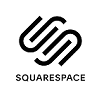

226 comments