How to Set Up a Restaurant Online Ordering System
If you click to purchase a product or service based on our independent recommendations and impartial reviews, we may receive a commission. Learn more
No matter what’s happening in the world, there’s one thing that remains constant – people need to eat. And what’s more, people like to eat good food – preferably that they haven’t had to cook themselves. This is where building an online store with an ordering system can give your restaurant or cafe the boost it needs during these uncertain times.
Even when COVID-19 isn’t keeping everyone safely at home, having a restaurant online ordering system is a profitable decision – 34% of consumers say they spend at least $50 per order when ordering online.
Right now, delivery is the only way for many restaurants to keep serving their hungry customers. If you’re looking to maintain or even top up your business’ income, we’re here to help you get started.
There are three main ways you can set up a restaurant online ordering system:
- Use your own website, using a website builder or WordPress to process orders.
- Use a third party online ordering app, such as Uber Eats.
- Use a third party online ordering app combined with a POS system, such as CAKE.
We’ll walk you through each option to help you pick the best ordering system for your business.
Once your customers have boiled their way through five bags of pasta, they’ll be ready for something a little different – and you’ll be ready with your new food ordering system to take their order.
Use Your Own Website
How does it work? You build a website, and then manage customer orders as they come through your website.
What do you need? A connection to the internet, a website building platform, and a team to deal with orders as they come through.
How do you set it up? Build your own restaurant website using a website builder or WordPress, set up deliveries and payments, then launch your site.
How much does it cost? You can build for free, and some website builders have plans as low as $6 per month! Realistically, though, it’ll cost between $6 and $40 per month.
Accepting online orders through your own website allows customers to order straight from you, meaning you keep the process totally in-house. You’re in control, you get all the profits, and you maintain direct contact with your customers.
The flip side of this is that you also get all the work, from managing payments to organizing deliveries.
We recommend building your website using either a website builder or WordPress. With a website builder, all you need is an internet connection and you can start building – website builders are quick, easy, and affordable to build a website with, and you don’t need any tech skills.
To get started with WordPress, you need to find web hosting first – then you can start building. You have total control over your website, from security to design, but this also means WordPress requires more maintenance than a website builder.
We recommend Bluehost for hosting your WordPress website – it has all the features you need to make your life easier, such as automatic updates and free SSL security. It’s also the number one web host recommended by WordPress itself, and we can’t argue with that!

Start building your own website
- Choose from the Best Restaurant Website Builders for a quick, easy, and professional way to build your restaurant website.
- Discover the Best WordPress Hosting Providers to take the first step towards your own WordPress restaurant website.
If you’re using a website builder, adding an online ordering system to your site is super easy. Simply go to your builder’s app store, and add a restaurant app – examples include theShopify Restaurant Ordering Online. This is ideal for restaurants looking to expand and take orders with no monthly fees or commissions.
Website builders also often come with a variety of delivery options, too. For example, Shopify offers curbside pickup, so your customers can place their order and then collect it from your restaurant when it’s ready.
WordPress also allows online ordering through a series of plugins, which add extra functionality to your site. There are hundreds to choose from – the WooCommerce plugin is a particularly popular option which you can customize to set up for online food orders.
Website builders come with features already built-in, but you can add apps if you need extra functions, such as a review section or an online form. WordPress is more of a blank canvas, so you’ll need to add plugins for most of your features.
You’ll need to be able to accept payments, process orders, organize delivery, and keep the website updated with your restaurant’s information – for example, which menu items are in and out of stock.
Maybe you have a range of cooking sauces or a recipe book you want to sell? Square Online Checkout links offers that flexibility. These shareable links make it super easy for you to securely accept payments online from your customers.
To get started, all you have to do is sign up to a free account with Square Online, give whatever product you’re selling a name and a price, and create a checkout link to place on your website. Simple!
So, how much does setting up an online ordering system cost, using your own website? It depends – builders like Wix have free plans, and starting prices of $16 per month respectively. However, if you want to use a platform like Shopify, its plans cost between $29 and $299 per month after the 3-day free trial expires.
WordPress is free, but you need to pay for hosting and any plugins that don’t come free – for example, to build with WooCommerce you’ll also need the WooCommerce Product Table plugin, which costs at least $49 per year.
For a basic site, we usually predict that WordPress will cost between $11 and $40 per month.
Key Takeaways
- Allows you to connect easily with existing customers
- Gives you 100% of the profits and total control
- Least convenient option – you have to handle everything from payments to deliveries
You don’t only have to choose one method – here, Pho Cafe has a “Pho To Go” section on its website, where customers can choose collection or delivery. The delivery is handled by a third party app, but Pho Cafe’s website puts the choice firmly in the customer’s hands.
Use a Third Party Online Ordering App
How does it work? A customer places an order, the app forwards the order to you, then their delivery service takes the food to the customer.
What do you need? Basic information about your restaurant for the sign-up form, such as your location, cuisine type, and estimated number of weekly orders.
How do you set it up? Go to your chosen app and fill out your restaurant’s details to get started!
How much does it cost? Usually there’s no upfront cost, but the app takes a cut of each transaction.
If you’re not quite feeling up to managing orders and deliveries all yourself, then a third party online ordering app is a good way to go. It’s an extremely popular option, because it gets your restaurant in front of new customers as well as regulars.
Third party online ordering apps include companies such as Uber Eats and GrubHub, the latter of which is used by 19 million people and features over 350,000 restaurants!
To get started, you simply choose the app you want to use and head to their website. Next, fill out a signup form with basic details about your restaurant – this will then be passed on to the app team for them to review and approve.
Here’s how it works once you’re partnered with a third-party delivery app:
- Once set up, customer orders will go through the app.
- The order will be forwarded to you – someone will need to accept the order on the app’s tablet – so you can prepare the correct dishes.
- You’ll also need to manually enter the order into your own POS.
- Then, one of the app’s delivery drivers will arrive to take the food to the customer.
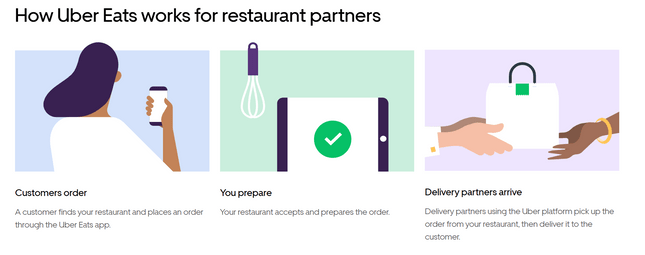
You can use more than one third party app, but be careful to manage all your orders properly and keep each one separate!
The main drawback to using a third party app is that they take a cut of your earnings. Some apps, like Uber Eats, also charge a one-time starter or “activation” fee before also taking a service fee as a percentage of your orders.
This is something that your customers are aware of, too. Did you know that 70% of consumers actually prefer ordering directly from restaurants instead of ordering through apps, so that their money goes straight to the business?
Still, the convenience of using a third party app can’t be denied – if you’re looking for a quick and easy way to start your restaurant online ordering system, this is a winner!
Key Takeaways
- Gets your food in front of tons of customers
- Deliveries are handled for you – more convenient than handling everything yourself
- You don’t get to keep all your profits – third party apps will take a cut
Use a Third-Party Online Ordering App With a POS System
How does it work? A customer places an order; the app then forwards the order to you, which is entered automatically into your POS without a member of staff having to manually transfer the order.
What do you need? An account with a third party app, and one with a POS integration app.
How do you set it up? Simply go to your chosen integration app, such as Checkmate, and enter your details to get in touch and get started.
How much does it cost? It depends – Checkmate costs $85 per month, while CAKE costs around $69 per month.
If you’re planning on using multiple third party apps, or are trying to manage a boatload of orders, then combining third party online ordering apps with POS integration will give you total convenience.
This is where you use an integration app – such as CAKE or Checkmate – to act as the middle-man between your third-party app (like Uber Eats) and your POS.
The third-party ordering app works the same way – the customer places their order, and the app forwards that order to you. Except now your staff don’t have to go to the correct tablet, accept the order, and then manually enter the order into your POS.
Instead, the integration app lets the app and your POS talk to each other, meaning the order gets automatically entered into your POS. Minimal hassle, faster, and with less room for error, this is the perfect choice for extremely busy restaurants.
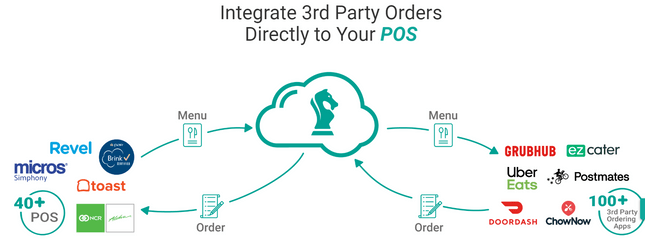
As you might have guessed, the price you pay for this ultimate convenience is, well, the price. You’re paying both the third-party delivery service and the integration app, making this the most expensive online ordering system.
As an example, Checkmate charges $85 per month – we recommend checking out its free trial before committing!
If you’ve got room in your budget, this method will take a lot of the work out of your hands. It’s the best option for restaurants dealing with a large amount of orders, or juggling multiple delivery apps.
Key Takeaways
- Most convenient option, as nearly everything is automated for you
- Most expensive option – you’re paying two separate apps
- Only worth it if you’re dealing with a high volume of orders, or juggling multiple delivery apps
How to Prepare For Online Orders
The thought of setting up an online food ordering system can seem daunting if you’ve never tried it before. Here are our top tips for preparing your restaurant business for online deliveries.
1. Think Local
Your regular customers might be pining away for your delicious dishes – so let them know you’re delivering! You can do this by posting on social media, via your restaurant newsletter, or by putting a sign up in your window for people to spot on their daily walk.
Also do some research on the top delivery apps in your area. Some are more popular than others in different locales, so it’s worth jumping on the most used apps to attract more customers.
2. Prepare Your Staff
Usually, restaurants have to balance online orders with in-house customers – but with many establishments currently closed to the public, you’re unlikely to have to deal with that right now.
Still, it’s a good idea to give staff clear roles and responsibilities to help keep the orders flowing and maximize efficiency. Confusion around the process and job roles will lead to mistakes and delays, so make sure everyone is happy with the new system.
Do a few trial runs if you can, to get your staff used to handling online orders and make the process as smooth as possible.
3. Optimize Your Menu
Let’s be honest, there are some foods that just don’t travel well. Meanwhile, others seem like they were made to be eaten in front of the TV in your pyjamas (we’re looking at you, pizza).
Think about the food you serve, and what you can realistically manage to send out. You might want to offer a condensed version of your usual menu to make it easier for your team – maybe slim it down to the classic customer favorites, or dishes you think will be easy to eat at home.
You can always test out your menu and tweak it as you go – it’s a learning curve for everyone!
Find Out More
We have a full guide on How To Design Your Restaurant Menu, so check it out for more helpful tips!
How to Set Up a Restaurant Online Ordering System: Summary
We know that right now is an uncertain time for businesses of all shapes and sizes. Restaurants may have had to shut their doors, but you can bet that if you set up an online food ordering system, customers will (carefully) open their doors to your deliveries.
Whether you want to keep as much profit as possible, or value convenience over total control, there’s a method here for you. We’ve walked you through the three main ways you can set up your own food ordering system, to help you choose the best one for you.
How to Start Your Own Online Food Ordering System: Recap
- Use your own website, using a website builder or WordPress to process orders.
- Use a third party online ordering app, such as Uber Eats.
- Use a third party online ordering app combined with a POS system, such as CAKE.
Remember, you don’t have to choose just one method. For example, you can build your own website and accept orders from third party delivery services – find the right balance for your business, and keep your happy customers coming back for more.
Check out our handy guide on How to Sell Food Online to learn about the ins and outs of selling food items over the internet.

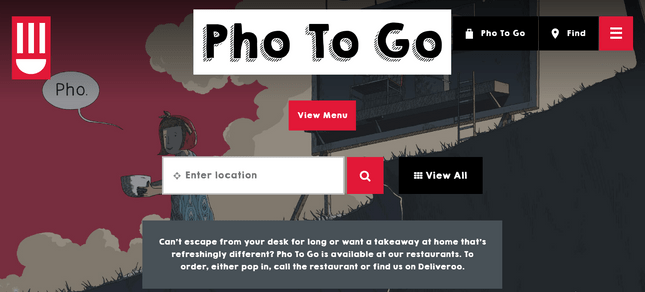
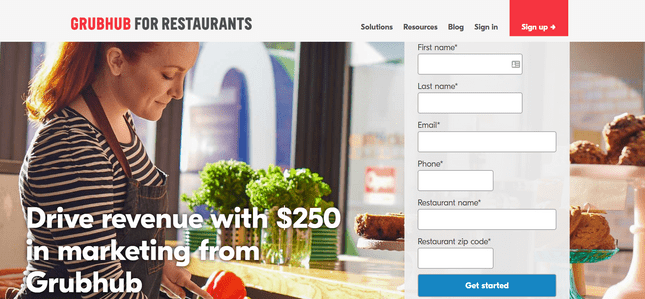
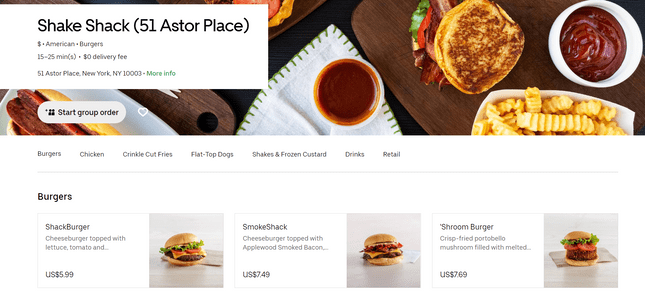
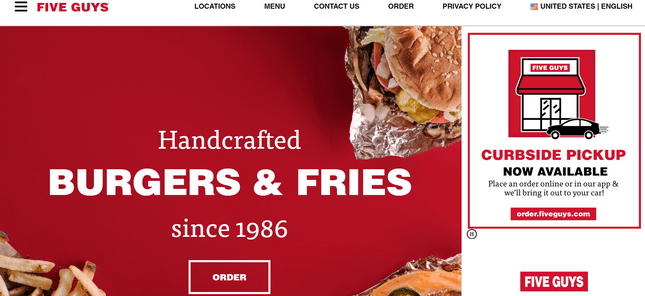
6 comments