How To Sell On Pinterest: 8 Easy Steps
If you click to purchase a product or service based on our independent recommendations and impartial reviews, we may receive a commission. Learn more
Making Money With One of the Web’s Most Lucrative Marketplaces
So you want to sell on Pinterest. You’re not alone, and for good reason – Pinterest is one of the most lucrative outlets out there when it comes to how to sell online.
That said, it’s also quite daunting to those who don’t know where to start. Part social media, part mood board, part marketplace, Pinterest takes some getting used to. Believe us though, it’s worth it: Pinterest users pay more per order than on almost any other social media network.
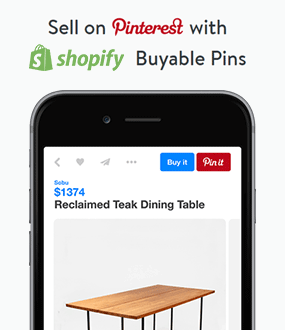
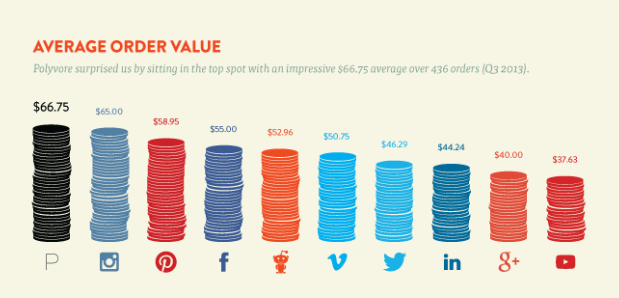
This guide will walk you through the ins and outs of making money on Pinterest. Whether you need guidance on connecting your online store or pro tips for earning new customers, we have you covered.
Selling on Pinterest: Step-by-step
- Create an Online Store
- Set Up a Pinterest Business Account
- Link Your Online Store to Pinterest
- Create and Organize Pinterest Boards
- Use Product and Buyable Pins
- Promote Your Pins
- Get Your Pins Noticed
- Analyze Your Performance and Test
1 Create an Online Store
If you want to sell things online – be it on Pinterest, Instagram, Facebook, or wherever else – you’re going to need an online store. This is where you keep inventory, product information, and all the other logistical stuff that makes your business tick.
You want to get this right. Strong sales online start with organized shops. If you haven’t already, check out our guide to building online stores for a full breakdown of how to get started.
Website builders take care of the technical stuff so you can focus on other things – like building your brand and growing your customer base. Where Pinterest is concerned, there are several builders worth considering.
Squarespace and Square Online (no relation) are standout options for smaller stores. BigCommerce and Shopify offer more heavy duty, scalable ecommerce features. All four have seamless Pinterest integration.
Once your online store is stocked and operational, you’re ready to connect to other channels.
2 Set Up a Pinterest Business Account
Ok, that’s one half of the dream team assembled. Now you need a Pinterest Business account. They claim it takes 15 seconds to set one up – that may be a stretch, but it’s not far off. Profiles are easy to make and free to use.
Most people using Pinterest have personal accounts. This allows them to browse boards, save favorite pins, and, of course, buy things. Business accounts unlock access to the Pinterest Business Hub, which includes features like analytics and top pins. It also allows you to connect to your online store, which is kind of important if you want to sell on Pinterest.
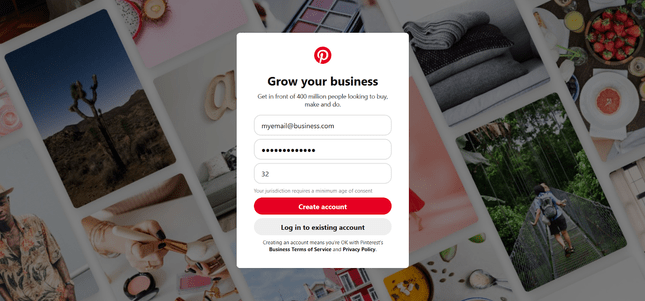
There are two ways you can go about this: connecting a business account to a personal account, or creating a standalone business account. We recommend the first option for easy switching.
Either way, signup is straightforward:
Add Business Profile to Personal Account
- Log in to your personal Pinterest account
- Select the menu button in the top right corner
- Select Add a free business account
- Select Get started
- Fill in your business information
- Choose ad preferences (if in doubt, select I’m not sure yet. You can always come back to it later)
- Create your first Pin
Create Standalone Business Account
- Go to the Pinterest Business signup page
- Select Create account
- Fill in contact and business information
- Choose ad preferences (again, I’m not sure yet is best if you’re getting familiar with the platform)
- Create your first Pin
It is also possible to convert personal accounts into business accounts. (If you wanted to capitalize on an existing following, for example.) That being the case, make sure you’re logged in, then go to this page.
3 Link Your Online Store to Pinterest
All that remains to do now is connect your online store to your Pinterest Business account. Once done, you will be able to pull through the product information you need to start tagging Pins.
As mentioned before, Pinterest integration is especially smooth on Squarespace, Square, BigCommerce, and Shopify. Connecting is slightly different for each one, so we’ve listed the steps below.
Squarespace
Go to your website’s Home Menu, then:
- Select Settings
- Select Connected Accounts, then Connect Account
- Select Pinterest from the list of Social Account options
- Log in to your Pinterest account
- Select Allow to authorize the connection
- Choose whether you want images posted to Pinterest automatically (we err on the side of no, so you can curate boards yourself)
- Select Save
Et voila! Allow some time for the link to be verified, then you should be set. Linking accounts also makes it easier to integrate Pinterest icons and share functionality into your website. Check out Squarespace’s guide on connecting to Pinterest for more information.
Square
Make sure you’re logged into your Pinterest account, then:
- Go to your Online Store dashboard in Square
- Select Site Settings, then Integrations
- Select Pinterest verification and conversion tag
- Select Verify and add tag
- Check it’s the Pinterest account you want, then Authorize app
It takes around a day to confirm.
BigCommerce
Rich Pins metadata (the kind that allows you to show product information, description, and web address) are enabled by default on BigCommerce stores. If you run one product from your store through Pinterest’s Rich Pin Validator, it uses that to comb through your whole catalogue within the hour.
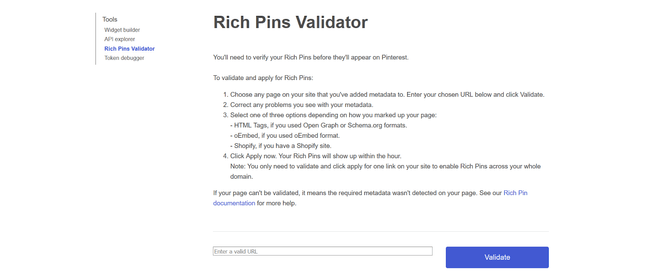
If you really want to get into the weeds of tracking customer behavior, Pinterest has a handy guide on setting that up. Be warned, though, that more advanced features involve code.
Shopify
Shopify and Pinterest stepped up their integration in early 2020, with the former launching a dedicated app for streamlining the connection between the two. It’s free to use and requires no coding knowhow, which is always a plus.
Once the app is installed, simply follow the sign in prompts. As ever, there is a verification period, after which Pinterest will be added to your Shopify dashboard, with direct access to analytics, advertising options, and inventory details. The app has been a hit so far with business owners, and Pinterest throwing in $100 ad credit for new advertisers certainly hasn’t hurt.
Our Shopify Review – See our discussions about the pros & cons of using Shopify to build your ecommerce store.
BigCommerce Review– Learn more about this ecommerce platform.
BigCommerce vs Shopify– 8 key differences you should know.
Squarespace Review– Read our deep dive into all things Squarespace.
Square Review– Our thoughts on the pros and cons of Square.
4 Create and Organize Your Pinterest Boards
Now there is just the small matter of running your Pinterest account. Pinterest describes itself as a ‘visual discovery engine’ – a place to explore, save, and organize images. Images saved to the platform become Pins, and when they’re saved to collections, those collections are called Boards.
As a business on Pinterest, you’re going to want to create and organize your own Boards. It’s where you lay out your stall, so to speak. Getting your visuals into circulation is how you can start finding new customers.
It’s worth reiterating here that Pinterest is an organic, slow burning space, with more in common with search engines than traditional social media platforms. Quality content is key, which means having coherent, stimulating Boards composed of beautiful, brand appropriate Pins.
Here are top things to consider when getting started.
Group Your Products
Pinterest is a brilliant place for themes – recipes, outfits, posters, camping, you name it. Whatever products you sell, your brand will lend itself to certain groupings. Get creative about this – what are different ways your images can be organised to inspire and delight?
Boards should be made up mostly of original content, but don’t be shy about repinning other people’s images in your own collections. A sprinkling of external content helps contextualise your own (and can be very handy for creating visual balance).
Target Keywords
Just like with search engine optimization, keyword research is an essential part of selling on Pinterest. If you sell wine glasses, for example, you want your products to appear when users search ‘wine glasses’.
As ominously smart as search engines are getting, they still mainly rely on descriptions and keywords to understand what images are about. Research can be as lo-fi as playing around with the Pinterest search bar and seeing what terms especially fit your brand, all the way to something like Pinterest Trends, through which you can see exactly what people are looking for, and when.
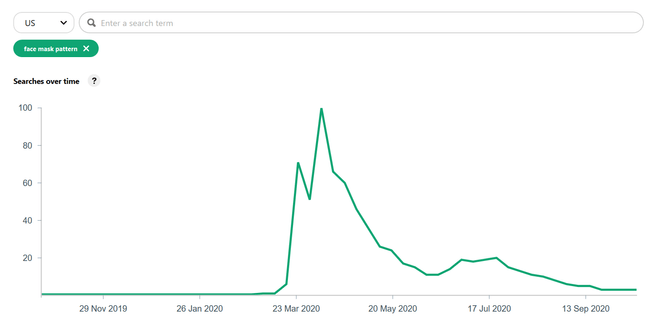
Keyword research isn’t exactly fun, but it is important. You need image titles, descriptions, and alt text to include the terms you’re aiming for.
And be realistic. Aiming for the stars is fine, but there’s a lot of competition. Oftentimes, long tail keywords are the best ones to target – at least to start with. For example, though being a top result for ‘boots’ sounds great, there are a couple of issues. One, competition will be fierce. And two, it’s actually quite vague. If you instead targeted something like ‘round tipped tan desert boots’, you have a better chance of competing, and the users who find you already have a much clearer idea of what they want.
Optimize for SEO
Posts on Pinterest can have much longer shelf lives than, say, Instagram or Twitter. The platform effectively works like a visual search engine; it’s where people go for inspiration.
You want your pins to appear for relevant keywords. That’s why you’ve done keyword research. To keep appearing months or even years after posting, you need to optimize pins for search engine optimization (SEO). In short, this means:
- Original imagery
- Alt text
- Clear, easy to read descriptions
This further shows the importance of beautiful, original visuals. Quality visuals age like fine wine. Shoddy imagery is more like a Jägerbomb. Don’t be the Pinterest account that serves Jägerbombs.
5 Use Product Pins
Product Pins are how you actually sell on Pinterest. Connecting to your online store gives you access to your product catalogue. Product Pins is simply the process of tagging them in images, like you would with friends in a Facebook or Instagram post.
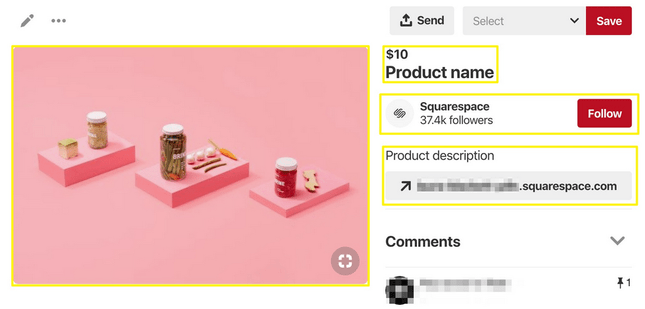
If you’ve followed the previous steps – which you no doubt have to the letter – then this should be a formality. What’s going on under the hoods is that your online store generates metadata on its product pages, containing information about product price, description, etc. When a product is featured in a Pinterest image, all that information can be pulled through.
Pinterest’s name for this is Rich Pins. Product Rich Pins are a type of Rich Pin (the others being for recipes and articles.) When you make a Pin featuring one of your images, you can choose to tag it. If you’ve connected a catalogue, you find the product in that catalogue. Alternatively, you can link to the product page. All the online stores mentioned in the piece generate the necessary metadata automatically.
6 Promote Your Pins
Pinterest is primarily an organic space, but that doesn’t mean advertising can’t be a useful option. Promoting your pins is a way of getting your brand in front of new potential customers.
Get started by heading to ads.pinterest.com, where you can create ad campaigns for your brand. If ‘ad campaign’ sounds a bit intense, don’t worry – that’s just Pinterest marketing speak for ‘regular Pin given a bit of a boost’. The Ads Manager walks you through campaign goals, target demographics, and budget.
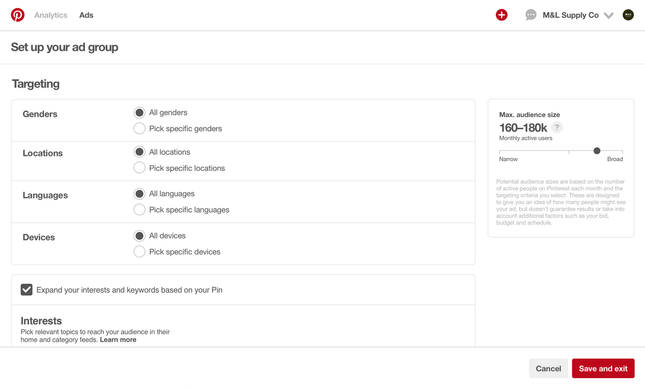
Organic performance ought to be priority on Pinterest, especially while you’re still finding your feet, but ads can be a useful outlet. They’re also a handy way of gauging how receptive different audiences are to your content, which is information you can then use to sharpen your content strategy.
7 Get Your Pins Noticed
You can research, optimize, and set targets until the cows come home, but if your visuals aren’t standing out, your Pinterest adventure is going nowhere.
Pinterest is a visual medium. You can’t afford not to have beautiful imagery if you want people seeing and clicking on your Pins. There is no magic formula for this, but there are best practices worth sticking to while your brand finds its voice.
Color
There’s nothing quite like a splash of color to draw the eye’s attention. Whatever it is you’re selling – clothes, prints, books, guitars – Pinterest is not the place to tone things down. Embrace a little pop.
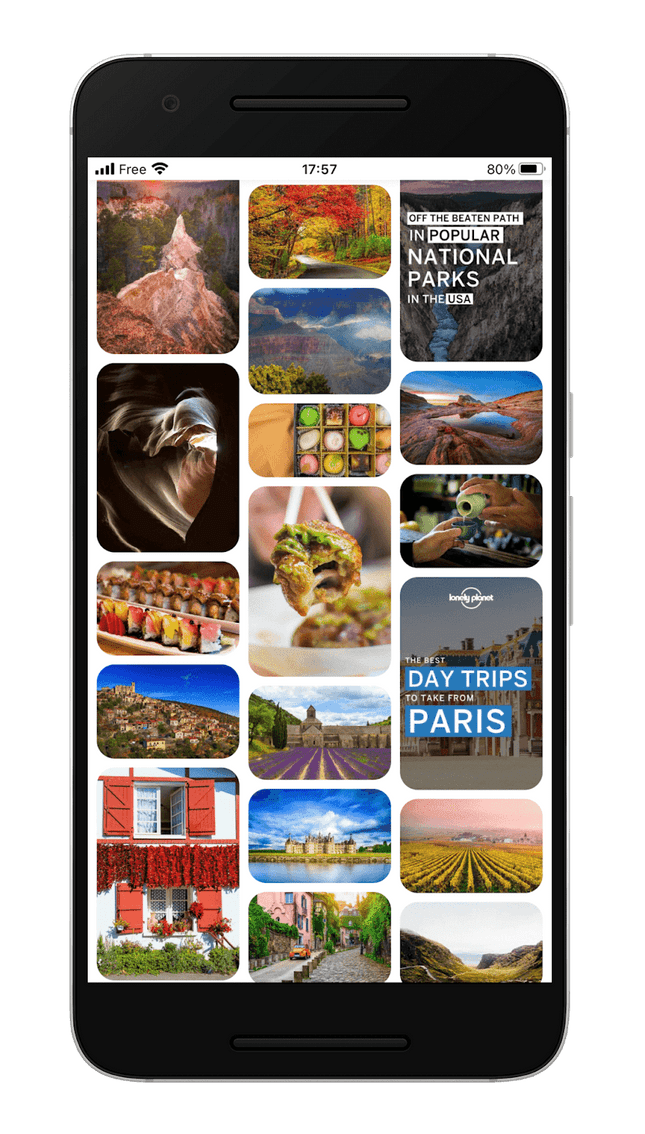
Notice the variety on show, the breadth of tones and colors and composition. Admittedly, Lonely Planet’s remit of ‘The Whole World’ gives them plenty of subject matter to work with, but there’s no denying their use of color on Pinterest is superb.
Photography
Quality photography is really important on Pinterest. Rougher, user generated content in your feed is a good strategy on platforms like Instagram, but Pinterest is a place where photography really needs to pop.
On Pinterest, professional looking images are a good thing. They pop off the screen, and keep focus on the products. Just the thing when you’re, say, assembling a summer wardrobe board.
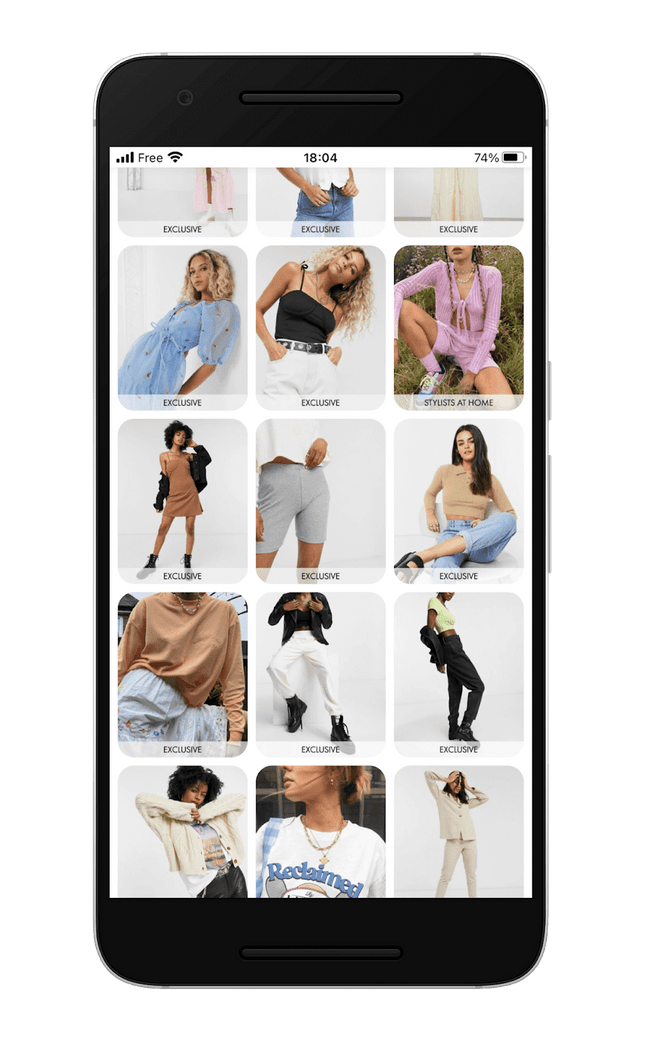
You can see above that ASOS doesn’t faff around. Their images are professional, clean, and product-focused. They lean into their specialty. Why wouldn’t you?
Small businesses don’t always have the budget for top drawer photography, of course. We get that. But that doesn’t mean you can’t aim for a similar tone. Between modern phone cameras and free photo editing software, you can certainly be worthy of some Pinterest shares.
Text
Don’t skimp on image descriptions. People do read them, believe it or not, and if they get that far, odds are it’s because they want to learn more. Don’t let them down. And of course, weave in the keywords you so dutifully researched ahead of time.
Be Part of Your Community
Pinterest is not a billboard, nor is it a TV ad. It’s a social space, and to get the most out of it, your business should be active in that space. Pin other people’s images, leave comments, be part of the community.
There are several reasons this is worth doing. When you’re just starting out, it’s a great way of making connections and building a following. What’s more, you’ll be inspired by what you see. That is what Pinterest is for, after all.
As is the case with practically all social media channels, your profile needs to be worth following even if you weren’t selling stuff. That’s the standard to aim for if you want potential customers noticing your Pins.
8 Analyze Your Performance and Test
If you’re serious about selling on Pinterest, that means being serious about tracking your performance over time. Marketing is a learning curve. There are always new skills to hone, new directions to take. Regular analysis is crucial for keeping a handle on your Pinterest sales and making smart choices about your approach.
Using Analytics
Happily, Pinterest has a robust (and free) analytics system to take advantage of. To access it, you simply go to the Analytics section of your account. There, you can view all sorts of useful data about both your organic and paid content. This includes:
- Top Pins
- Top Boards
- Impressions
- Engagement
- Outbound clicks (to your online store, for example)
You filter all these things by date, which is perfect for tracking progress over time. Producing regular reports – be they weekly, monthly, or quarterly – will help keep you focused. If certain types of posts consistently perform better, that’s something to learn from. If something’s not working, don’t fret – knowing that means you can take action.
As ever, analytics should always come with the caveat that data is only as good as the people using it. Don’t let it be the tail that wags the dog. Success on Pinterest requires a touch of flair; testing performance keeps your feet on the ground.
How to Sell on Pinterest: Recap
Selling on Pinterest is a real mix of organization and artistic flair. It’s a chance to flaunt your brand’s most vibrant visual qualities, but you need a strong ecommerce foundation for that to translate into long term success and sales.
If you’re not sure where to start, Squarespace, Square Online, BigCommerce, and Shopify have especially strong Pinterest integration, allowing you to focus on the fun part: selling.
As a reminder what that looks like, at a glance:
- Create an Online Store: Have it fully up and running before pressing ahead with anything else; be thorough, stylish, and descriptive
- Set Up a Pinterest Business Account: Only takes a few clicks, and enables the array of features you need to sell through your Pins
- Link Your Online Store to Pinterest: Formally connects your store with Pinterest, and usually streamlines the tagging process later on
- Create and Organize Pinterest Boards: Lay out your digital stall using original images of your products
- Use Product Pins: Tag the products in your pins. This allows users to click through and buy them
- Promote Your Pins: Get your Pins noticed by boosting them on relevant feeds and search terms
- Get Your Pins Noticed: Evolve and improve your visuals to give them the best chance of appearing on valuable search results
- Analyze Your Performance and Test: Have a regular reporting system so you can track progress and make appropriate adjustments
As if often the case with search engines, success is rarely instant on Pinterest. It takes time, organization, flair, and preferably genuine enthusiasm for the community you want to be a part of. Search rewards great content, so produce great content. Tag said great content with Rich Pins, and you’ll start seeing sales soon enough.
Found This Guide Helpful?
Did this guide benefit you? Leave a comment below.
Do you know anyone who can benefit from this guide? Send them this page or click on the share buttons on the left.
You’ll be helping us out by spreading the word about our website, and you’ll be helping them out!





7 comments