We Compare Wix vs WordPress: Which One Is Best for Your Website in 2024?
If you click to purchase a product or service based on our independent recommendations and impartial reviews, we may receive a commission. Learn more
Depending on your unique needs, both Wix and WordPress could be suitable options for your next website. But how do these website builders compare? Well, if you need to set up fast, you’ll want to try Wix first. It’s an easy website builder to use that requires no technical expertise.
But because Wix’s key features are built into its website builder, you may find this platform restrictive down the line, especially if you want to expand your website in a certain way. That’s where WordPress shines. Since WordPress is a content management system, you’ll have more control over your website.
Keen to see which platform is best for blogging? Who’s the best for your business’ online store? Keep reading to see whether Wix or WordPress are best suited to your unique needs.
Wix vs WordPress: Which Is Right For You?
Need to make a quick decision? Take our short quiz containing even more website builders to choose between.
Wix vs WordPress: At a Glance
Need a quick snapshot of both platforms? Here are the key differences between them:
| Use Wix If... | Use WordPress If... |
|---|---|
| You’re new to website builders and want to set up quickly. For your business website, you can make use of Wix’s intuitive drag-and-drop editor and pre-built templates to set up with ease. | You already have experience creating websites. With WordPress, you’ll need to use code to edit your website in the backend, so this is where some technical expertise comes in handy. |
| You would like easy access to a range of built-in features. According to our research, Wix has the best website features on the market. This makes it simpler to find what you’re looking for from your dashboard, whether that’s a bookings integration or professional social media icons. | You want more control over your website’s design and functionality. When creating a WordPress website, you’ll need to source themes and additional features yourself. This gives you free rein to make your website your own. |
| You’d rather stick to a recurring payment plan. Wix has four key plans to choose from, ranging from $17-$159/mo (billed annually). | You’d rather have flexible pricing for your website. Because WordPress doesn't offer hosting, domains, themes, and additional plugins in pre-built packages, you'll need to look for these aspects of your website yourself, which will require some research. If you don’t mind spending time tracking down the best deals, you can find pricing that best accommodates your needs. |
Wix vs WordPress: Side by Side Comparison
For an overview of Wix and WordPress’ key features, below is a quick comparison you can refer to:
| Wix | WordPress | |
|---|---|---|
| Price | Wix offers four price plans, from $17/mo to $159/mo, with a steep price increase that does get pricey over time. Although, each plan does come with the essential features you’ll need to set up fast. | WordPress’ flexible pricing depends on a few factors: domains, web hosting, plugins, and themes. Overall, these additional fees can cost you from $4/mo to $75/mo – highly adaptable to your unique budget. |
| Setting Up | Setting up with Wix is quick and easy. The platform provides you with an accessible, drag-and-drop editor that streamlines the entire process. | Overall, a WordPress website takes longer to set up. However, you will find greater customization options, like drag-and-drop editor plugins, or web hosts that auto install the CMS for you. |
| Templates | The templates on Wix are professional, responsive, and fit a variety of industries. Unfortunately, you can’t switch to another template once you’ve made your choice, which is a significant limitation. | With 1000s of templates available, WordPress’ selection is hit and miss. On the other hand, these templates are much more customizable than Wix’s, allowing you to add features that suit your specific needs. |
| Key Features | Wix’s key features are suitable for small businesses and online merchants. You’ll find great ecommerce features in many of its plans, alongside useful tools like appointment schedulers and an app market. | Most of WordPress’ features come from the addition of plugins. You’ll find a plugin for various needs like SEO and social media integration, though the quality between them does vary. |
| Marketing Tools | Growing your presence online is easy with Wix’s marketing tools. You can use its SEO setup tool, email marketing campaigns, and blogging feature to create a foolproof marketing strategy for your business. | A favorite with bloggers, WordPress is the best platform for its blogging capabilities. You’ll find useful features such as archiving and backdating that Wix doesn’t have, while each post can be easily optimized for SEO. |
| Help & Support | Wix offers 24/7 support through live chat, mobile, and social media channels. It also offers a range of useful resources if you need further information along the way. | WordPress’ help and support is much less centralized than Wix’s. You need to sift through resources online, or visit the community forums to find answers from fellow users. |
| Security | With a Wix website, security is covered. You’ll receive an SSL certificate, 2-step authentication, customer login areas, and state-of-the-art fraud detection. | Security can be hit and miss with WordPress. Although the platform has core website security, you’ll need to add additional security measures yourself by installing plugins. |
Best for Pricing: WordPress
Before you create your website, we must ask the age-old question: how much will it all cost? Let’s take WordPress for starters.
How Much Does WordPress Cost?
Though you can install its CMS for free, additional costs will stem from domains, web hosting, paid themes, and plugins – all available from third-party sources. Since the platform is self-hosted, you’ll be in charge of researching and purchasing these yourself.
First of all, you’ll need to buy your domain and a suitable web hosting plan that’ll cover your needs. This could include plans with suitable storage, bandwidth, optimized speeds, and website security features. Depending on what you’re looking for or what new deals are available, these prices can vary:
Domain registrar
- $10 – $20/year
Web host
- $36 – $600/year
To cut down on costs, it’s worth looking for a reputable website host that includes a domain in its price plans. Bluehost doesn’t just provide secure hosting and a free SSL certificate, but it also gives you a free domain for your first year.
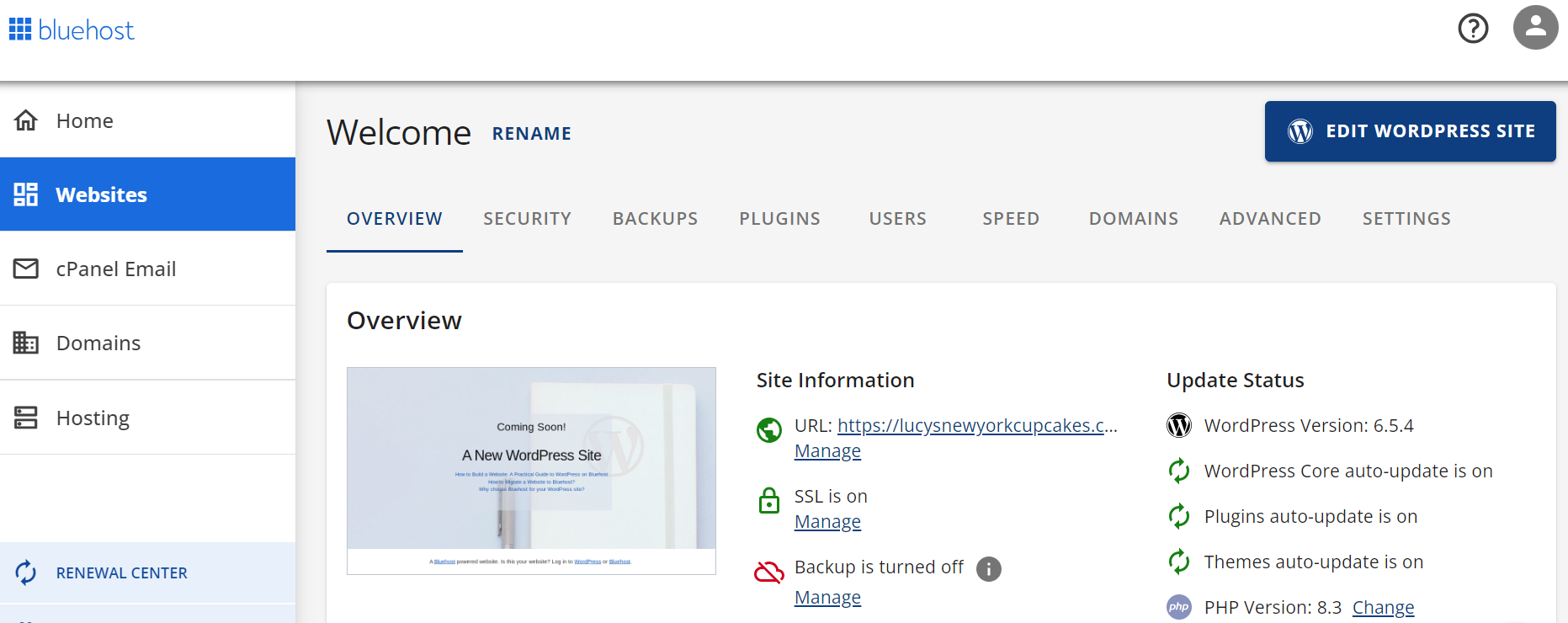
Once you’ve secured your domain and web host, you may want to consider getting a paid theme and installing specific plugins too. You’ll need to make sure your new website has the features and functionalities you’re looking for:
Themes
- Free – $130/year (one-off charge)
Plugin
- Free – $129/year (ongoing or one-off charge for a plugin)
From the above, it’s clear that WordPress is a great fit if you want flexible pricing, or feel confident enough to research and purchase features that give you more customization and control over your website.
How Much Does Wix Cost?
But how does Wix’s pricing compare to WordPress? Since it’s a website builder, everything you need to set up your website will be included in Wix’s price plans, varying from $17 per month on the Light plan to $159 per month on the Business Elite plan.
These plans are great if you don’t want to spend time looking for additional features, with each plan providing marketing features, storage, collaborators, and a free domain for a year.
However, the jump from $17 per month to $159 per month is steep. Scaling up, if your business needs to, will make Wix more expensive in the long run. If you’re looking to build a scalable online store, we’d recommend a dedicated ecommerce platform like Shopify instead.
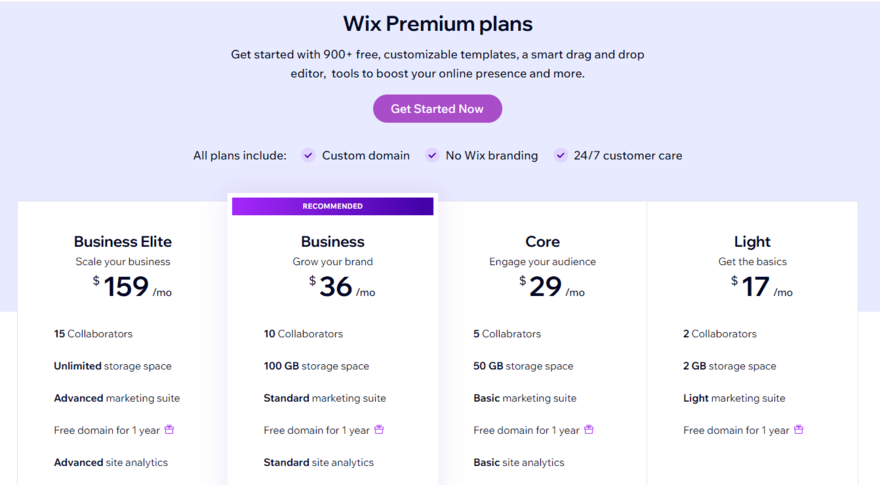
Before we move on, it’s important to note that Wix does offer a free website builder plan. This is a brilliant way to test out the platform before going Premium. We wouldn’t recommend using the free plan forever though, because it does mean your website will come with Wix ads and a Wix domain that can look unprofessional to your website’s visitors.
The Winner
WordPress’ flexibility makes it easier to find a price point that suits you
Best for Setting Up: Wix
Setting up shouldn’t be a stressful experience. Whether you’re creating the ideal landing page for your online business or setting up your health and fitness blog, you’ll need an accessible editor that streamlines the process for you.
This is exactly why we recommend Wix for beginners or anyone who needs to create a website within a few hours.
The best part about Wix’s editor is its drag-and-drop interface, making it one of the easiest website builders to use. After adding different sections to each page, you can move elements – like images and social bars – across your website with ease, and restore older versions of your website via the site history tab if you make a mistake.
As of 2024, Wix has also been rolling out improvements to its AI website generator, Wix ADI. When building a website from scratch, you’ll be greeted by a chatbot who will ask you a series of questions based on your website. Once you’ve answered these questions, a new website will be generated from your answers, keeping setting up times speedy.
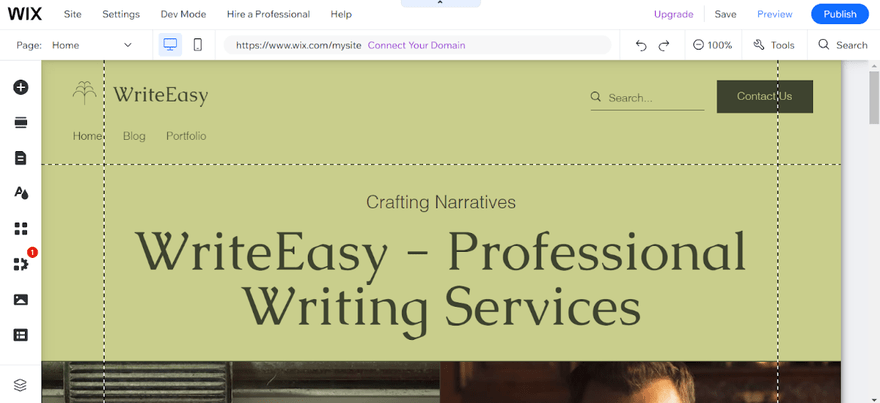
Of course, the Wix editor’s built-in features might be limiting for anyone with experience creating websites. If you want to add custom code, then WordPress is the better fit for you.
Speaking of WordPress, setting up a website with its CMS will take you more time. First of all, you’ll need to download and install the CMS, though this is easily resolved by finding a website host that offers one-click or auto installation for WordPress (Bluehost is a great example!)
After that, you’ll need to look into paid themes that contain the most suitable elements for your needs, alongside additional plugins that’ll enhance the functionality of your entire website.
Although code does come in handy when working with WordPress, you also don’t necessarily need it to set up your website. WordPress plugins like Elementor (from $9.99 per month) and Visual Composer (from $49 – $349 per year), will give you access to accessible, drag-and-drop editors akin to the ones you’ll find on website builders.
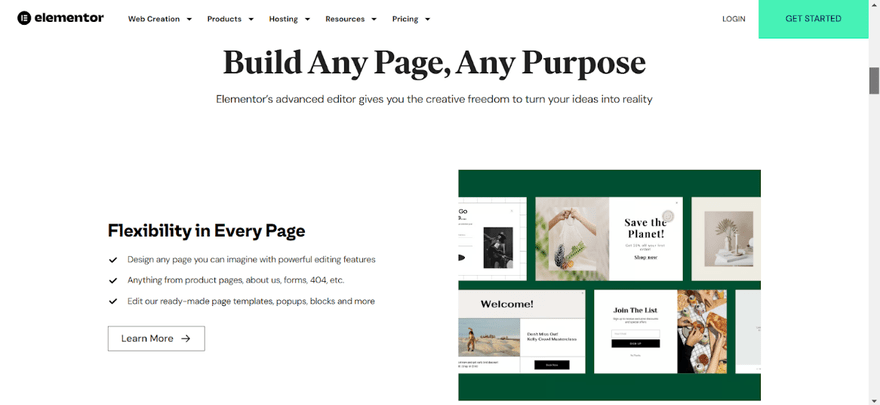
Which Platform Is Easiest To Set Up Overall?
Based on these key points about WordPress, we would stick with Wix if you’re looking for a straightforward experience and speedy set up times.
However, the more you put into your WordPress website, the more you’ll get back. If you like taking the time to study the platform and pick out suitable features, you’ll end up with a site that’s better customized to your unique needs.
The Winner
Wix offers the speediest and most straightforward way to set up a website
Best for Templates: Wix
It’s worth making your website look pretty. After all, you wouldn’t want users to leave after taking one look at your homepage design. We recommend Wix’s templates for this exact reason.
To keep your brand looking professional and polished online, you can choose from over 800 free Wix templates split into five distinct categories: business and services, store, creative, community, and blog. So, whether you want to sell your services online or set up a blog in your niche, you’re bound to find a design that suits you.
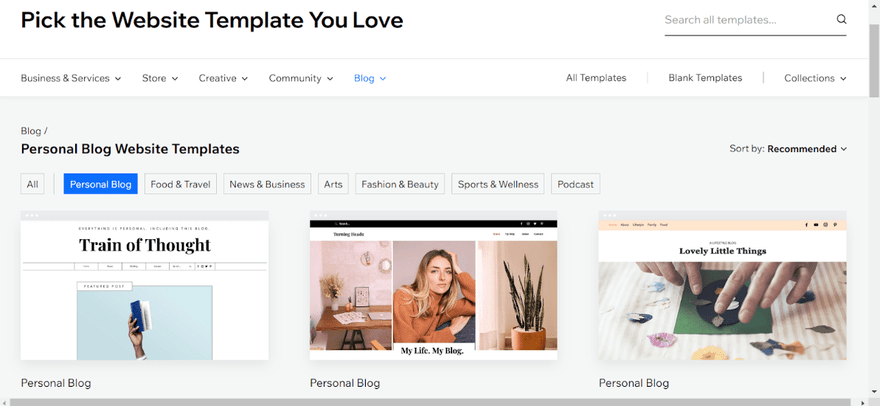
There is a catch however. The biggest downside to Wix’s templates is that you can’t switch between designs once you’ve picked one. Consequently, you’ll have to think carefully before choosing your template. Make sure you’re 100% happy with your final choice and that it suits your brand’s unique identity before confirming.
When it comes to WordPress, you’ll be able to find thousands of free and paid themes for your website. Unlike Wix, you can also switch between themes on your website (if you know how to).
Although the sheer number of themes are enough to overwhelm website building newbies, individuals with more technical knowledge will enjoy looking for a theme that suits them. You can even customize themes further through plugins or by editing the theme’s code directly.
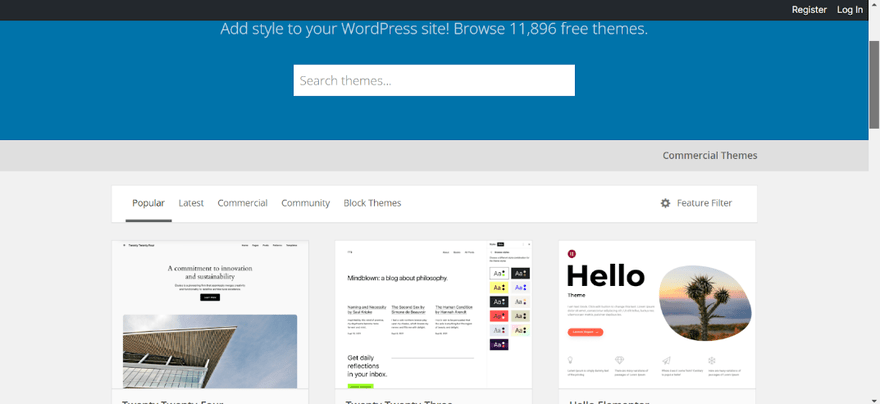
However, it’s best to stick with one of the official WordPress themes when creating your design. If you download from an external source, you’ll need to make sure it has secure coding that won’t leave your website vulnerable to a data breach – nobody wants a compromised website.
The Winner
Wix’s template selection has a choice for every industry under the sun
Best for Key Features: Wix
To assess Wix vs WordPress accurately, we have to delve into each platform’s key features. Wix is known for having a large number of website features, scoring 5 out of 5 in our research for their overall quality. Meanwhile, WordPress’ features are vast depending on which plugins you opt for – though quality does vary.
Ecommerce
Looking to sell, sell, sell? To make money from your website, you’ll need a platform with ecommerce capabilities. Thankfully, Wix ecommerce has plenty of sales features at your disposal. In three of Wix’s paid plans ($29 – $159 per month), you’ll receive a range of ecommerce features that are ideal for small businesses.
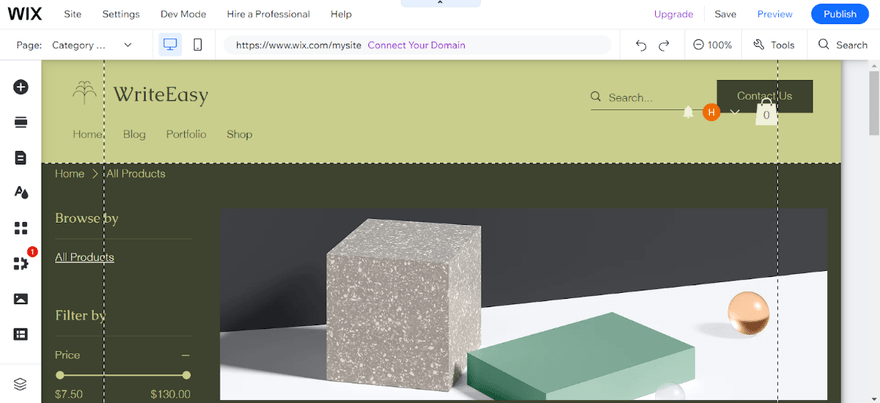
Listed below are some of Wix’s best sales features when it comes to ecommerce:
- Abandoned cart recovery emails
- Automatic discounts that are applied at checkout
- Back in stock notifications
- Social channel integration so you can sell on your social media accounts
- Point of Sale for in-person transactions
- Accepted payments from your dashboard
Despite the number of sales features available, Wix isn’t optimal for larger businesses. If you want to dramatically scale up your store, we recommend the website builder that’s dedicated to ecommerce, Shopify, instead. Shopify’s better at withstanding a large ecommerce inventory thanks to its management tools.
Contrasting Wix’s ready-to-use sales features, selling on WordPress will take you a little more work. You’ll need to download a plugin first that allows you to sell products and services on your website, the most popular, free ecommerce plugin being WooCommerce. This platform will provide you with essential sales features for your store, like order management, powerful page design, and secure payment methods.
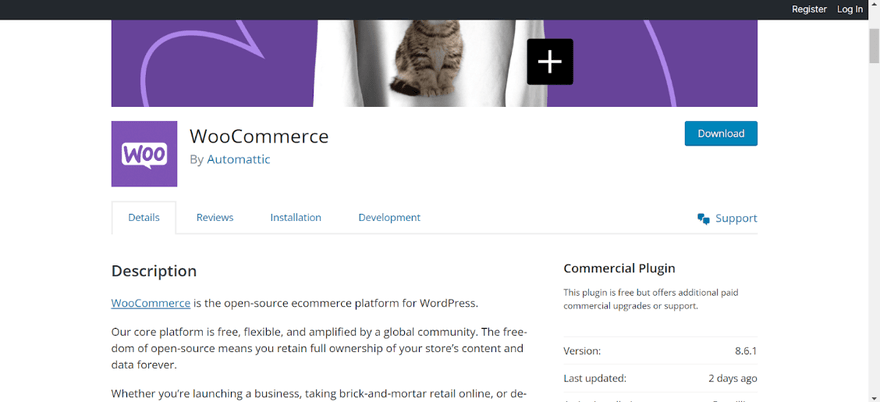
Although WooCommerce may take longer to set up, you’ll have the advantage of being able to customize your store how you see fit through hosting, domains, ecommerce themes, and plugins – giving you complete control over your website.
Scheduling Tools
Using your website to sell a service online? If that’s the case, then you’ll need to know about Wix’s appointment scheduling software, Wix Bookings. This feature is most suitable for small business websites and creatives who need to set up meetings while selling their services online.
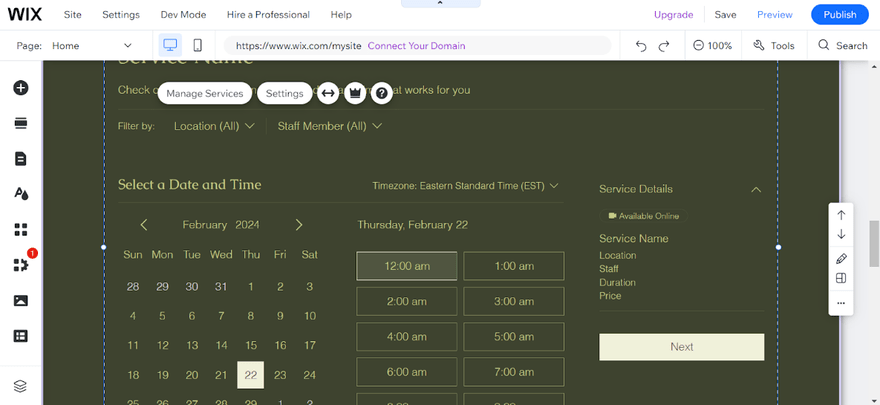
On a Premium plan, you have the ability to accept bookings through your website. Be it a yoga workshop, cookery course, or private singing lesson, you’ll be able to set up appointments, offer services, manage clients, and accept card payments from your customers. You can sync your personal calendar to Wix Bookings so your clients know when you’re available.
But is there a scheduling alternative for WordPress? As expected, you’ll need a plugin for that. One of the best extensions on the market is Bookly. With this plugin – that has a free and paid version for $89 – you can also schedule and book appointments.
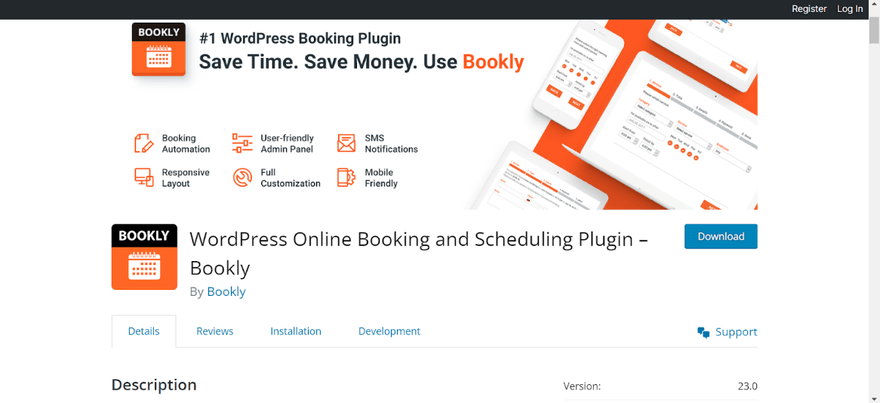
App Store
Both Wix and WordPress allow you to add plugins to your website, but which platform has the better offering?
Since WordPress is an open source platform that anyone can create features for, you’ll find an expansive selection of WordPress plugins, from technical SEO extensions to all-in-one security packages. It’s great if you want to customize your website a certain way, or add features WordPress doesn’t already have.
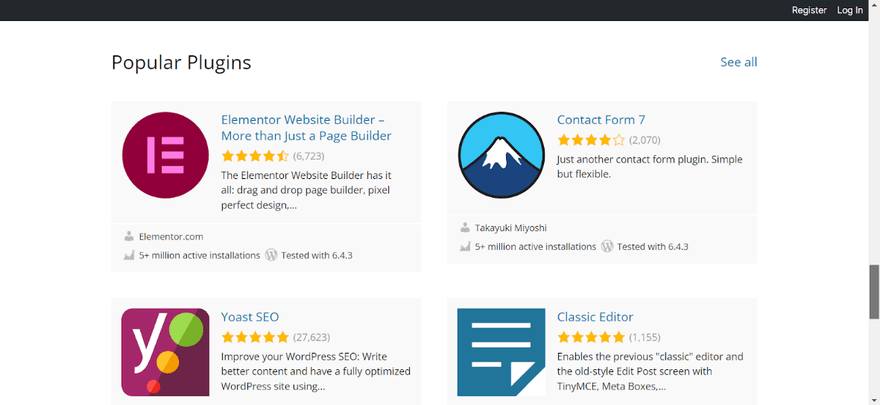
Before you go and download a bunch of plugins for WordPress, here’s one thing to consider. Since there’s such a large number of plugins available, you’ll need to vet them beforehand. Make sure to read customer reviews and check the creator’s reputation, because poorly made plugins can jeopardize your website’s safety. If you run an outdated plugin with malicious code on your website, hackers will find it much easier to access your data.
If you’re using Wix instead, its selection of extensions are downloadable from the App Market. Once you’ve claimed your free or paid app, installation typically takes one easy click. This process won’t take long since all apps are already approved by Wix and compatible with its websites, so you won’t have to worry about the safety of each app either.
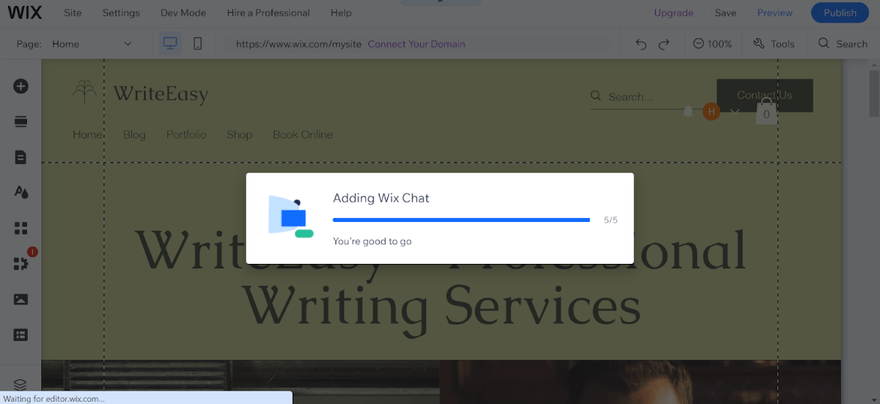
The Winner
Wix’s all-in-one features are most suitable for small businesses setting up a website
Best for Marketing: Both
Once you’ve set up the foundations of your website, it’s time to spread word of your business online. To do just that, you’ll need to put your marketing caps on and create a foolproof plan consisting of SEO, email marketing campaigns, social media, and potentially a blogging platform too. To put WordPress and Wix marketing tools to the test, we’ve compared them below.
SEO (Search Engine Optimization)
To get your website out there (by “out there”, we mean visible on Google Search), you’ll have to put some time and effort into your SEO. A good platform for your website should have most of the SEO basics covered, like alternative text, meta tags, and meta descriptions. WordPress is a great example of that.
By default, WordPress is an SEO friendly platform that is easily crawlable, meaning your website will already have a head start for showing up on Google or Bing. However, you’ll also need to put effort into your website to see results. This means downloading SEO plugins like Yoast ($99 per year), optimizing website speeds, and customizing user friendly urls to make sure your website’s SEO can reach its full potential.
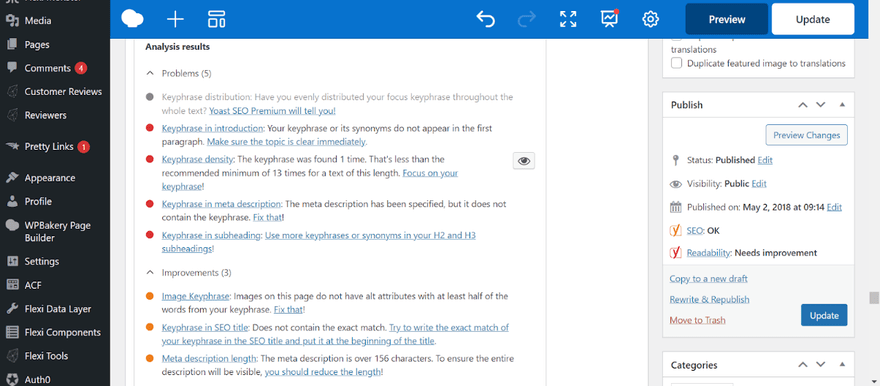
Though WordPress gives you more control over your SEO, you do need to know what you’re doing for it to be effective. If you have the time to spare and enjoy picking up new technical skills, you’ll enjoy growing your website’s SEO with WordPress. If not, try Wix instead.
All of Wix’s SEO features are baked into its website builder, so you will have less control over this technical aspect. This shouldn’t be a problem, however, if you’re new to website building and don’t have as much knowledge in this area. Wix will guide you through each step of the process. It’s also already integrated with popular SEO tool Semrush, giving you more detailed analytics on your website’s SEO.

Email Marketing
Want to ace your email marketing? One useful feature from Wix is its free email marketing tool that lets you create and edit your own professional emails. On top of that, you even have the opportunity to implement automations to streamline the process, or track advanced analytics.
Since WordPress doesn’t have a built-in email marketing tool, you’ll need to find a suitable WordPress plugin. Its plugins store has a range of options, including MailPoet, GroundHogg, and MailChimp that will all help you create eye-catching email campaigns generating traffic, clicks, and most importantly, conversions.
Blogging
Once upon a time, WordPress began as a dedicated blogging platform. This may come as no surprise, since its powerful CMS was built for creating and publishing great content – and lots of it. Because of this, your WordPress blog will be able to handle large amounts of blog content, allowing you to write plenty of posts showcasing your personal brand or expertise.
Below we’ve listed some of WordPress’ key blogging features to give you an idea of what it offers:
- Built-in commenting capabilities between other WordPress users
- Multiple user accounts for bloggers
- Solid blog SEO
- Post archiving
- Private or password protected posts
- Featured images and post thumbnails
- Backdating
Wix’s blog features aren’t as extensive as WordPress’, though it does provide the essentials such as categories, multiple authors, social media sharing, and a selection of free media to make your posts more visually appealing.
The Winner
WordPress and Wix’s strong marketing features makes it a draw
Best for Customer Support: Wix
What happens when you’re stuck? For anyone new to building a website, you’ll probably want strong customer support and straightforward resources along the way, especially if any pressing issues come up.
Wix offers reliable customer service throughout the website building process. You can contact them via phone, social media, and its live chat. In particular, Wix’s live chat allows you to fill in an online contact form covering a variety of topics, from connecting pre-existing domains to accepting payments from users.
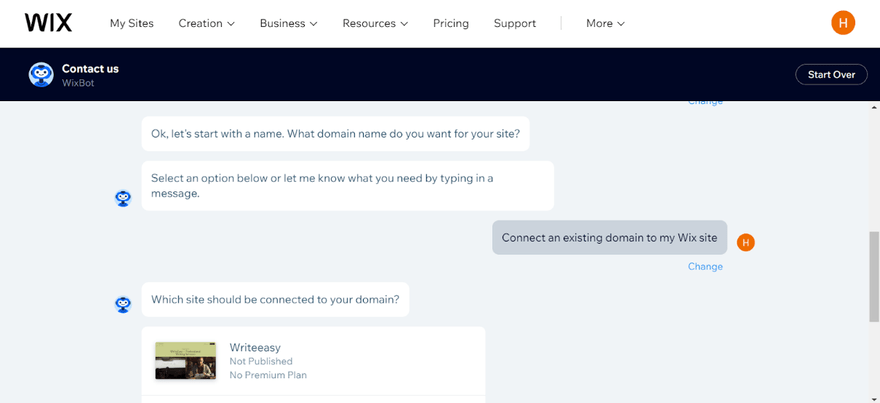
Alongside Wix’s customer support, you’ll find additional resources from the Wix Help Center, or by hopping onto the community forums to find help from fellow users.
Meanwhile, finding help and support for WordPress can be a stressful experience. It takes time to sift through the large amount of resources on the internet; many of which featuring outdated information. Also, since plugins and themes often come from external providers, you’ll need to track down their respective help and support services to be seen too.
Despite this flaw, WordPress is known for having a huge community of users who are familiar with the platform. If you log into the global support forums, you can make posts for community members to review.
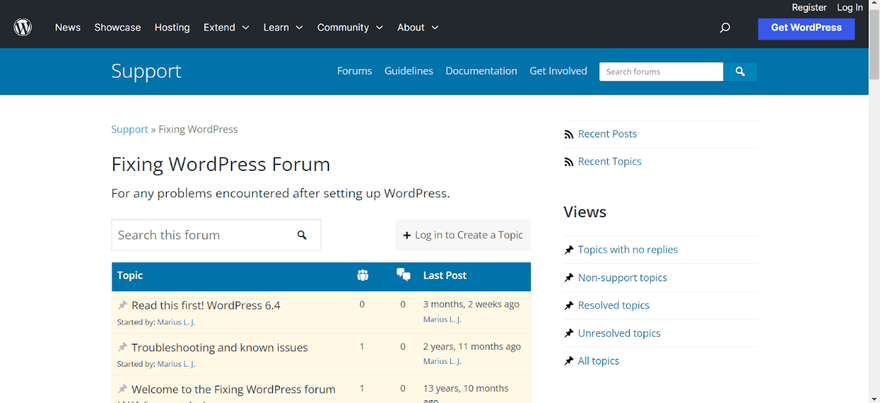
The Winner
Wix provides dependable help via 24/7 customer support and additional resources
Best for Security: Wix
Before you share your shiny and new URL with the world, there’s one important factor you need to double check: your website security. Whether you’re selling online and need secure transactions, or are passionate about keeping your personal information safe, the platform you choose will need to have these security measures covered. But in the WordPress vs Wix debate, who does it better?
Wix is an all-in-one website builder and host, so it understands the importance of security for its users; also scoring 5 out of 5 for security in our research. The platform maintains a sense of trust between itself and its users by providing key security features such as secure customer login areas, SSL certificates, and 2-step verification.
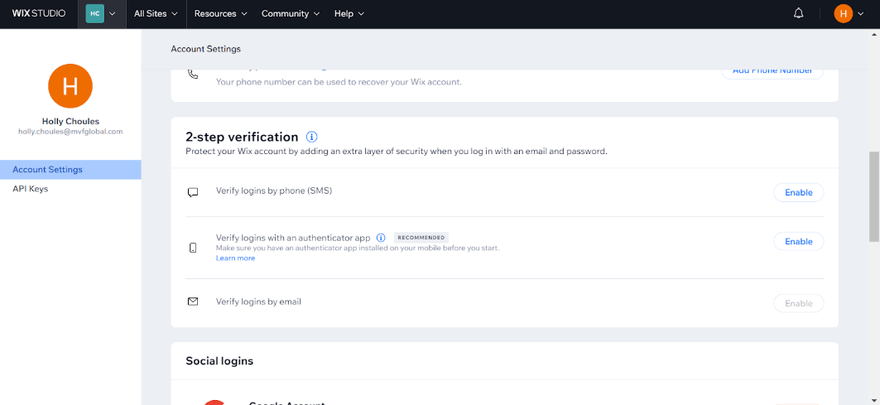
Online sellers will also feel a sense of relief knowing that their online transactions are protected. Since Wix is partnered with Forter, a fraud prevention specialist, merchants can access fraud solutions if they encounter any dubious sales.
Because WordPress is a self-hosted platform, security is placed in the hands of its users instead. You’ll need to look for a reputable host offering an SSL certificate, such as Bluehost, which is a necessity for any safe website. For this reason, we don’t recommend WordPress for beginners. Using a poor host or downloading sketchy plugins will leave your website vulnerable.
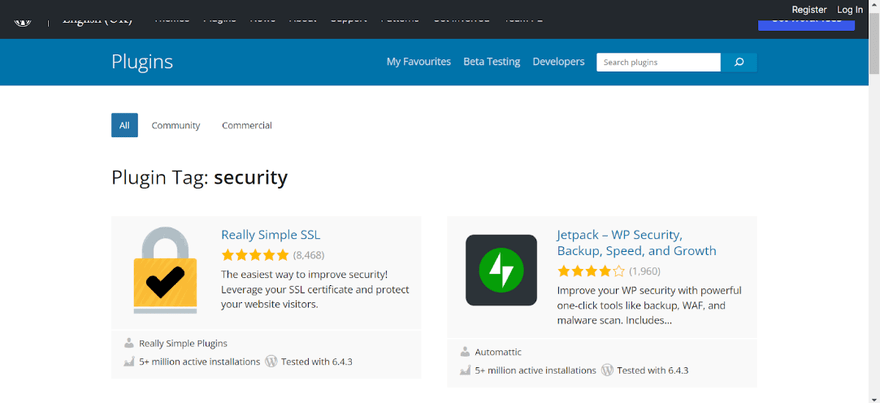
Though this doesn’t mean that WordPress is devoid of security measures. Because the CMS handles more than 43% of the top 10 million websites on the internet, its core software is adept at spotting common security vulnerabilities. Also, the WordPress Security Team works alongside security researchers and hosting companies to ensure the safety of users
The Winner
Wix’s secure features makes security a breeze for its users
Buying Guide: What Does Your Website Need?
Still not sure whether Wix or WordPress is the right fit for you? We’re here to help. Before you come to a decision, it’s important to think about the key features you’re looking for in a platform for your website. Below, we’ve listed a few pointers to consider that are based on your specific needs.
Will it help me establish my online presence?
- Stylish templates that reflect brand identity
- Social media integration
- SEO tools for visibility
Does the platform have strong blogging capabilities?
- Strong content management
- Eye-catching blogging templates
- Sharing buttons
- Blog monetization
- Commenting
Can I sell products and services?
- Inventory management
- Payment methods
- Varied shipping options
- Scheduling tools to set up meetings with for clients
Will it allow for quick and easy set up?
- Easy-to-use editor
- Pre-built templates
- 24/7 customer service
- Resource center
Are there extra costs that will build up over time?
- Price plans that have the key features you’re looking for
- Free themes
- Free extensions
- Provided hosting and domains
How We Tested Wix vs WordPress
When putting together these comparison guides, we take our research very seriously. To compare Wix and WordPress, we made use of our rigorous website builder research that looks at each platform based on key criteria.
As an example, this key criteria includes the main features users want, such as great value for money, design functionality, help and support, and security. After evaluating each criteria, we applied our findings to this in-depth comparison article – handy right? We didn’t do it just for fun either. It’s all so you can pick out the right platform for your website that suits your individual needs.
Wix vs WordPress: Summary
So, after various comparisons between Wix and WordPress, who won? Well, based on its number of in-built features, simple-to-use editor, and great customer support, Wix came out on top as the best platform for your website. Whether you need to build your online presence or set up a profitable store, Wix has everything you need to set up and run a successful website. What’s more, it’s our number one website builder overall, scoring 4.9 out of 5.
However, this doesn’t mean that Wix will be the best fit for your needs. Based on what we’ve covered, here’s a brief summary of both platforms and what they can offer your business.
- Wix is most suitable for small businesses and bloggers who want to set up and establish their online presence fast. Be sure to utilize its intuitive editor, marketing tools, professional templates, and pre-packaged price plans.
- WordPress is more suitable for businesses who want control over their website and its main functionalities. This spans the ability to choose your own host, plugins, and themes, while being able to add additional code where necessary.
For an in-depth look at both of these platforms, don’t forget to read our Wix review and WordPress review for further information.
- Still not sure what platform is right for you? Refer to our guide to the best website builders on the market.


590 comments