I Explain How to Use Squarespace Email Campaigns to Market Your Site
If you click to purchase a product or service based on our independent recommendations and impartial reviews, we may receive a commission. Learn more
Squarespace is one of our top-rated website builders, allowing you to create a functional and stylish website no matter your skill level. From my testing of the builder, one of Squarespace’s most impressive features is Email Campaigns.
This marketing tool provides websites and businesses with the ability to create, manage, and send newsletters and email campaigns from their Squarespace account. But how do you get started? Is it the right email marketing tool for you?
I’ll talk you through everything there is to know about Squarespace’s Email Campaigns, so you can get the most out of the website builder.
How To Use Squarespace Email Campaigns
Getting started with Email Campaigns is easy. When using Squarespace myself, I got to the Email Campaigns dashboard in just two clicks. Simply select “Marketing” in the dashboard – a drop down with additional options will appear, and you’ll want to click on “Email Campaigns” to proceed.
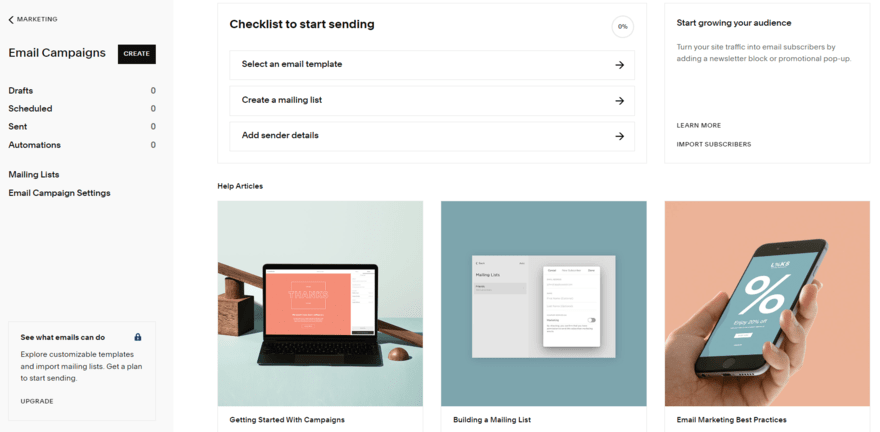
For beginners to email marketing, Squarespace provides a handy checklist to help you get started:
- Select an email template
- Create a mailing list
- Add sender details
As suggested, I kicked things off by selecting from over 80 email templates. I could view all options at once or by category, such as “Ask for Support” or “Announce a Sale.” If there’s not a template that aligns with your brand, Squarespace provides users of the tool with a drag-and-drop builder so you can create your own design from scratch.
Squarespace’s most recent Squarespace Refresh in October 2023 dropped a handful of seasonal email templates as well, giving businesses the opportunity to boost engagement during peak holidays.
And, just like Squarespace’s website templates, I could customize my emails completely, from brand colors to font type to overall structure. This is a great way to align your email marketing with any existing online branding – you can even save and reuse element styles which is great if you create branded elements.
I particularly like the ability to preview your email template for both desktops and mobile devices, helping you optimize the template for all users. All I had to do was toggle between the desktop and mobile icon at the top of the editor.
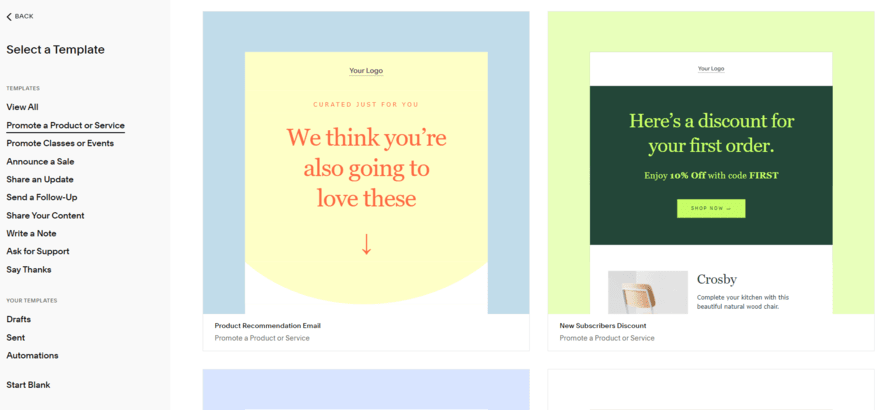
To add new elements to your email template, click the plus icon above or below a section and choose from the eight options provided.
Personally, I find the “Blog” section to be one of Squarespace’s best email features. With this, you can select a blog from your website to feature in your email. It’ll import the title, image, and link automatically, so you won’t have to leave the email campaign interface at all.
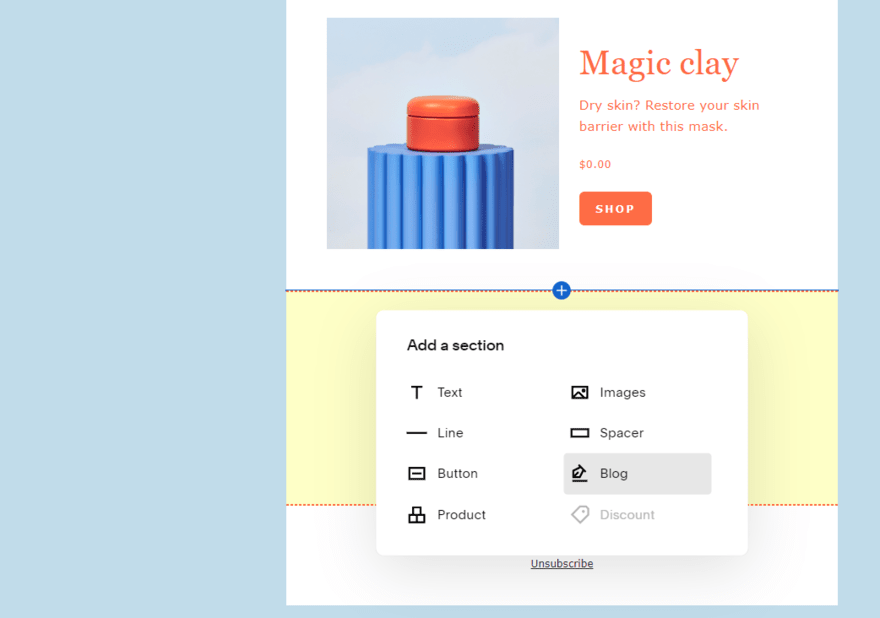
When you’re ready to send your email, you can tweak the recipients, email details, and send time all from the Email Campaigns editor. This is where you can send a test email too.
From the main Email Campaigns dashboard, you can set up your mailing list and gather subscribers through a newsletter block on your website, or add subscribers manually.
You can also set up automations and sequences through your dashboard. This allows businesses to send emails in response to subscriber actions in a flash, such as signing up to a newsletter or abandoning their shopping cart. However, you’ll need to upgrade to the Core plan to unlock this feature – I’ll discuss pricing in more detail further below.
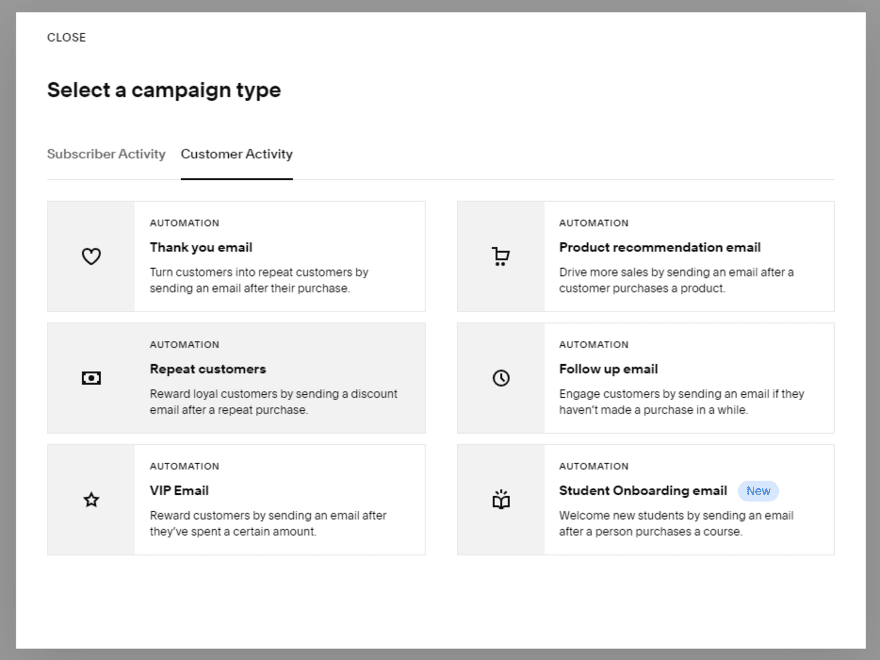
Who Do I Recommend Squarespace Email Campaigns For?
Squarespace’s built-in Email Campaigns tool gives you the ability to:
- Align email campaigns with your existing website, pulling content and imagery from your pages and on-site blog to be used in your newsletters and messaging
- Manage everything in one place so you can tweak your website’s settings and oversee your email campaigns from the same dashboard
- Access in-depth analytics that allow you to understand the relationship between site visitors and email subscribers
So, should you use Squarespace Email Campaigns? In the grand scheme of things, the tool is relatively basic, especially in comparison to other major email marketing platforms, such as Mailchimp or Campaign Monitor. For larger businesses with complex audience bases, Squarespace Email Campaigns will feel restrictive due to the limited tools and lack of standard email marketing features, such as A/B split testing and advanced analytics.
That said, I highly recommend Squarespace Email Campaigns for beginners and small businesses.
It integrates directly into your existing Squarespace dashboard, and while its features and analytics data are a little simple in nature, Email Campaigns is a cheap option for those who want to focus on email marketing but have a tight budget.
How Much Does Squarespace Email Marketing Cost?
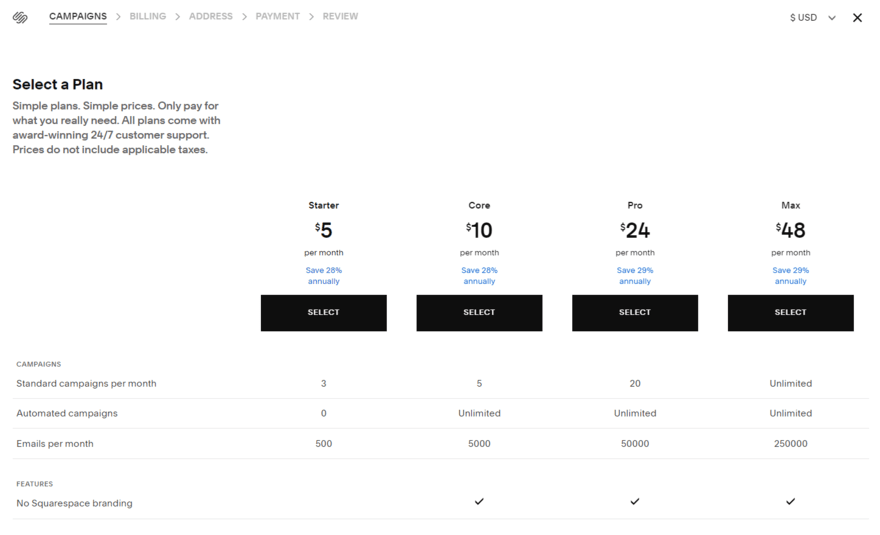
The Squarespace Email Campaigns add-on is available for all Squarespace websites. You can try the feature out for free, but you’ll only be able to create and send three campaigns in this trial period.
When you’re ready to upgrade, there are four premium plans to choose from:
- Starter ($5 per month): Create three campaigns and send 500 emails per month, with Squarespace branding.
- Core ($10 per month): Create five campaigns, set up automated campaigns, and send up to 5,000 emails per month. Squarespace branding is removed from this plan.
- Pro ($24 per month): Create 20 campaigns, set up automated campaigns, and send up to 50,000 emails per month.
- Max ($48 per month): Create unlimited campaigns, set up automated campaigns, and send up to 250,000 emails per month.
It’s worth noting that these prices are only available if you choose to pay annually. If you’d rather pay monthly, the prices increase to $7 (Starter), $14 (Core), $34 (Pro), and $68 (Max). This charge is independent to Squarespace’s website builder pricing, and will be an additional fee to consider.
Squarespace Email Campaigns: My Review
Squarespace Email Campaigns is certainly a convenient choice if you’re already using the website builder, are keen to keep costs low, and like the idea of having everything within the one interface.
While the software isn’t without its limitations and may not be the best for advanced email marketing campaigns, it’s a great, easy-to-use option for beginners or those who don’t want anything flashy or fancy.
Here’s a quick reminder of some of the key features that make Squarespace Email Campaigns a good investment:
- It’s available to anyone with an existing Squarespace website
- Monthly plans start from as little as $5 per month
- Everything is aligned within one interface
- There are over 80 templates available to match your emails to your website
- It’s easy to incorporate existing website content within your emails
- Different plans offer different campaign and email limits, meaning you can find the one that suits your needs best
If you decide to get started with Squarespace Email Campaigns, be sure to let us know in the comments how you get on!
4 comments