What is a Sitemap, and Why Does Your Website Need One?
If you click to purchase a product or service based on our independent recommendations and impartial reviews, we may receive a commission. Learn more
When it comes to building and maintaining a website, SEO (Search Engine Optimization) is always a part of the conversation. But in the rush to research keywords, acquire backlinks, and write thrilling meta descriptions, there’s one important web SEO tool that gets overlooked all too frequently…
…sitemaps.
A sitemap is a relatively simple addition to your site, but one that can have a big impact in terms of how easily search engines identify – and rank – your pages. But what is a sitemap, exactly, and why is it so important? Moreover, does your website need one, and – if so – how do you make one?
Answers to all these questions and more are coming up, so let’s start digging – after all, XML marks the spot!
1 What is a Sitemap?
The first major clue is in the name – because, at its most basic level, a sitemap is just that: a map for your site.
It’s a map that’s designed to lead search engines – such as Google and Bing – to your website’s most important pages, videos and files. A sitemap also makes it easier for search engines to ‘crawl’ your site; identifying which pages are there, and what the relationships are between them. And the easier you can make it for search engines to locate and understand your site structure, the better chance your content stands of ranking – quickly!
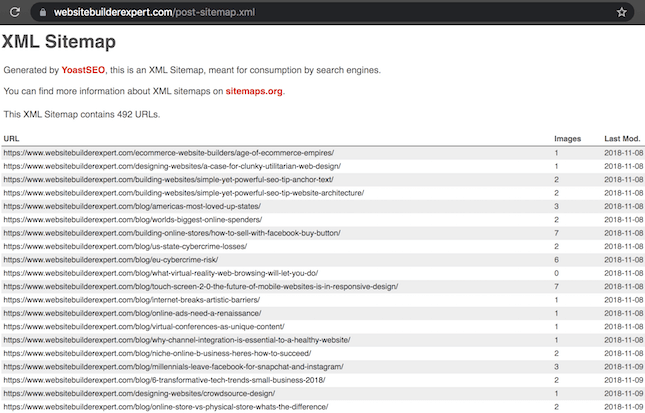
As the image above shows, a sitemap typically appears as a list of the URLs of the pages on your website. But it can also provide a wealth of other information about your site’s content, such as:
- How many images each page contains
- When each page was last updated
- Any alternative language versions of a page
What Are the Different Types of Sitemap?
There are four different types of sitemap:
- An XML sitemap is the most common variety. It’s the type we use at Website Builder Expert – as you can see above – and, if you utilize a CMS (content management system), this type of sitemap will often be automatically generated for you. In the above example, ours has been created by YoastSEO, a popular WordPress plugin.
- A news sitemap helps search engines to parse and understand news content on your site. For instance, this type of sitemap helps Google identify topical content that’s been approved for Google News, and display it in the most relevant part of its search results accordingly.
- A video sitemap helps search engines understand your site’s video content.
- An image sitemap assists Google in detecting the images hosted on your website.
More Information
- SEO Glossary: Learn more about technical SEO terms, including sitemaps
2 Why is a Sitemap Important?
It doesn’t matter whether the goal of your website is to entertain, inform, educate, or simply rake in cold, hard cash – you won’t be doing any of it unless people can find your pages online. And, if Google and other search engines fail to locate and make sense of said pages while ‘crawling’ your site, then your work won’t just rank poorly – it won’t rank at all.
Of course, implementing strong internal linking throughout your site is always the best way of communicating the relationship between your pages to Google, and getting them crawled. Basically, that means that every page on your site should be reachable from at least one other page, via a link. This forms a kind of ‘pathway’ between your site’s content, which is how Google locates and understands it as a whole.
Sitemaps streamline this process of locating and understanding connections.
Take a look at the graphic below as an example. To crawl page 9 of your website, Google’s bots will have to move through a total of five internal links. With the sitemap, however, any prowling search engine will be able to detect all of your site’s pages – including that pesky page 9 – immediately, via that single file.
In the words of the great Google itself:
“If your site’s pages are properly linked, our web crawlers can usually discover most of your site.”
However, this kind of comprehensive internal linking isn’t always practical – let alone possible. This is particularly the case if you have a larger site with thousands of unique pages, or lack the SEO resource to ensure the quality and relevance of your internal linking processes.
At the other end of the scale, your website might be brand new. Without inbound links from external sites, Google may struggle to ‘connect the dots’ and pick up your site to display in search results.
Even if your site doesn’t fall into either of the above brackets, a sitemap is still important. Aside from the clear SEO benefits, sitemaps are also useful in practice: as ways for you or your content creators to keep track of what you’re publishing, and as a central point of reference for all the articles or posts on your site.
Plus, a sitemap doesn’t cost anything to make, nor is it a particularly difficult or time-consuming process to complete (sometimes, they’ll even be automatically generated!). Even if your website’s internal linking is already up to scratch, you have nothing to lose – and everything to gain – by creating a sitemap.
3 Does My Website Need a Sitemap?
Should your website have a sitemap? Absolutely. Does it need a sitemap? Well, that depends on how up-to-scratch your site structure and linked pages are. If they’re already good, search engines shouldn’t have too much trouble finding your site, so a sitemap isn’t vital.
However, sitemaps – as we’ll get to in a sec – fulfill a wider range of functions, particularly when it comes to the crawling of specialized files or more complex websites. So, if your website fits any of the following descriptions, a sitemap is a must:
- Your site is very large, or very new. Search engines may not discover your site if there are no external sources linking in, and, in the case of larger sites, search engines may overlook the most recent new or updated pages – so a sitemap can be crucial in ensuring that these are discovered promptly.
- Your site has an archive of pages that aren’t well-linked to each other. Whether it’s that old blog section that never quite got off the ground, or a long-forgotten ‘series’ of content, sitemaps can help make sure that your golden oldies are crawled by Google – and potentially get them ranking, too!
- Your site publishes a lot of news content, or contains an abundance of videos or images. Sitemaps are instrumental in helping search engines understand what’s news, and what’s regular content.
If your website is already set up well in terms of internal links, you don’t publish news, or don’t have a lot of videos and images, you may not need a sitemap. But still… it can’t hurt, right?
4 How Do I Make a Sitemap?
When it comes to making a sitemap, your options boil down to three main avenues – each with varying levels of time and effort involved.
Build it yourself
To build a sitemap from scratch, you’ll need a reasonable degree of tech-savviness, and it’s by far the most labor-intensive of the options listed here. In return, however, you’ll get full customizability over your sitemap, making it the most scalable of the lot.
Use a plugin or tool provided through your website’s platform
For a less hands-on way to build your sitemap, you can do it through the platform you’ve created your website with. If that’s a CMS like WordPress.org, you can achieve this with ease through a plugin or extension like YoastSEO.
Similarly, this process is relatively straightforward with most Wix SEO Wiz, and the builder will automatically submit your sitemap to the search engine for you. Easy!
Further Information
To find out more about the three aforementioned website builders, explore our comprehensive reviews of each:Utilize an online sitemap generator
The most simple (and cost-effective) of the three methods here is using an online sitemap generator, such as XML-Sitemaps.com. This tool is 100% free to use if your site has fewer than 500 pages, and all you’ll need to do is enter your URL, and hit a button. You can then download your XML sitemap file to your device in a click, after which you’ll just have to upload it into your website’s root directory.
There are still several other ways you can submit your sitemap to Google, whether you choose to build it yourself or generate it with an online tool:
- Use Google’s Sitemaps report, or the ping tool – this involves sending a GET request in your browser to [https://www.google.com/ping?sitemap=FULL_URL_OF_SITEMAP]
- Insert the line [https://example.com/my_sitemap.xml] anywhere in your robots.txt file for Google to find
As you can see, these options are a little more technical, and will require some prior knowledge on your part. That’s why we’d recommend using a plugin through your website’s CMS or website builder to quickly and easily create your sitemap.
5 How Can I Use a Sitemap?
We’ve already discussed the kind of benefits that a sitemap can have for SEO – particularly in terms of the speed at which it allows your content to be discovered by Google (and, subsequently, by your readers). But a sitemap also has a range of everyday uses for you and your team of content creators.
These include:
- Getting new writers up to speed with a comprehensive overview of the range of articles, posts, and pages you have on your site
- Serving as a reference point for identifying contextually relevant internal linking opportunities when creating and updating content
- Helping you seek out – and fill – gaps in your site’s content catalog, or identifying older pages that may require rewriting or updating
What we’re trying to say is that sitemaps can fulfill a huge range of roles on your website.
From boosting your rankings and getting eyes on your pages, to aiding and abetting your content strategy, the possibilities are – if not quite endless – certainly plentiful. And, considering that sitemaps are now easier, quicker, and more cost-effective to put together than ever before, there’s no reason why your site shouldn’t have one.





Leave a comment